Windows 8 Manager: Manage, Clean, Tweak & Customize Your System
We, at AddictiveTips, have covered the Windows 8 Consumer Preview pretty extensively, since its release a few days ago. There are a lot of new features and options included in Windows 8, aimed at making the usage experience feel more user-friendly to the new users, as well as appearing to be modern to the old users. Yes, it will take all of us some time to get used to the flashy new Metro UI and the way we interact with the OS, but I am sure using it on a tablet will be a lot of fun even for the first time users. Microsoft has decided against the idea to release a separate operating system for the tablet and has designed Windows 8 in such a way that it can be used on both a desktop computer, or a tablet PC. However, some of the features will be more useful on PC’s, while others will seem more practical, such as the Airplane mode, while using them on a tablet. The more experienced users, who are used to having a customized feel for their work space are the most reluctant ones (myself included) when it comes to upgrading to a new operating system due to all the new things that need getting used to. Windows 8 Manager is a tool that allows you to completely manage, clean, tweak and customize your Windows 8. Keep reading to find out more about the tool.
The application sports a very neat interface with tabs and submenus appearing to the left, while the options appear on the right side. There are a total of 7 tabs, namely Information, Optimizer, Cleaner, Customization, Security, Network and Misc. Utilities at the left side, and clicking them reveals further related options. By default, the Information tab is selected, which lets you view System Information, Process Manager, Optimization Wizard, 1-Click Cleaner and Repair Center.
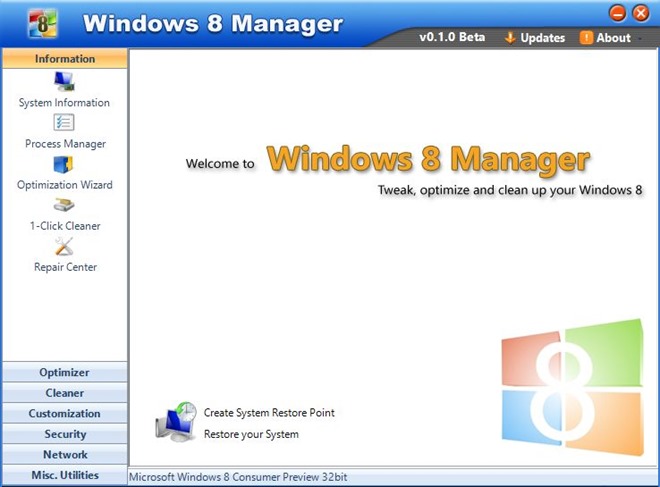
Clicking the System Information tab opens up a new window, listing the complete software and hardware information of your computer.
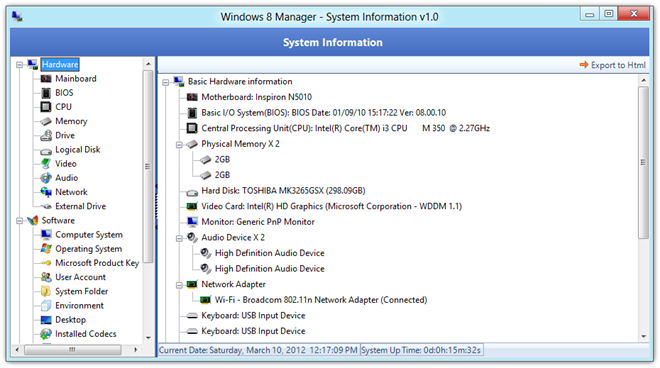
There are different useful tools included in Windows 8 Manager. For instance, the Startup Manager in Optimizer allows you to add and delete items from the Windows 8 Startup. The application-added items are highlighted in red for easy removal.
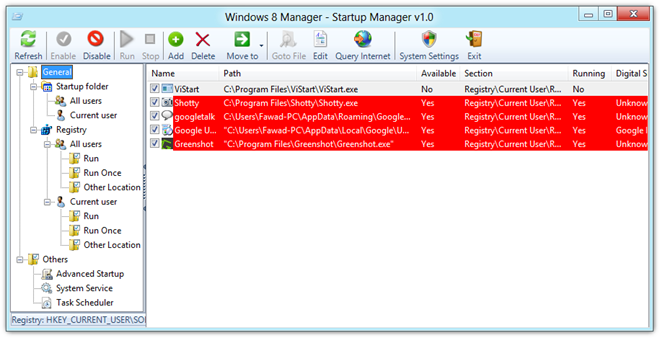
Customization options let you configure system settings, jump lists, set boot configuration, manage context menu, create run-shortcuts and customize the system visually.
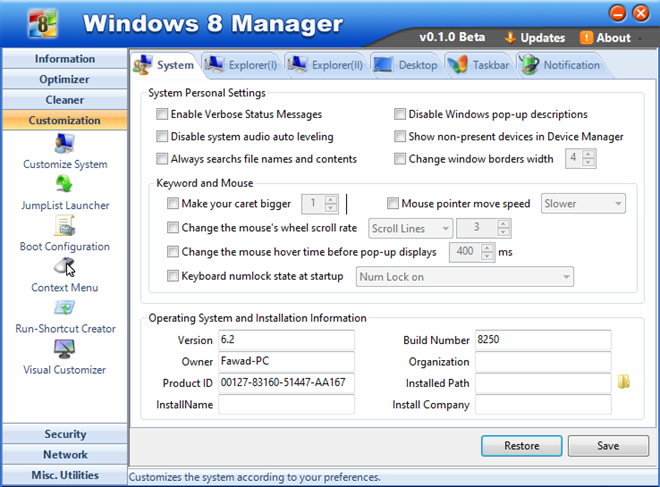
Windows 8 Manager works on both 32-bit and 64-bit versions of Windows 8, and is free only during the beta testing period.
