What Does That Windows Error Code Mean? Use Lookup Tool
So you got a 0x80070570, 0x80070006, or any other error while performing an operation in Windows and now you are sitting clueless thinking what they mean. We all have been there. Windows Error Code Lookup Tool, also called ErrMsg, is a nifty little app developed exactly for this purpose.
It works really well and saves countless hours of random Googling (or shall we say, Binging). Yes, you don’t have to post about these error messages in forum and cry for help, the next time they pop up.
As you can see from the screenshots below, entering the error code will only show the basic information, which will then come useful in finding out more information about it online, and hopefully fixing the problem faster.
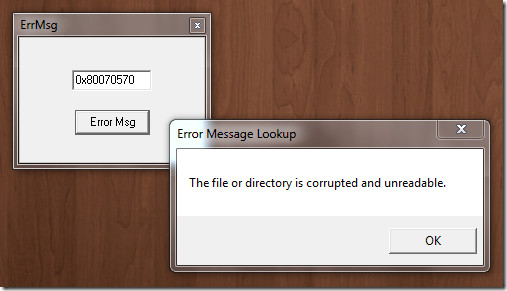

It is amazing how simple gems like this tool are hidden deep inside the Internet. Grab this portable tool and make sure it is part of your must-have-apps-that-make-me-look-like-a-pro tools.
It works on both 32-bit and 64-bit versions of Windows 7. Being a portable tool it runs on all previous versions of Windows.
Download ErrMsg (6th application from bottom)

You need to update your links, ErrMsg 6th from the bottom, is not there any more!
I run Windows 7 Home Premium edition and after the computer’s been asleep, I get the following BPC1 error code
BPC1 FFFFF88006A608C0
There are other BPC2, 3, and 4 error codes too but I can’t find what the problem is.
Great blog. I bookmarked a great deal of your posts.