View And Comprehensively Edit PDF Files With BabyPDF
Although there are a number of handy PDF viewers, such as Adobe PDF, they do not allow extensive PDF editing. For this reason, one has to use a separate application for performing PDF related editing. Most PDF editors, such as CutePDF, simply allow converting all kinds of file types into PDF format, rather than allowing to edit existing PDF files in a comprehensive manner. Hence, such applications are more of PDF writers rather than PDF editors.
People who use PDF writers, may require converting the PDF document to another format (e.g., TXT Format), and then using a PDF writer to convert the document back to PDF format after editing. BabyPDF is a an application that acts as both a viewer and editor for PDF documents. It comes with basic controls that enable you to adjust the appearance of the documents which you are working with (in the viewing mode), whereas the editing mode allows modifying the PDF file’s content.
To view PDF documents, you can either use the Open PDF option, or drag them over the main interface. The viewing mode provides some common options, including switching pages, fit to width/screen, print page and zoom (in and out) options.
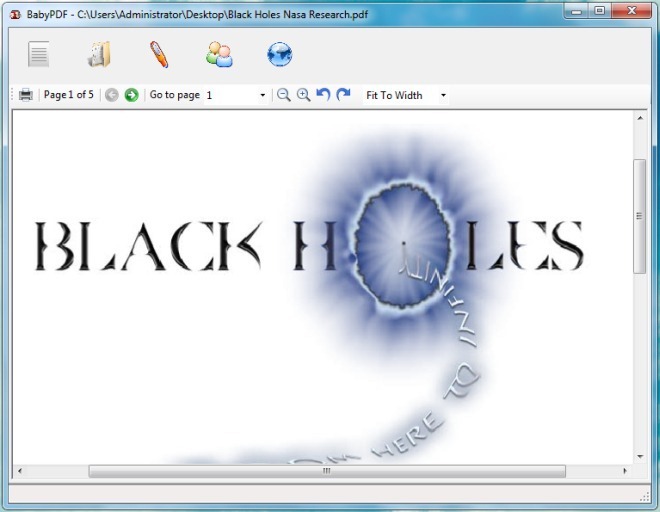
In order to edit the document, click Edit PDF option (Pen icon). This will open a right sidebar with extensive PDF editing features, including document text editing, appearance editing and more.
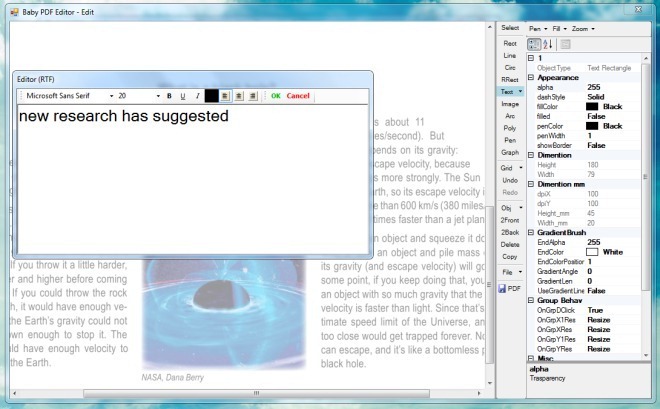
BabyPDF works on both 32-bit and 64-bit Windows operating systems. During testing, we experienced some issues on our Windows 7 64-bit system. It supports Windows XP, Windows Vista, Windows 7, Windows Server 2003 and Windows Server 2008.
