Upload/Backup Files To Adobe Acrobat.com From Windows Desktop
A few months back Adobe launched Acrobat.com website to compete with Google Docs, Microsoft Office Web Apps, and Zoho. Officially, they are online services where you can upload, create, and share documents but can however be used as online storage to backup all your files too.
SkyDrive Explorer helps in uploading and accessing files from Windows Live SkyDrive storage, a service where all Office Web Apps Documents are stored. You can upload your files to Google Docs as well using any one of the many methods, integration in Windows Explorer is also possible with Gladinet.
Acrobat.com only provides 5GB of free storage, 20GB less than what Windows Live SkyDrive provide but nevertheless it could still benefit users who use products from Adobe.
CloudDrive is a simple desktop application for Windows which allow users to quickly access their Acrobat.com storage from desktop. All documents are listed on the main interface with options to open, download, upload, or delete a document.
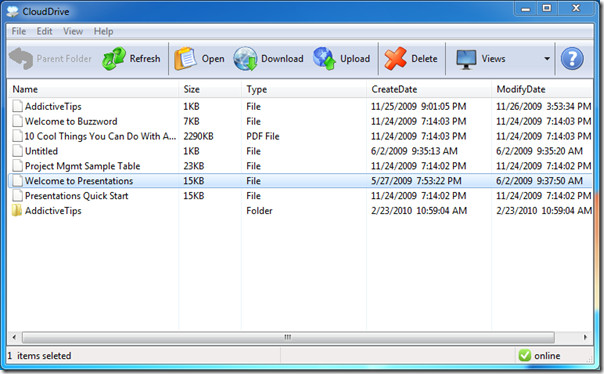
It supports drag & drop functionality so you can drag the files directly into the main interface to backup instantly. Select Create Folder from File menu to create a new folder. Apart from the main functionality you can also choose to change the view similar to the one found in Windows Explorer.
It works on Windows XP, Windows Vista, and Windows 7.

Your computer is the tool where you load pictures and crunch numbers for work and house information that if lost can be irreplaceable. With the size of hard drives today you can literally store thousands of photos and tons of sales data on your machine. With that being said, even though laptop and other computers are much more stable and reliable than ten years ago, they can still fail. There are still motors and other mechanical parts that can seize up and just not work one day.If you have ever received an error message indicting a hard drive failure, you know that you could be losing many hours and even weeks of information. This Information could that contain your most prized family photos, home videos or sales data from the past 5 years. Laptops are especially vulnerable since they can easily be damaged by mishandling bellhops or just accidentally knocked off the table by an innocent tug of the power cord. Gravity Gardenerhttp://gravitygarden.com/why-we-need-insurance/…