Ubuntu One Is Now Available For Windows [Review]
Ubuntu One is a famous cloud storage service similar to Dropbox, with applications available for Linux based OS, Android, iPhone, and now Windows. Ubuntu One comes pre-installed with Ubuntu and is considered as the premium cloud storage service for Linux users. Ubuntu One has launched the beta version of their Windows client for Ubuntu one users. While Ubuntu One is widely used on Linux and Android, it seems to be stretching its wings towards wider market comprising of Windows users. The Windows client is quite sleek and stylish and the available options for synchronizing files seem to be much simpler than the native Ubuntu user interface of Ubuntu One. Having Ubuntu One installed on a Windows machine is also likely to help users sync files conveniently across their smartphones, Ubuntu and Windows operating systems.
The Windows client of Ubuntu One works the same way as the Linux client (check out our review here). Once Ubuntu One application is launched, you are provided with the choice to either login with an existing Ubuntu One account or to create a new one. A new account can be created directly from Ubuntu One client as well as from the website.
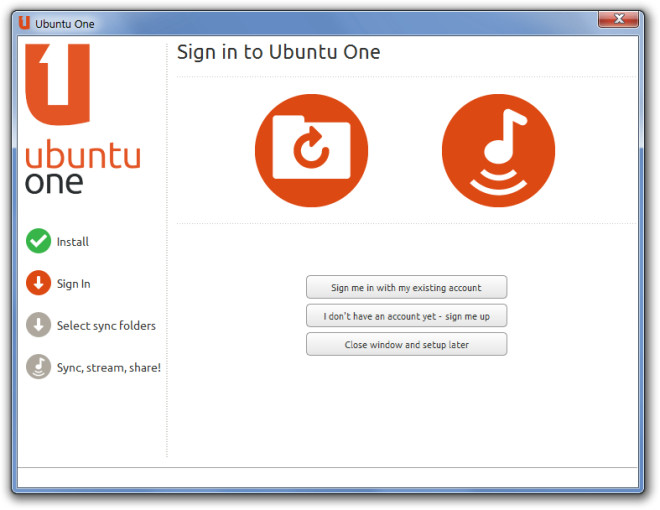
Once logged in, you can start uploading items by placing them in the Ubuntu One directory (just like Dropbox). The files added to this directory syncs with your online account and becomes available in all computers (where Ubuntu One is installed) and connected devices (Android or Phone). The default location of the Ubuntu One directory in Windows is C:\Users\username\Ubuntu One. You can either add files or folder directly into this directory or use the Add a folder from this computer option from the Ubuntu One interface.
The Devices tab shows a complete list of all connected devices with your Ubuntu One account.
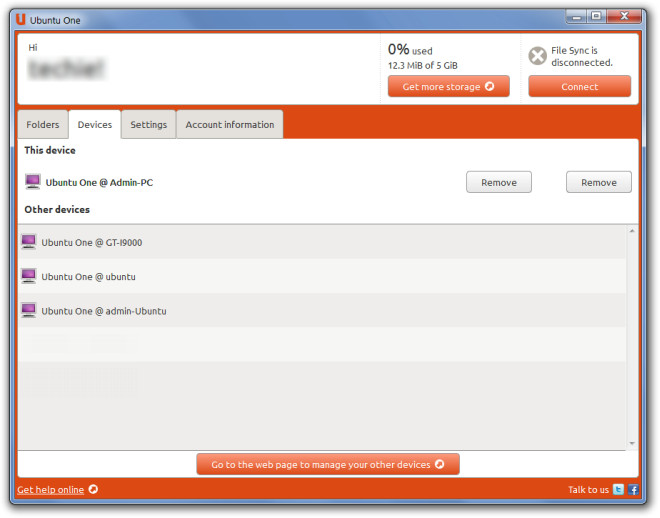
The Settings tab has options to place a bandwidth limitation for the content being synchronized with the Ubuntu One service (download and upload speed). You can enable option to initiate Ubuntu One synchronization as soon as you login to Windows, device notifications and sync all shared files instantly as they become available.
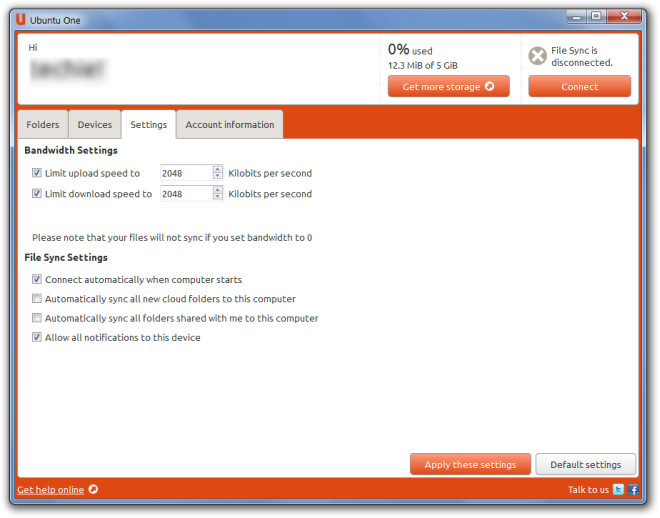
Ubuntu One beta for Windows seems to be quite interesting step by Canonical which has been primarily known for its Linux distribution of Ubuntu. Moving their cloud service to a Windows platform is certainly a good step for diversifying the Ubuntu One user market. Let’s see if Ubuntu One can become a potential competitor for Dropbox on a wider scale. You can also check out the review of the Ubuntu One Android app known as Ubuntu One Files. Ubuntu One client for Windows works on Windows XP, Windows Vista and Windows 7.
Download Ubuntu One for Windows [Direct Link since the download link for the beta version is not available from Ubuntu One’s Download page yet]
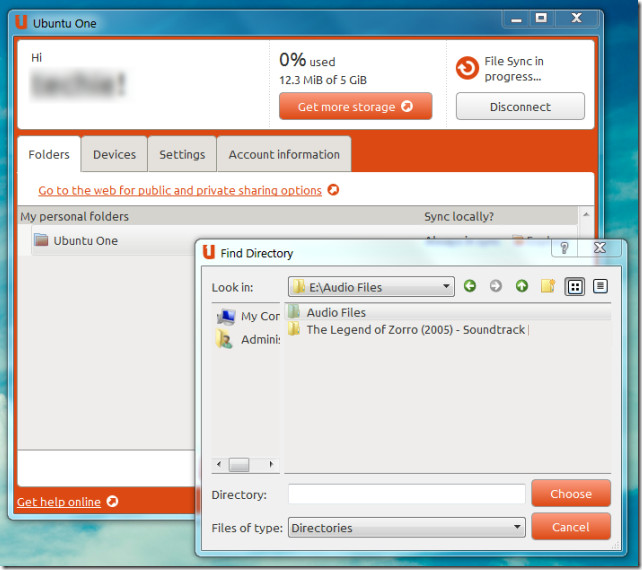

Horrible:
1. The program can handle only one(!) folder which is C:\Users\Username\Ubuntu One
In my case: all of my docs are on D drive…
2. No detail info about syncronization progress.
Because I need some cloud space with good replication capabilities I started using Dropbox.
It’ll use folders on the D drive if your actual user profile directory is on the D drive, by using audit mode or whatever. It allows any folders that are within the home directory that Windows has for you.
As for no detail, I agree, that’s the big flaw. I run both Ubuntu One and Dropbox right now, because I also don’t like how Dropbox only allows you to sync things in your Dropbox folder.
Yes
Too bad it doesn’t have proxy support yet … that’s one of the features i “must” have since one of my pc’s is at my work place =/
i wonder why it doesn’t let you choose a folder outside your documents and settings user folder?!