Tweetz Desktop Is A Powerful Clean-Cut Twitter Client For Windows
When we talk about micro-blogging, Twitter comes to the mind. The popular social media network has gained a lot of praise since its inception for offering an ubiquitous place to celebrities, firms, athletes, and general users to easily connect with each other and keep up with the latest news. What’s still lacking about Twitter is a standard desktop application for Windows. Luckily there are many third-party Twitter clients available and one fairly good client is Tweetz Desktop. The client gives access to your Twitter account, lets you view your timeline, mentions, messages, tweets, and compose new tweets.
Editor’s Note: Tweetz Desktop’s setup file includes some unwanted software and tries to install it during the installation wizard. So don’t forget to unmark or decline any such offers before you click the Finish button.
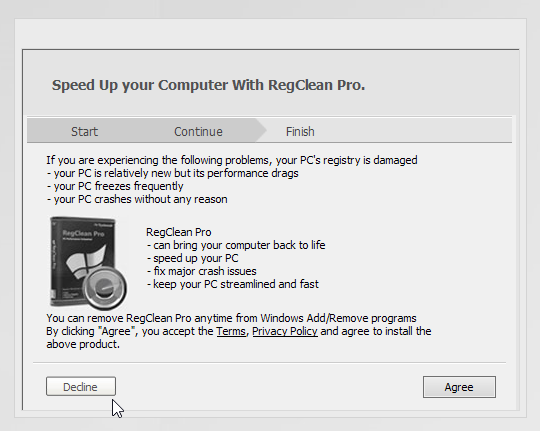
When you launch Tweetz for the first time, it requires Twitter authorization to your account. To authorize the app, click ‘Get PIN’ as demonstrated in the screenshot, and when redirected to Twitter’, Sign in to your account and click the Authorize button to get an activation PIN.
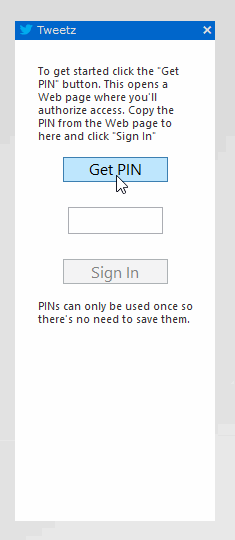
Now enter that PIN in the appropriate box in Tweetz and click Sign In to log in to Twitter.
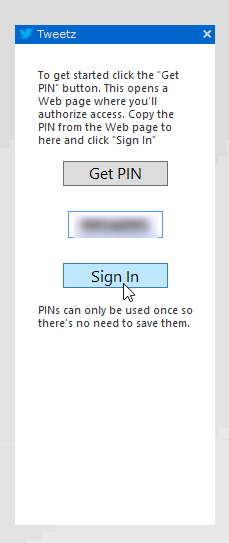
Tweetz Desktop sports a really simple and minimalistic interface so much so that it looks more like a desktop widget than a full-fledge application. The top bar comprises of a set of buttons that let you navigate to your Twitter timeline, view Mentions, read Messages, see Favorites, Search Twitter for users or by hashtags, access your Settings, and Compose a tweet.
When it comes to Tweets, it automatically updates new tweets without requiring any user intervention. Each tweet is accompanied by its user photo, twitter handle and the actual tweet itself.
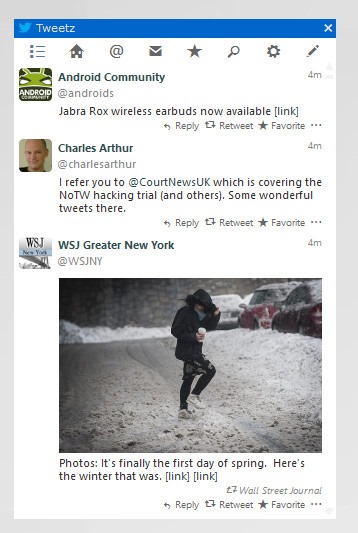
Tweetz also allows you to instantly compose new tweets, retweet or add the same to your favorites. Speaking more of the interface, you can also change the default skin of Tweetz from default ‘Light’ to ‘Dark’ from the Settings window, which also lets you change font size as well as sign out from Tweetz.
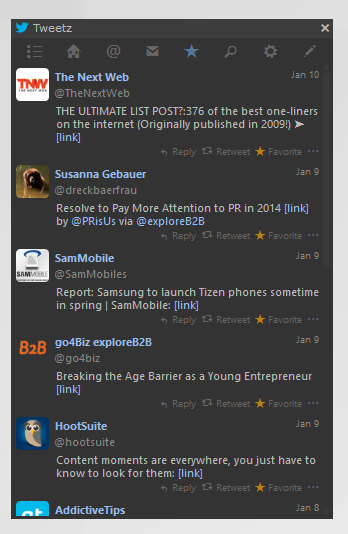
Overall, Tweetz Desktop is a really nice, feature-laden Twitter client for Windows. It works on all recent versions of Windows operating system. You can download it for free via the link below.
