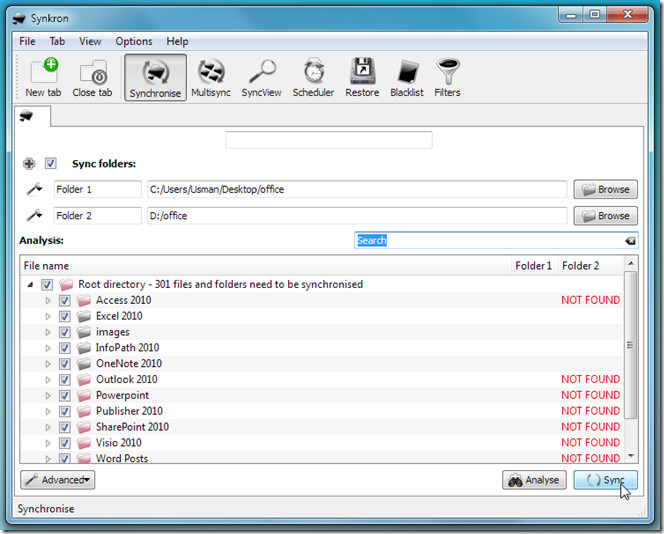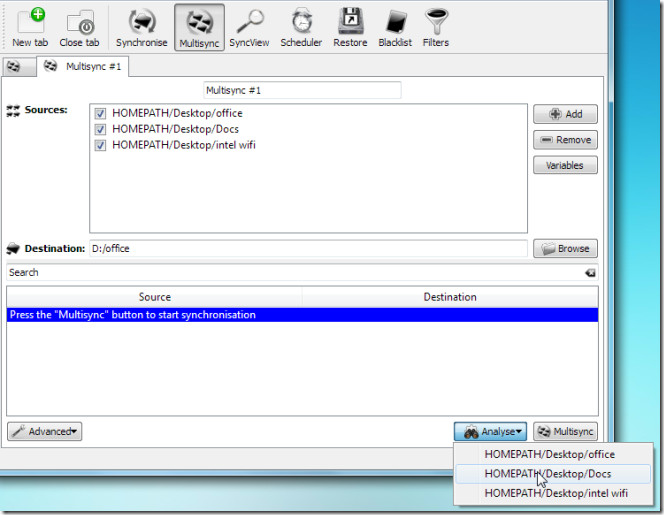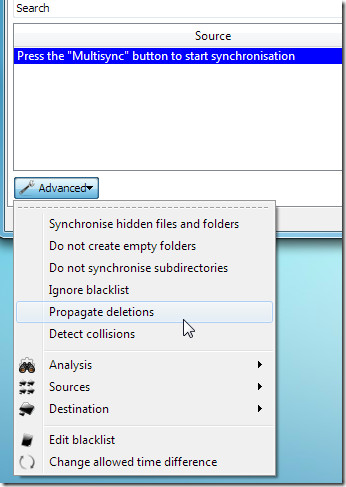Synkron – Sync Multiple Folders, Restore Overwritten Or Deleted Files, And More
Synkron is an ingeniously simple application to carry out synchronization between two locations which has a lot different to offer as compared to previously reviewed sync utilities. Beyond the obvious features of every synchronization tool, which includes, scheduling sync job, supporting incremental synchronization, applying filters, etc. It allows you to sync hidden files and folders between two specified locations whilst offering novel features like Multisync (to backup data from multiple sources to one target location), Propagate deletion, and Detect collisions. With Synkron, you can also create a Blacklist of folders, files, and extensions to add an eternal exclusion from sync process.
The application, despite having many features, offers simple interface which is very easy to use. On the main screen, it requires you to specify source and target locations. Before starting out, it is recommended to analyze the sync process, just click Analyze to view the files which are to be synced, it displays directory listings with information NOT FOUND under Folder column which requires updating.
Multisync can be performed in similar fashion, you just need to specify a list of folders which you wish to sync with one destination folder, apparently there is no limit on numbers of folders that you can sync, however, time to completely sync listed folders depends upon target location (local or remote) and size of data. Multisync analysis is performed by choosing one specific folder out of the list, it doesn’t display analysis of data collected from all inserted folders, so you have to choose a single folder for viewing analysis report.
Options to include hidden files/folders in sync process, detect collisions (detection of updates in both locations leads to collision), propagate deletions (to delete files which user deliberately deleted from one of the synced folders), and to create and edit Blacklist can be accessed from Advanced pull-down menu. Apart from these features, you will also get to see all the basic synchronization methods here.
The portable version of Synkron is available from Portable Apps, which is primarily written to perform synchronization while on the go. Synkron is available for Windows, Mac, and Linux. Testing was done on Windows 7 x64 system.