Switch From A Microsoft Account To A Local Account In Windows 10
My Microsoft account exists for one sole purpose; to use Windows 10 (or previously, to use Windows 8). Other than this one forced usage scenario, I have no need for said account, not even for Skype, not for anything. You might have come to believe that Windows 10 needs a Microsoft account to run and that if you want to use the next version, you will have to create one and that isn’t true. Not only do you not need a Microsoft account for Windows 10, but if you’ve already associated one with your user account, you can switch to a local account easily. Here’s how.
Close everything you have open because you will need to restart your system. Make sure you’ve saved everything that needs to be saved and then open the Settings app and go to the Account group of settings. In the Your Account section, click ‘Sign in with a local account instead’.
Verify your Microsoft account by entering your password.
Next, enter a name, a password, and a password hint to create the local account. You must use a username that isn’t already being used on the current system.
Click Next and then click ‘Sign out and finish’. When your system restarts, select the account you just created and enter the password you set for it. Inside, things will be exactly as they were before for your user profile.
Be warned that this change will impact certain features like OneDrive and syncing of apps and settings. Your files and folders, not to mention the system setup will not be impacted.
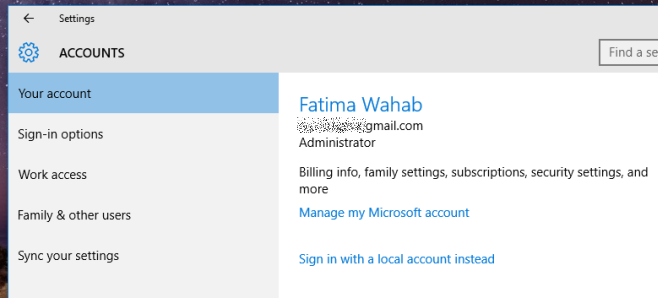
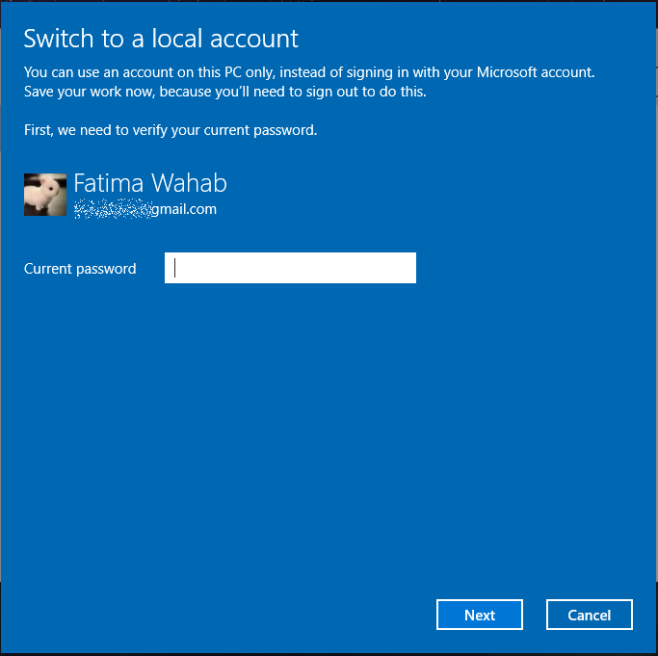
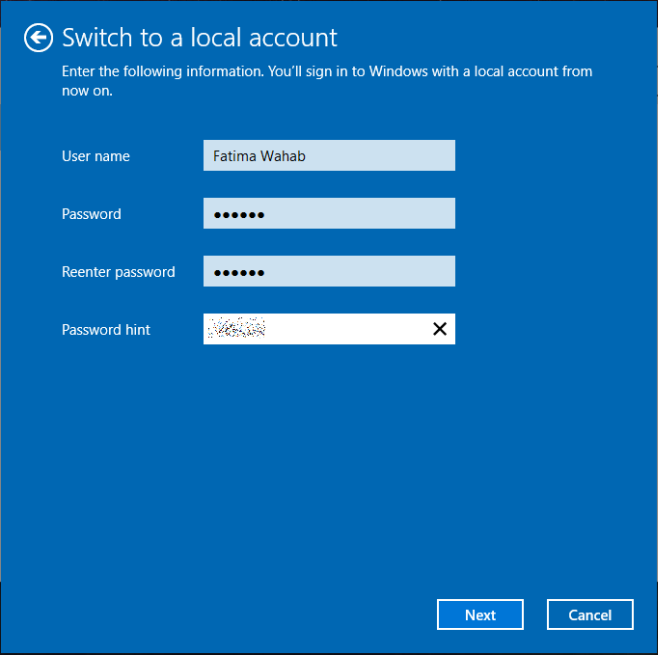
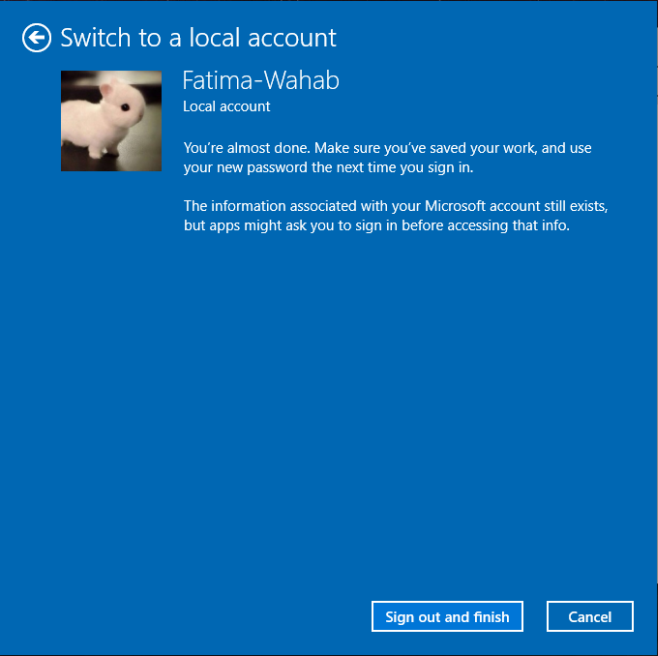

https://uploads.disquscdn.com/images/880c761277c6ca1c98820a8cacc42c37c0e0e8f1df85bf709dd50c8239aaafac.gif
https://uploads.disquscdn.com/images/f3ce3da4f3e8a8675bc32d740d698ee758597a8947909c6f937b2935bf39daac.gif
https://uploads.disquscdn.com/images/cff0f3b832e884b4f15bbf8645ff9dff6251ed82fcf161f885785516bc4d64e7.gif
https://uploads.disquscdn.com/images/cef0186b53987040feb608066c6e1b299db7bbdd09d4d07cc2c730fca1b70f2b.gif
https://uploads.disquscdn.com/images/33959fff9c58522e7559bc450fa94127b53a5f054cb462e4030db8cc66804fec.gif
https://uploads.disquscdn.com/images/733457c47ec9c2dfceb39875da6108a29fa30d4b1a867b563a6a7b663828398a.gif
i hate computers more than anything !!
ITS REALLY PISSING ME OF as after doing this i’ve somehow ended up with a split account between a hotmail account and a conflicting outlook account all syncing different files and access levels wherever they damn well please !!!?????
Thank you! Absolute lifesaver.
I only wanted to change my password temporarily
Can’t see ‘Sign in with a local account instead’ any suggestions ?