SuperPutty – Windows GUI Application That Can Open PuTTY SSH Client In Tabs
PuTTY is an open source application which has the capability to act as a client for the SSH, Telnet, rlogin, and raw TCP computing protocols, as well as a serial console client. Though it was originally written for Microsoft Windows, however, it is also used with Unix based platforms. SuperPutty is a GUI (Graphical User Interface) based application for PuTTY SSH Client which can not only perform regular PuTTY commands, but also allows it to be opened in multiple tabs.
After installation, the PuTTY.exe (and optionally the spcp.exe) file path(s) have to be specified.
All configurations can be performed from the PuTTY Configuration option via the Tools drop down menu. Sessions can also be imported and exported by selecting the relevant options from the File drop down menu.
SuperPutty allows performing tasks within multiple tabs, allowing users to quickly work on multiple systems.
It was tested on Windows 7 64-bit OS and works with all Windows platforms that support .NET Framework 2.0 and higher.
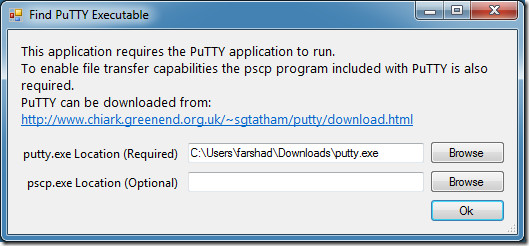
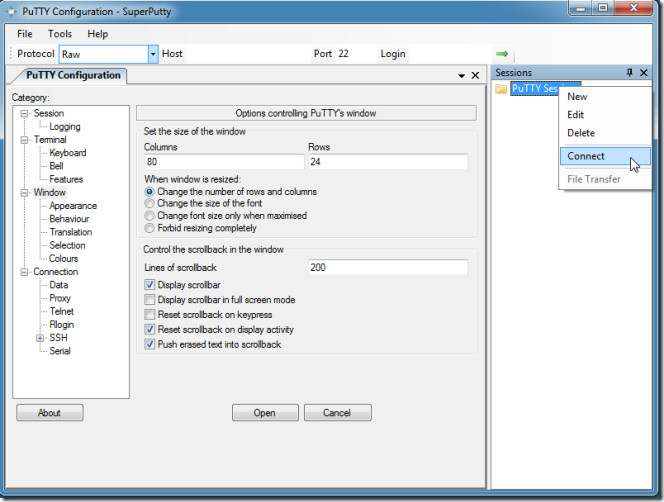
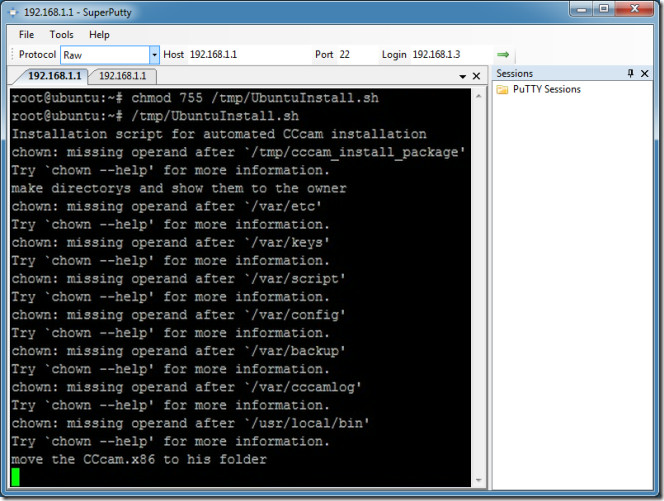

ranting sei guntung inhil riau
tried mtputty? its amazing and much better than any i have used before.
Tried it. It’s Better than SuperPutty. Thanks.
some more feedback… I have been testing all the putty tab managers I can find…
superputty has the same problem as puttyCM – on win7x64 system, putty windows do not dock into the connection manager window tabs they remain floating around as normal independent windows.
Hi Ian, If you right click and choose Properties and then Compatibility you can set it to be in Windows XP SP2 mode. that fixed it for me.
Good luck
Ben
Hi Ben, thanks for your tip above… would you be kind enough to elaborate a little further on where to ‘right click’ please? I can’t open a context menu anywhere in SuperPutty
Many thanks
right click on the program icon.
Nice tool 😀
some feedback:
– no serial connection type which is available in the putty itself
– not integrated/using with puttycyg, so the cygterm connection type also not available
Oops: PuttyCM has been abandoned for around 2 years now, the *site* doesn’t work and it has issues that will never be fixed.
Greg,
The biggest difference is SuperPuTTY is in active development. It has bugs, but it’s now on GitHub so other developers can code for it as well.
PuttyCM has been abandoned for around 2 years now, the doesn’t work and it has issues that will never be fixed.
Paul
Nice Multi-tabbed Putty….Like MEConsole
That will be handy….
Haseeb Khalid
i have a problem with superputty
when i start superputty, i have an error “.NET runtime 2.0 error reporting”
but framework 2.0 and 3 are installed
The default policy for unhandled exceptions might have changed in the .NET Framework 2.0. Try reinstalling or upgrading it.
And what is the difference to PuttyCM ?
Useful!