STDU Viewer Opens Different Types Of Documents In Tabs
There are different applications required to view PDF, PalmDoc(PDB), CBZ, and other document files. A single application that may support all these and more formats can eliminate the need of installing multiple software. STDU Viewer is an application which provides the utility of viewing multiple file formats within a single software. It supports a large array of file formats, including TIFF, PDF, DjVu, XPS, WWF, XPS, BMP, PCX, JPEG, GIF, PNG, WMF, EMF, PSD, CBR, CBZ, TCR, PalmDoc(PDB) and DCX . The aforementioned features are supported by its free version, whereas it also has a paid version and is available in portable format. It comes with a Multilanguage interface which includes English, Russian and French. However, you can also translate STDU Viewer’s interface into a separate language by changing strings in it’s xml external resource. STDU Viewer comes with a tabbed interface and has viewing options, such as, thumbnail view, page rotation, search by text layer, etc. Other features include, exporting a page or part of a page into an image file, creating bookmarks, and setting an action for tap screen.
One of its primary advantage is that it replaces your common text editor, image viewer, supports comic formats like CBZ and CBR, supports PDF, provides the utility of side by side tabbed comparison of separate type of documents, and allows saving working sessions, as well as comes with a drag and drop support.
You can either open a document from the Open option from File menu or drag and drop a supported file. It has quite many options for easy viewing of documents including a thumbnail view, zoom options, page bookmarking feature, page rotation, etc. You can use the context menu to toggle between pages, to rotate the page, export an entire page as an image (in PNG, BMP, JPG or GIF format), select page area, zoom a selected section, and to bookmark a page.
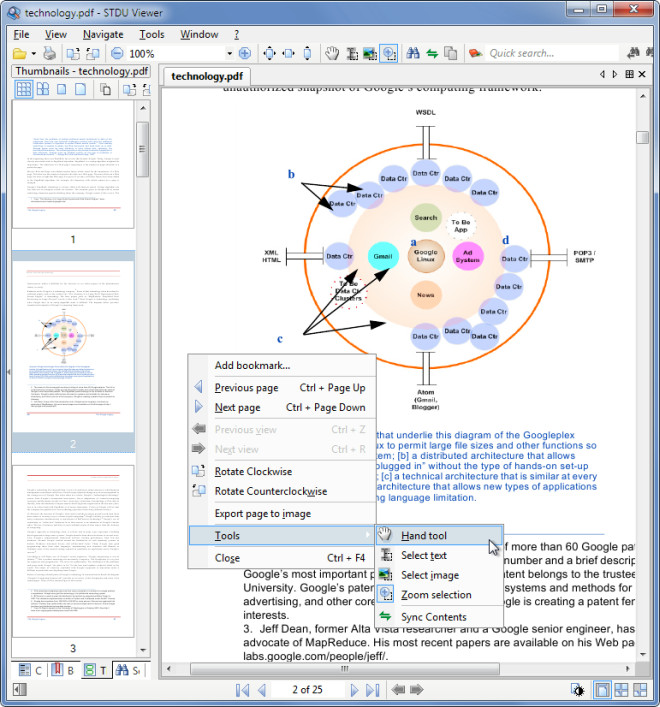
You can search for text within a document by using the search bar from the top of the interface. To launch a new document within a separate tab, use the Open option and choose a file. You can save a copy of the file within the same format, save your working session, go to advanced options and open your default mail client to email your documents via the File menu.
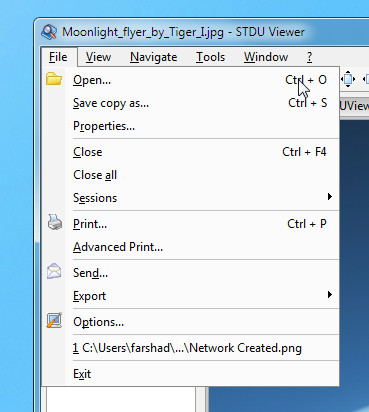
The General tab in Options, provides the choice to associate file types with STDU Viewer, language selection, tab management and page size configurations.
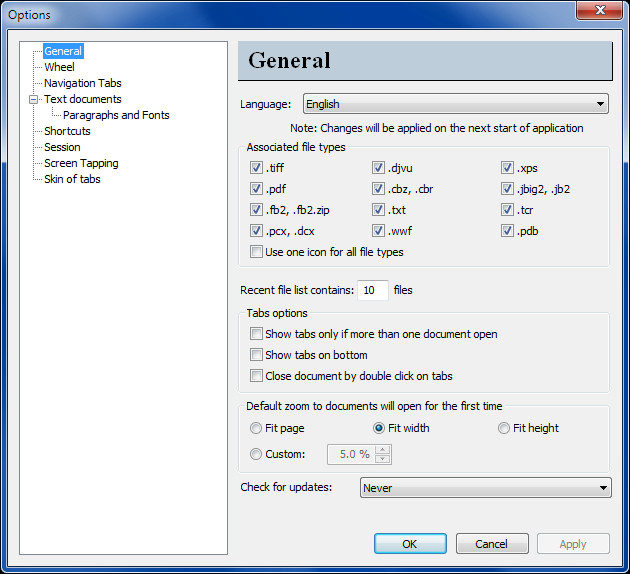
Other tab based and navigation options can be set from Wheel and Navigation Tabs sections. These include, background color selection, thumbnail size, wheel scroll settings, etc.
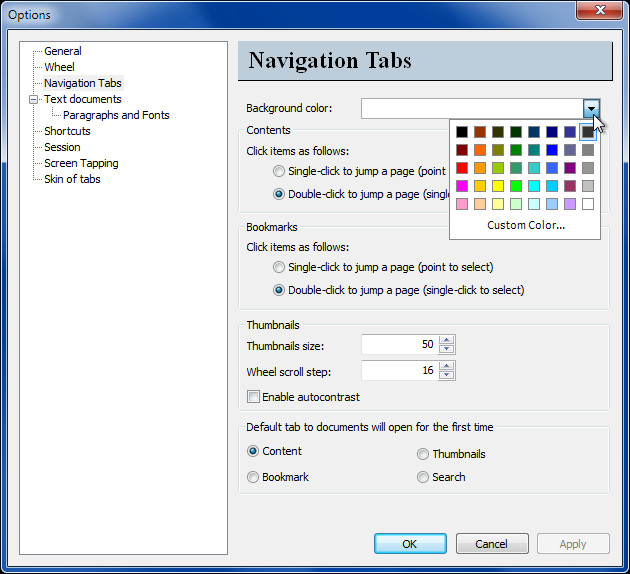
You can set paragraph, page size, font, text color, session management and other visibility options from Paragraph and Fonts and Shortcuts sections.
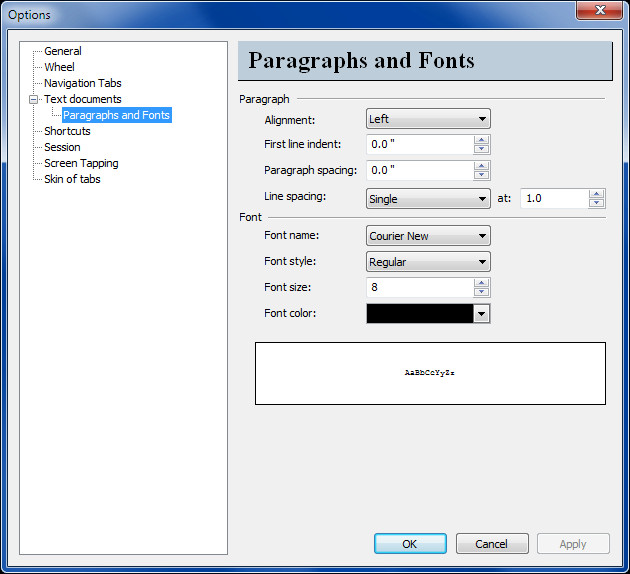
The Screen Tapping and Skin of Tabs sections provide managing more visibility options, including the color of tabs and page toggling options.
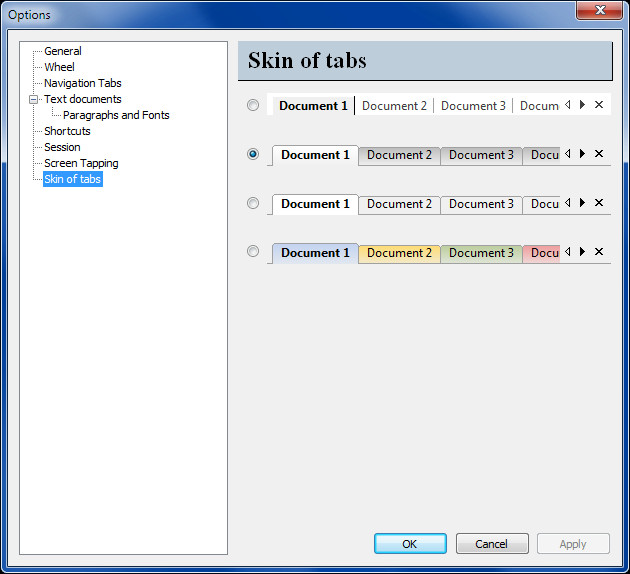
Although, it cannot be compared to the previously reviewed Universal File Viewer which supports more file formats, you have to keep in mind that the tabbed interface allows viewing and comparing different kinds of documents with convenience and saving working sessions which can be later restored so that you can start off from where you left.
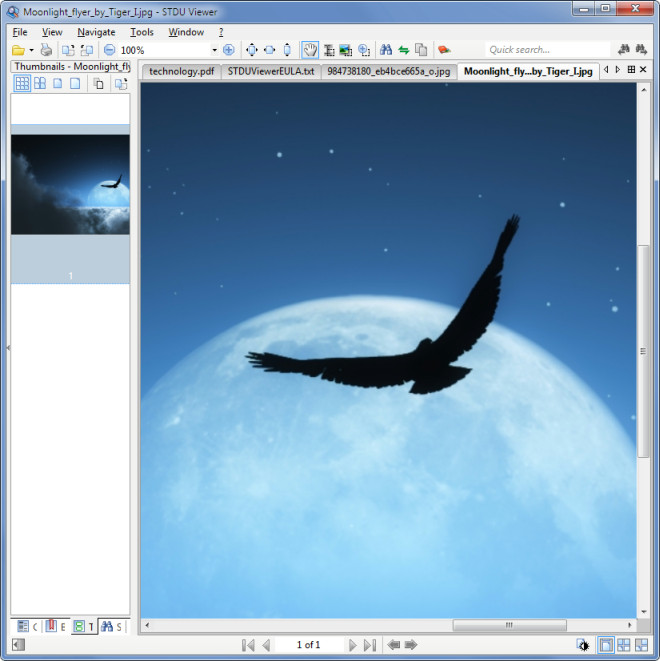
It works on Windows XP, Windows Vista and Windows 7.

Hello.
Thank you for this wonderful article about our program. Only one thing: the free version of STDU Viewer (portable and not) is fully functional, but free only for non commercial purpose