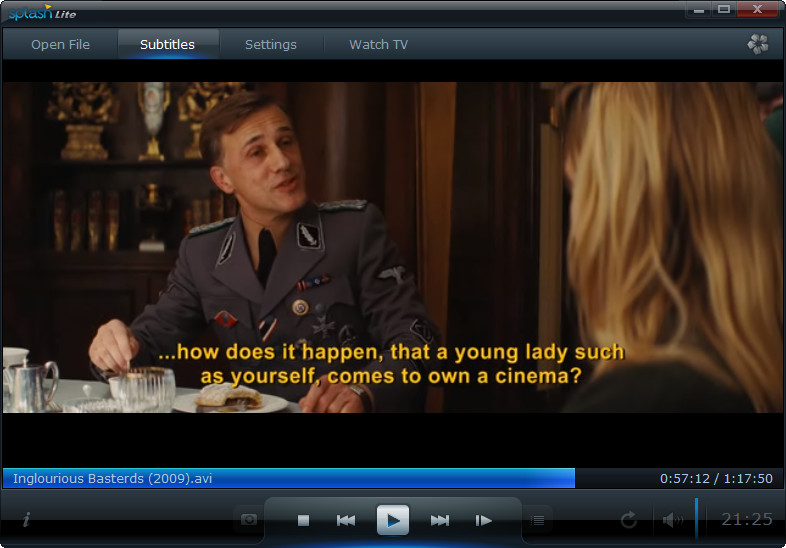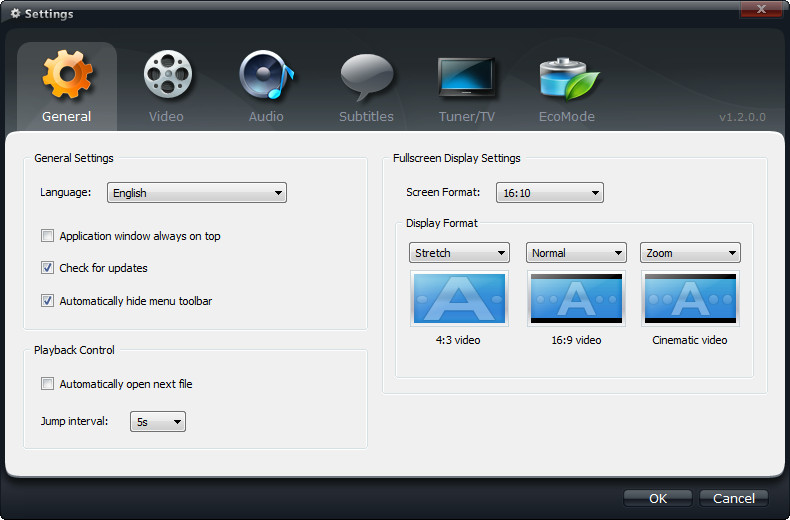Splash Lite – Refreshing HD Video Player
Today Mirillis released version 1.2 of its HD video player for Windows, Splash. Although a relatively new player in the field, it already received some very positive comments from the techies. Splash comes in several flavors, but the free Lite version does include everything one would expect.
The player is based on Mirillis’ own codecs, which prove to perform quite well, at times outperforming the well-known FFDShow filter. Unique are the real-time conversion from 1080i (interlaced) HD material to 1080p (progressive) and some further interesting image post-processing techniques (unfortunately only in paid versions), like Motion² (the conversion of cinema material with the default 24 frames per second to 60 frames per second) the and SD2HD Superscaling.
Where other more feature-rich players overwhelm with cluttered menus and too much post-processing options that don’t quite cut it, Splash keeps it refreshingly simple – possibly making it easier to allow for a smooth playback – but without overlooking those essential features like Lipsync Adjustment and Aspect Ratio settings (new in the current version). An extra is the support for DVB-T (digital television) for those with a TV card (with v1.1 this proved to be unusable with some cards – Splash would crash at the DVB-T settings tab – but the current version worked fine here).
As expected from a decent HD media player, hardware acceleration (if your video card supports it) is implemented, which allows for a smooth H264 HD video playback. For people with dual monitor setups, a function to force video overlay is present. An EcoMode should allow for somewhat more advanced power management, but as of yet I’m in the dark as to what it exactly does.
All this is packed in only 1 executable and 2 support files (a Direct3D v9 extension file and a zlib compression library). The configuration and playlist files are put into the Local Settings folder, in all making this a very clean application (almost portable even, provided that the Visual C++ 2008 Redistributable is present on your system).
Splash proves to be a pretty much full-featured media player for daily use with lots of potential. Still, I would like to see a decent sharpening filter implemented (proves to be useful for both SD and HD every time), but otherwise the feature set, packed in such a clean interface, is nothing less than highly impressive. One might even set it to open up video files by default… oh wait, file associations setup, that’s not really implemented…
The Good
- Extremely nice and clean interface
- Clean semi-portable program structure
- Finally a player with smooth playback (unlike many other well-known players)
- Real-time 1080i to 1080p conversion
- Forum support very decent
The Bad
- No support for HD Audio Codecs in free version
- No Motion² in free version (24p to 60p conversion)
- Lack of file association setup