Shadow Explorer: Access And Export Windows Shadow Copies According To Time
Shadow Copy (Volume Snapshot Service) is a technology included in Microsoft Windows that allows users to take manual or automatic backup copies of data. This was first included in Microsoft Windows XP and updated in Windows Vista to make better use of the Shadow Copy service. From time to time, Windows Vista and Windows 7 create copies of your file and store them, enabling you to retrieve previous version of the files and folders in case they are accidently deleted or modified by you or someone else. This service is turned on by default in every system running the Windows Vista or Windows 7 operating systems. However, Microsoft only grants access to Windows Ultimate, Business and Enterprise edition users. Shadow Explorer is a tool that allows Windows Home version users to access the shadow copies, and provides a unified interface to explore and export all shadow copies viewable according to time filters. The application lets you retrieve older versions of saved files and folders by letting you browse through the saved data according to date and time.
Shadow Explorer works as any other normal file and folder explorer, but instead of the normal files and directories, it lists all their shadow copies available in your system. It has a very simple interface with drop down menu’s to select the Drive, Date/Time and View filters for listing the saved copies of files and folders. You can switch between Large Icon, Small Icon, List and Details view from the drop down menu available at the top right corner.
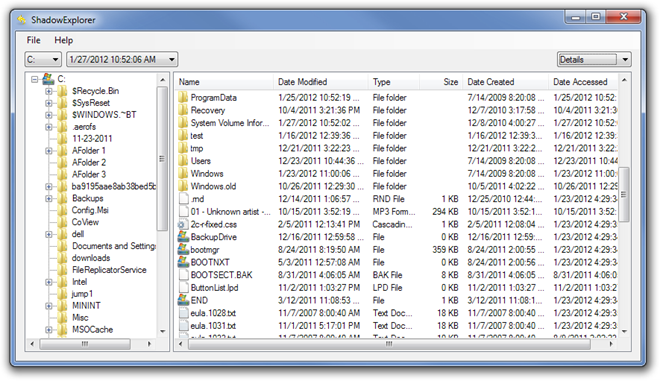
The Drive drop down menu lets you filter the files and folders according to disk drive letter, while the Date/Time menu lets you view the shadow copies stored in your system according to time. You can Export a copy to a new new folder by right-clicking on the file or folder, selecting export and specifying the new folder to copy the contents.
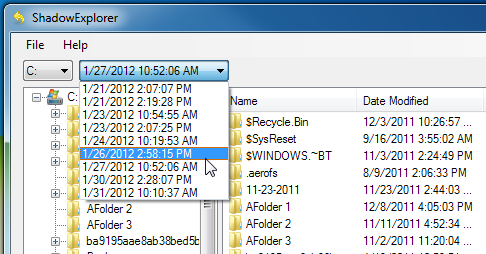
The list of features included in Shadow Explorer as stated by the developer are as follows:
- Show available point-in-time copies
- Browse through Shadow Copies
- Retrieve versions of files and folders
Note that Shadow Copies can and should not be used as a replacement for backup tools used to maintain copies of your data. Shadow Copies are stored in the same disk as the original file, and in case of a hard disk crash, everything will be completely wiped. It works on both 32-bit bit and 64-bit versions of Windows XP, Windows Vista and Windows 7.
