Search & Browse The History Of All Web Browsers On A PC From One Place
Every major internet browser saves the history of all the webpages that you have visited, including all your web searches. The purpose of this feature is to let you easily locate a web page that you have visited in the past, and can be a lifesaver if you have forgotten an important URL. A lot of people use more than one browser (I myself use Mozilla Firefox as my main browser and Google Chrome as the secondary one). Sometimes when you are looking for a particular URL in your browser history, you forget which browser you originally used to access the webpage, and Windows does not allow you to search the history of all browsers at once. Internet History Browser is a free portable tool for Windows that changes that, by letting you view and search your complete browsing history across all major browsers including Internet Explorer, Google Chrome, Mozilla Firefox, Opera and Safari.
When you start the application, you can choose to scan your computer to collect internet history, or browse the data stored in a history file. If you choose the Scan option, all supported browsers will be scanned and their results will be stored to a file. This file can then be accessed to share and view your browser history on any computer.
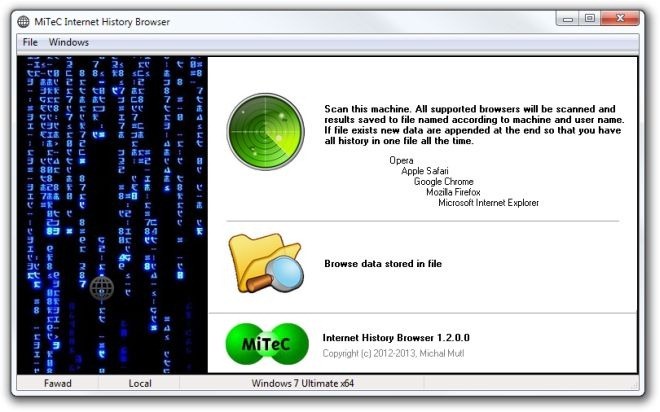
The Scan option opens up the history of all browsers displayed collectively in the form of a list. The URLs in the list are sorted according to the date and time they were accessed. When you select a link, you can see its title, complete URL, visited date, and the number of times you visited it, in the lower part of the interface. You can simply double-click any link or select it and click the ‘Open’ button to open it in your default browser. Each URL is listed with a small icon of the browser it was originally accessed in.
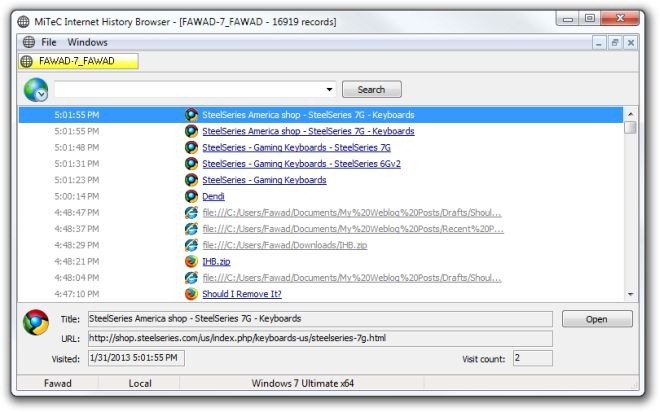
At the top, you’ll find a search field, allowing you to look for a particular URL from the entire list of loaded links. By default, the search results are sorted according to their access dates.
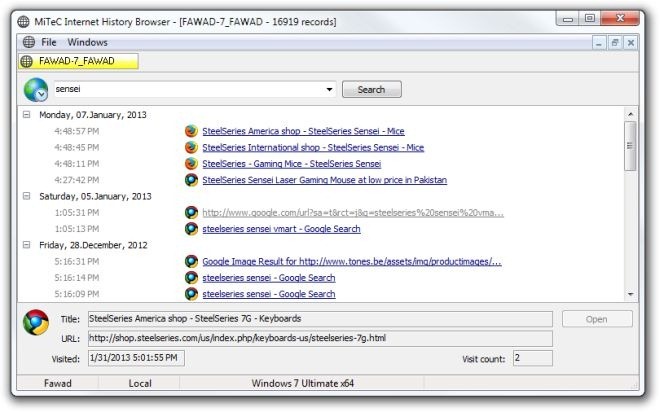
The tool saves the history file in its directory with a name of the format COMPUTERNAME_USERNAME.ihd. You can always copy this file over to another computer and open it there, or open it on the same computer at a later time using the tool. The option to open a saved file can be found in the File menu.
Internet History Browser works on both 32-bit and 64-bit versions of Windows XP, Windows Vista, Windows 7 and Windows 8.
Download Internet History Browser

It would be nice if this program allowed you to delete selected entries so you can build a list of only the sites you want to save.