ScreenBlur Automatically Locks Your PC Screen In Case Of Inactivity
Leaving your PC unlocked leaves more room for greater the risk of compromising your personal data. The statement holds quite true for banking sector, where even a single mistake can lead to millions of losses. That’s the reason it’s a strict rule to always lock your computer before leaving the desk. However, mistakes do happen and where there is no room for mistakes, its better to take precautionary measures instead of facing guilty next to your boss. Just a few days ago we covered a screen locking application named Smart PC Locker Pro. The application would let you lock your system with a hotkey, along with an option to automatically shut down the PC after a specified number of wrong attempts, and allowed you to change the lock screen wallpaper. Although the application was robust, if you are looking for a simple lock screen application, try ScreenBlur. It is a portable application that lets you simply lock your computer screen, and bars access to any item on your desktop. There is no dialogue box, no complicated procedures and no need to go through tedious configurations – just set your password and secure your desktop! Keep reading to find if can help you out.
First things first, its a very small application which is both ultra-light and fast. The application runs quietly in the system tray. Right-click its icon to reveal context menu options for locking screen, settings the password, configure auto lock, and enable/disable auto lock.
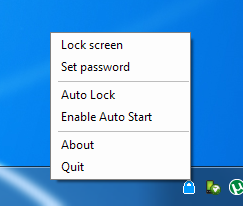
The Auto Lock option allows you to set the number of minutes before automatically activating the lock screen. It’s a great alternative if you have a habit of forgetting to manually lock the computer. You can use the slider to set the time from one to up to sixty minutes of inactivity.
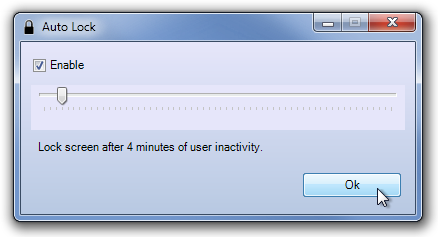
The unlocking procedure is quite impressive. To unlock the screen, you don’t need to open any console or dialogue box, which is typically the case with other tools. Simply type your password when the lock screen is visible, and your desktop will be unlocked (yeah, you don’t even need to hit enter).
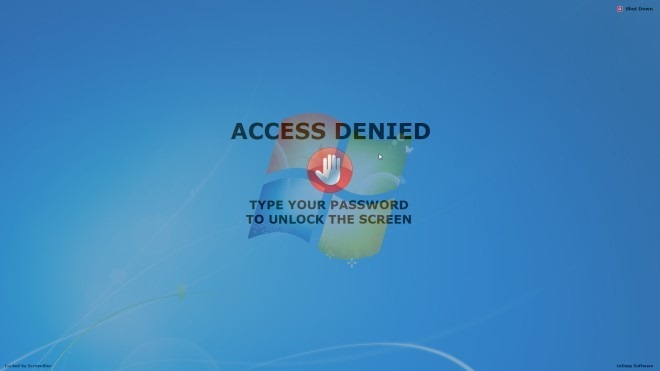
The application is flawless in doing what is advertised by the developer, but, in my opinion, it can be more useful if the developer adds hotkey support to lock the screen. ScreenBlur works on Windows XP (requires Microsoft .NET Framework 2.0 or higher), Windows Vista and Windows 7. Testing was carried out on Windows 7 64-bit OS edition.

Haven’t heard that one before: all I do is Win+L.
Lock from keyboard: Press and release the Esc key twice, while holding the left Ctrl key pressed.