Save And View Your Complete Clipboard History In Windows 7, Vista, XP
Suppose you copied an important information from some website and forgot to paste somewhere, in the meantime you copied another important information and the previous one got lost. By mistake you also closed the website from where you copied the information, now what? This happens with me a lot too so there is nothing to freak out. Clipdiary is a free little app that runs on the background and resides in the system traybar, it records all clipboard activity and saves them in the database automatically. In other words it is an easy-to-use clipboard manager.
To access your Clipboard history simple click Ctrl+D(default shortcut).
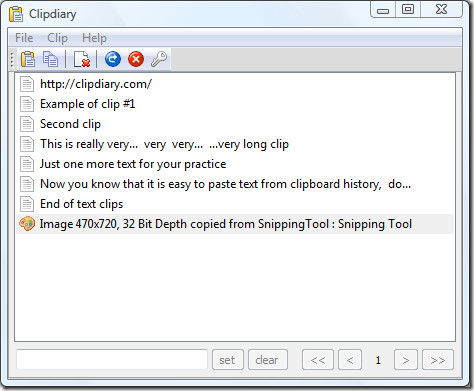
If you don’t want to open Clipboard history window again and again then there are shortcut to copy previous or next clipboard by clicking Ctrl+Shift+Up and Ctrl+Shift+Down arrows keys and then click Ctrl+V to paste it anywhere.
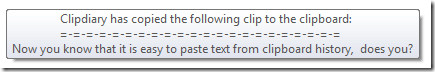
Also check out two other great tools: Clipboardic and Clipboarder. Such tools have become an integral part of my life and come really handy at times when I forget what was copied a few minutes back. Enjoy!

Wow. Clipdiary is a free little app that runs on the background and resides in the system traybar. Why does this mean it’s $19.95 after you install it? Why do you do this to people?
How do I find my Clipboard on my HTC incredible ?
How do you get to your clipboard from your evo
I found it – this works in an emergency
http://answers.yahoo.com/question/index?qid=20071211005809AAV2Ion
too late. this doesn’t help NOW- when I have something lost
I am guessing (from the previous comment) that this is not free ?
Would be good if the reviews(articles) mentioned this point.
Ouch, it became a paid app. We have reviewed some other similar free apps you might want to have a look at:
https://www.addictivetips.com/windows-tips/clipboard-history-made-easy-in-windows-with-clipbox/
https://www.addictivetips.com/windows-tips/tenclips-copy-multiple-text-items-to-clipboard/
https://www.addictivetips.com/windows-tips/save-clipboard-content-with-clipboarder-vista-sidebar-gadget/
By the way, there is 50% discount for Clipdiary today. http://clipdiary.com/discount.php
I can't work without it 🙂 Great software
I can't work without it 🙂 Great software
I can't work without it 🙂 Great software