Save And Restore Desktop Session In Windows 7 With Cache My Work
Suppose a situation where you are running multiple programs, browsers, and are doing your work, suddenly you need to restart your system, what will you do? The best way is to memorize everything that is open during the session and try reopening them after system restart. But this is time consuming and is practically not a good solution.
Meet Cache My Work. It is a small handy utility which saves the complete session by caching various applications. Once you run the app, it will create a simple checklist of all running program, you can select the ones that you want to cache and hit Save.
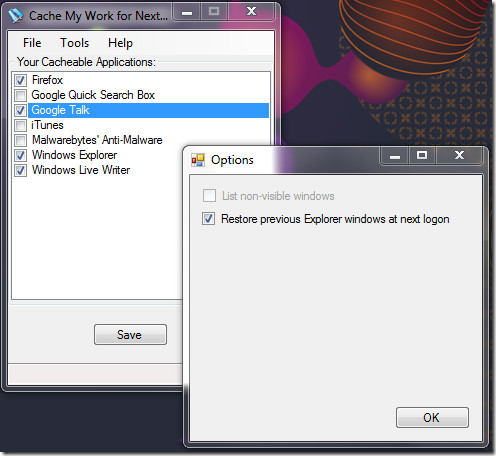
Now restart the computer and it will restore all your applications. But what about Explorer windows? This option can be checked by going to Tools > Options as shown in the screenshot above.
Will it restore all saved programs? Yes. Will it restore the work as well? Unfortunately, no. You will need to save your work before restarting, this tool simply restores all windows and applications.
It works on Windows XP, Windows Vista, and Windows 7. Both 32-bit and 64-bit OS are supported. Enjoy!
