Resume Windows 10 Download After It Fails From The Media Creation Tool
The Windows Media Creation tool (link inside) released by Microsoft serves two purposes; it lets users who were unable to reserve a copy of Windows 10 force download Windows 10, and it lets users create a bootable DVD or USB for Windows 10. That said, what the tool essentially does in one form or the other is download the necessary files (about 3.5GB worth if you’re downloading the 64bit version) needed to install Windows 10 to your system. Regardless of how fast an internet connection you have, if your download fails you don’t want to have to sit through all of it again. Here’s how you can resume it and save yourself some time.
First, make sure you can see hidden files and folders on your Windows 7 or 8/8.1 installation. Go to C:\$Windows.~WS\Sources\Windows\sources and look for the setupprep.exe file.
Run this file and the Media Creation tool will once again start downloading Windows 10 but from where it left off and not from the very start.
Even if you have a lightening fast internet connection, consider that a lot of people (and I mean a lot) are downloading the new version so there’s bound to be quite a few failed downloads on account of network errors or the servers just not being able to keep up with the many download requests. Hopefully, this will smooth the transition and upgrade for you just a little bit.
Download The Media Creation Tool From Microsoft
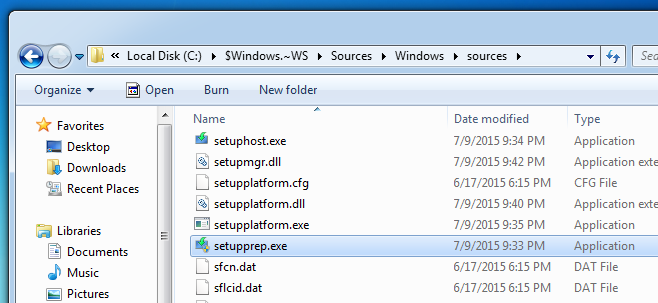

I feel like none of you guys read the line, “First, make sure you can see hidden files and folders on your Windows 7 or 8/8.1 installation.”
Just wow
after wasting 8gb of data, all is gone. FAIL
there is no windows option after sources. its just showing Panther
First unhide the file and you will see such file
There is no such setuprep.exe only setupHost.exe
And there is a esd folder in c with downloads as it’s only folder and bitd20c.tmp as only file over 2.3 gb. And it also has modified date of present. Is there a way to resume or recover the download?
I’m trying to put windows 10 onto my iMac.. I don’t hve any of those files and my download keeps telling me that the download failed with a network timeout..
I found the 2 directories mentioned after activating the ‘hidden files’. However I discovered that you have to delete one of the directories before the other. If you delete the wrong one first, the second will not allow you to delete. Use trial n error to determine. If you choose the wrong one, just restore it out of the recycle bin and do the other one first. This worked for me.
I’m going to say to delete the *.bt file first and then the *.ws file. (Though I didn’t take care to pay attention when I did it. I was too frustrated. lol
Hope this helps.
For the first time when i ran the media creation tool every thing was good till 96% of download but suddenly the window disappeared automatically. there was no folder such as Windows inside source folder so In this case what i did is; once again tried to run the media creation tool as an administrator but it’ll say something like ” set up tool didn’t download some important files”……… and then show…… ”the setup tool failed to……….reboot your pc and try again” . As instructed in the message i restarted my pc and tried to run the media creation tool again and again after rebooting my pc but the result was same. Doing that multiple times it finally ran again. I thought running the media creation tool again would delete all the previously downloaded files. And yes i saw no files in the $Windows.~WS folder for a while but all the previously downloaded files were vanished temporarily which showed up again. Then my download started again from 0% but this time some new files were downloaded.
The upgrade process by “Get windows 10” app is resumable. I have restart computer several time between upgrade process. but when I check it on windows update. I found that its start upgrading process where I left it last tiime when I shut down my pc.
I had the Restart issue. Had to delete the two directories from the C drive (not inside windows, just in the root) that looked like $Windows_** You may need to be showing hidden files and directories to see these. After that the tool restarted ok and I could restart the failed previous download from scratch.
Which directories can you show me/tell me your process? Would really appreciate it!!!!
Dear, me too facing the same problem. windows 10 upgrade started but after 8 to 9 hours it shows update failed. and the non-tolerable thing is the download process starts from 0%.. then wat about the already downloaded data? feel irritated.. Windows must take responsibility for this issue and help us. or should create resumable tool to download windows 10 upgrade.
Microsoft should have made this easier. This Windows 10 upgrade process is really a FAIL. Can’t they just have a torrent for each version. What’s the point of having a media creation tool that cannot even recover from a failed download? Same with the normal Windows Update which for some like me is also stopping and restarting from 0.
This can’t help if your download didn’t reach 100%, it’s only in case the installation was interrupted, after the full download. Then it can recover the installation.
Microsoft please release torrent instead
I dont have a folder called Windows. Just one called Panther
Same here
same problem here pather folder and unable to download windows 10 upgrade
same here ,only panther folder appears…
same problem.
no folder named windows
downloading stopped at 44%
Same to me ..any solution to that?
Same thing here. My download stopped after 85%. I can’t start the media creation tool again. It keeps asking me to restart the PC. I also can’t delete that folder, it’s telling me that it’s in use by another program, even after restarting many times.
same kind of problem i am facing, there is no such setup file and my download got failed at 67% and now media creation tool is not working forcing me to restart windows everytime.
please help me
same problem here..downloaded 41% on the first day..but on the next day(after shutdown pc) try to download ..it starts from 0%..after every possible attempt..then downloaded media creation tool…but it shows only 0% downloading..then again i restarted pc..then a file name Bit32fc.tmp is created in ws–source folder with 2.5 gb memory..but nothing happens next….plz provide the solution to download windows 10 upgrade or iso file for upgrading..
No such file or location
there is no such file there is only this file named bit3ed.tmp that is 2.5GB as my download interrupted at 52%