Repair FLV Video Files
So you downloaded a flv video file and it turns out to be corrupted. It doesn’t play properly, it gets stuck after a few seconds, or plays to fast. The common way to fix this problem is to re-download the video, but if you don’t want to take this approach then you can try adding metadata to the video file to fix the problem.
We will use FLV MetaData Injector(FLVMDI) for this purpose. It is available in two forms, Command Line and Graphical User Interface(GUI). We will be using the GUI because it is much more easier to use. According to the developer, FLVMDIGUI is a GUI frontend for FLVMDI. It uses(and so requires) FLVMDI.EXE, in the same folder for your convenience.
So now go ahead and download both FLVMDI and FLVMDIGUI files. Extract the archives, and move the FLVMDI.exe file inside the FLVMDIGUI folder. Now run FLVMDIGUI.exe, select the flv video that you want to repair, choose the desired additional options and hit RUN FLVMDI button.

Note that you can also batch repair flv video files by selecting the folder where all the videos reside. When Output progress checkbox is checked, you will be shown the complete progress of the metadata injection.
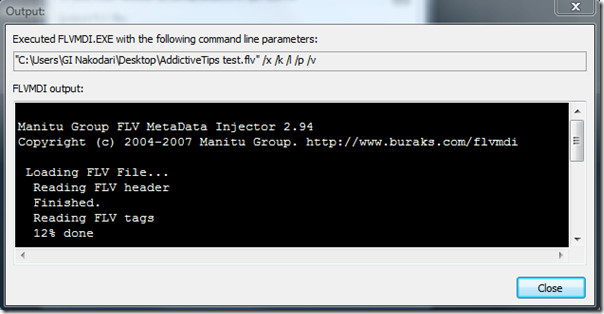
Once the progress is complete, run the video file and it should be working now.
Download FLV MetaData Injector
It works on Windows XP, Windows Server 2003/2008, Windows Vista, and Windows 7. If you are looking for a quick way to download flash videos online, check out both Orbit Downloader and Freemake Video Downloader. Enjoy!

not working. any player is reading a new file as and the o;d corrupted file. first 5 frames only, but file have weight about 40 MB.
Not sure but usually FLVCheck says no codec possibly because the codec is not on your computer(will not play)> Some FLV videos play however and FLVCheck just telling you its the wrong format. I usually use HxD editor to look inside the file. The first 3 Characters should be F L V
46 4C 56 01 05 00 00 00 09 00 00 00 00 12(<- or 09 if no Metadata). If it is then Meta data may be corrupt. Someyime this can be corrected with Hxd Hex editor but ONLY EXPERIMENT on a COPY!!! This is why I'm using the FLV Fixer program I wrote. It removes old metadata and msg dat and re-writes new, correct (If the file is actually playable)
Hi! When I try to run FLV Meta injector theres an error message “Please copy the file FLVMDI.EXE on the following folder….”
how can I fix this? Pls help. Thanks!
Peach, the FLVMDI.exe must be in the same folder as FLVMDIGUI.exe. Then run FLVMDIGUI.exe and it should run okay. BY the way I wrote a program that uses This program as well as YAMDI and FLVCheck to check, remove bad, add new metadata. If anyone would like to try it….
Been having trouble with ustream flv downloads, ran this and adobe labs flv checker, still won’t convert to any other format, flvcheck returned ERROR -108 (no video codec) any ideas?
Its working……Awesome