Prevent Keyloggers From Capturing Your Online Data
There are various malicious tools that allow others to capture your every keystroke. In other words, these malicious tools can act as a keyloggers and can become a serious threat to you privacy. Whatever you enter online or offline, these keyloggers can keep track of it and then send it back to the hacker through internet.
So how you would you prevent keyloggers from capturing every data that you enter in login box, search engine, forum posting, Gmail/Yahoo Mail, etc? KeyScrambler Personal is a free anti-keylogger tool for your Browser(Windows only), it encrypts every keystroke you enter online and sends junk(false) data to keyloggers, thus preventing the hacker from obtaining any sensitive data.
Once you install the add-on, a computer restart is compulsory otherwise it will not work. It is a transparent add-on that works on the background without making any changes to your browser. If a keylogger tool is installed on your computer, it will not be able to record any data that you enter online.
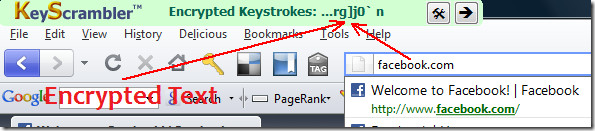
To further customize the add-on, you can define a certain hotkey to enable/disable the encryption.
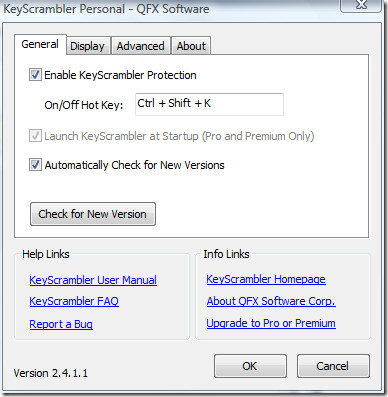
Overall, in my opinion it is quite a useful tool for those who want to better protect their sensitive data from hackers. If you want more privacy, it can definitely come handy.
Download Keyscrambler Personal
The personal version is free and only works with three browsers in Windows – IE, Firefox, and Flock. For more, also check out Testing Anti-Keylogger Tools. Enjoy!

i used to work for a fashion company where 1/2 of my day was spent writing on other blogs in the form of fake comments. my boss would come in and say “google emoda and see what comes up on blogs, make sure you combat all the negative ones, just sound like a happy customer”. needless to say it was awful and i eventually quit. the truth is, if you produce a quality product and perform with quality service, you wont need to worry about anyone else. :)anti keylogger