Power8: Start Menu For Windows 8 That Can Block Metro Features
We have discussed the absence of Start Menu in Windows 8 in a lot of our previous posts. Replacing the Start Orb with the Start Screen has received mixed reviews from users. Some of them really hate the idea of completely changing the way you interact with the operating system, while others have supported the move, citing it as a step towards the future. However, like everything else, developers have come up with third party applications to get the Windows 8 Start Orb back on to the desktop. It allows users to have the familiar Start Menu back, while enjoying the new features of the Metro interface. You can think of them as tools for making the transition from the Start Menu to the Start Screen easier for you. Previously, we have covered Start8, an application for Windows 8 that adds a Start Orb, which opens up a Metro style Start Menu. Today, we have another application called Power8 that performs the same function, i.e., adding a Start Menu to the Windows 8 Desktop. While the interface of Start8 was based on Metro, Power8 has a Windows 7-styled look. Keep reading to find out more about Power8.
The problem with previously released apps of the same kind is that once the Start Orb/ Start Menu is installed, whenever you take your mouse to the lower left corner of your screen to access the menu, the Switch List pops up. It can be quite annoying, since you have to move the cursor very carefully in order to avoid wrong clicks while trying to access the Start Menu. Power8, on the other hand, provides you with a built-in option to turn off the metro features, making it a significantly more practical approach.
The Windows SmartScreen might prompt you when you start the installation. Select Run Anyway to continue.

When the installation is complete, an arrow appears on your desktop, pointing to the location of the newly added Start Menu. Note that it does not install an Orb icon like in Windows 7. Instead, it has a different, very thin icon.

Click the icon to open the Start Menu. It is not exactly a copy, but it looks a lot like the Windows 7 variant. There are two panes within the menu. The left side contains shortcuts for the installed applications and a search bar. You can pin apps to the top of the interface using the Pin button. The right side has menus for Computer, Libraries, Control Panel, Administrative Tools and Network, a shortcut for Run dialog box, and Power shortcuts for Shutdown, Restart, Sleep, Hibernate, Log Off, Start Screensaver and Lock PC.
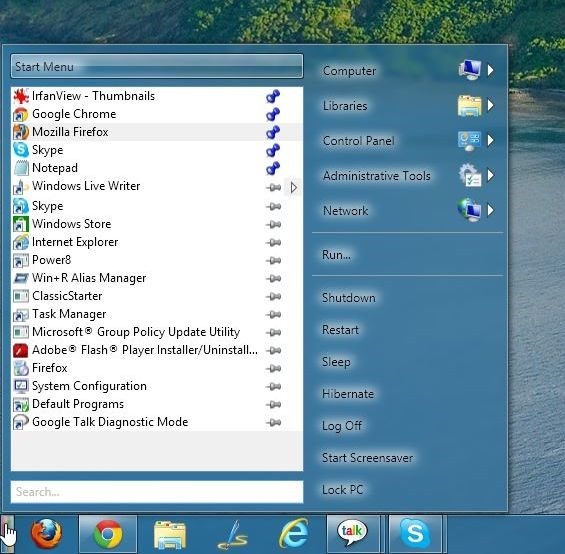
Right-click the Start Menu icon to access option, including Auto Start, Check for Updates and Block Metro Features. Selecting Block Metro Features option will disable access to the Switch List and Charms Bar from your desktop, using the mouse.
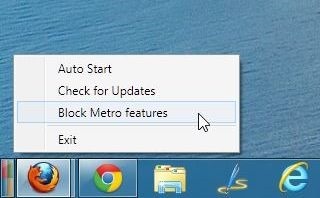
Power8 works on both 32-bit and 64-bit versions of Windows XP, Windows Vista, Windows 7 and Windows 8.

DOESN’T WANNA WORK WITH MY 64-BIT VISTA SETUP
Each new release of OS causes drop of support of the old OS. It silently forces you to use new OS. You may choose not to use new OS, but others’ choice will have an influence on you. You can’t simply say “if you don’t like then don’t use”. Enforcing people to use new concept without explaining why they will need it causes some resistance.
first observation nice menu look a bit like the cinnamon menu in linux mint, i used to run win7 but since i stop playing game, i made a switch to linux but i would have to agree with Hassan that if win8 does not bring other advantage or optimization that win7 have aside from metro ui there is no point in using an app that bring you something similar to what you want unless in itself this app bring you new feature or optimization unavailable with the win7 menu or metro ui.
I don’t get these kinds of apps. Stick with Windows 7 instead?
Nothing wrong if you don’t like Metro, but why get Windows 8 and then fight back with programs & hacks to make it look like Windows 7? 😐
I’m a big fan of the Metro UI by the way.