Permanently Embed Subtitles In Video Files With Free Movie Subtitler
If you are a fan of anime’s, you must have seen or at least heard about the show ”Death Note” (and if you haven’t watched it yet, you must!) . It was the first anime show that I watched and I loved it. At that time, the fact that I couldn’t speak or understand Japanese did not bother me in understanding the anime just because I had the subtitles available for every episode. The existence of subtitles have enabled us to watch and understand a lot of awesome movies and TV series in foreign languages. Most players adding subtitles to any video just by dragging and dropping the SRT files over the player, but what will you do if you want to watch the video on a DVD player or a device which does not support reading SRT format? If you are looking for a solution to this problem, try Free Movie Subtitler. It is an application for Windows that allows you to permanently embed subtitles in videos. It means that you do not have to have, and run, separate files for video and its subtitles. Instead, the subtitle file will be merged with the video file and converted into one new file. Read on to find out more about Free Movie Subtitler.
Since the application is developed only for a specific purpose, its interface is designed in a way to keep the focus on simplicity, so that the users are not confused by a lot of options and menus. It sports only a couple of buttons to add files and merge the subtitles with the video files.
Movie Subtitler is very easy to use. Navigate to the movie file and the file containing its subtitles by clicking the corresponding Browse buttons in front. When both files are selected, click Apply Subtitles to permanently embed them into the video.
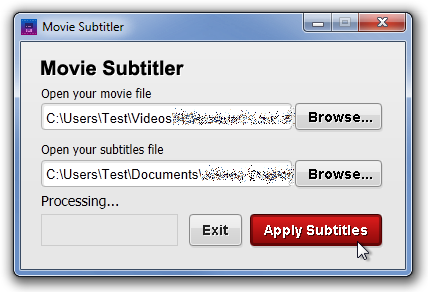
The application may take some time to apply the subtitles on the complete movie. Even though, it is a very useful application, it comes with its fair share of limitations, such as the fact that if your movie file is divided into two parts, there is no way for you to divide the subtitle file into two parts in order to apply subtitles on to the movie. Movie Subtitler works on both 32-bit and 64-bit versions of Windows XP, Windows Vista and Windows 7.

Useless crap.
Why did you not say this is limited to *.avi;*.mpg;*.mov;*.m2ts ???
Will bloat your video to enormous size. Tested on 20MB grew to 63MB.
It can’t change subtitle font size nor color.
did the job in 1 second but did not put any subtitle!!! So many wankers on these sites . time wasters !! get a job …
Not so impressed with this software… it added the subtitles but nearly trippled the size of my video file. Plus there’s no settings to play with.
kuch kam nahi kar raha yar kya diya hai ye cheez
………………