Perform Sector-by-Sector Disk Cloning With HDD Raw Copy Tool
Disk cloning tools are designed to transfer huge volume of data from one disk to another. You can however manually copy drive’s data to other drive but disk cloning tools ensure that data will not be lost during the transfer process. HDD Raw Copy Tool, unlike other tools which use Windows Volume Shadow Copy technology to clone disks, implements low-level sector-by-sector disk duplication of disk to assure that all the data on the disk will be transferred to defined location. In addition to applying robust copy mechanism, it supports a wide range of local and removable storage mediums, including, SATA, SCSI, SAS, USB, FIREWIRE, LBA-48, Flash Cards, SD/MMC, pen drives, SmartMedia, etc., while having the ability clone SSD drives manufactured by Intel, IBM, Quantum, Western Digital, Maxtor, Hitachi, and Kingston.
Apart from creating Raw copy of disk, it can write compressed image of the entire media, including the service data (MBR along with other Boot Records) as well. HDD Raw Copy Tool could be used where you are trying to recover lost data from the disk; creating an exact copy through it and then recover data from copied version may help you recover more data while original disk will remain untouched. On main screen, choose the source disk which you want to clone followed by target disk drive.
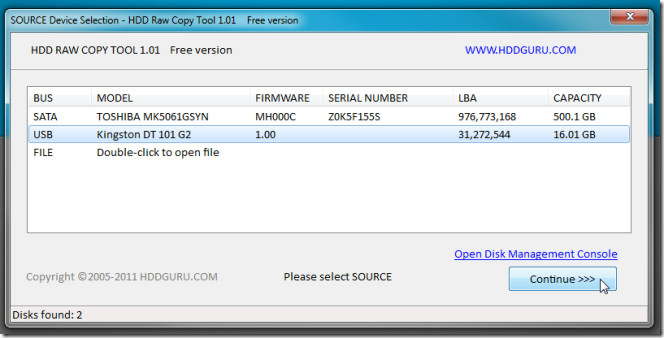
Disk Management Console link on main interface is given for the distribution of data and logical drives on disks. Click Start button to begin sector-by-sector disk copying process.
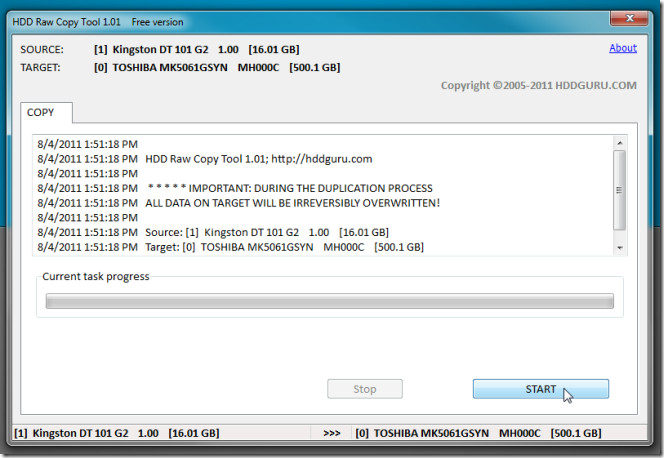
HDD Raw Copy Tool works on client and server editions of Windows OS. Both 32-bit and 64-bit Windows OS editions are supported.

I am traying to use this HDD Raw Copy Tool but I can not do it. I am searching on the web for a how to use HDD Raw Copy Tool but I can find any tutorial, any guide, nothing, nothing. What a shame! I somebody can teach me how to make a sd card image and how to copy it to an empty sd card please tell me.
xXclone does this and and makes the target “bootable”.
It will also erase the target, but it works great.
Been using it for a long time to copy images to new drives so I could just slip in a new drive, boot and GO.
One thing though, the target has to be AS BIG or BIGGER than the source.
I want to “clone” a microsd card that is formatted with Android – is that possible using this software, even though I’m running Windows 8?
This is free???
This is a GREAT program and is the only one I’ve used so far that let me clone a dual boot win/linux drive with several partitions with no issues! And its free!
That is incorrect. You CAN save an image to a drive without a full data wipe. To do this point the source to the drive to be cloned, then point the target to “FILE” not another drive. This allows you to open a directory on any drive and save the image there.
I have a movie storage drive that recently started going bad (strange clicking sounds, read/write errors, inaccessible partition, the works). Would this program help in making a copy to the replacement drive? It doesn’t matter about overwriting the target drive, I’m only concerned about getting as many of the files safely and completely off as I can.
What was your experience
Has Anyone tested this?
ALL DATA ON TARGET WILL BE IRREVERSIBLY OVERWRITTEN!
Great proofing–I missed it, wasn’t sure, installed the program, yep! It will wipe the target disk.
Thanks!
Hmmm. Looking at the second picture it seems that to create an image of the source drive, the target drive is completely overwritten. Is that right? That’s not very efficient. I use Macrium Reflect and am very happy with it. It seems that this method can do the same at no cost, but Macrium creates an image on the target drive without overwriting the entire drive. Can you clarify this?