Path Copy Copy: Copy File And Folder Locations In Various Formats
Path Copy Copy is a Windows Explorer shell extension that adds file and folder path copying options in the right-click context menu, to help users easily copy the various path formats. The copied path can then be pasted to a document, email compose window etc. Path Copy Copy provides the option to not just copy the file or folder path of the selected item, but also for the parent directory, internet path, UNIX and Cygwin paths. Details after the break.
Path Copy Copy automatically adds the extra options to the context menu after installation. You can copy the short name, long name, short path and long path of the selected item. Other options include copying of the UNC short/long name and path of the folder, the internet path of the file or folder (if any), as well as the UNIX and Cygwin path.
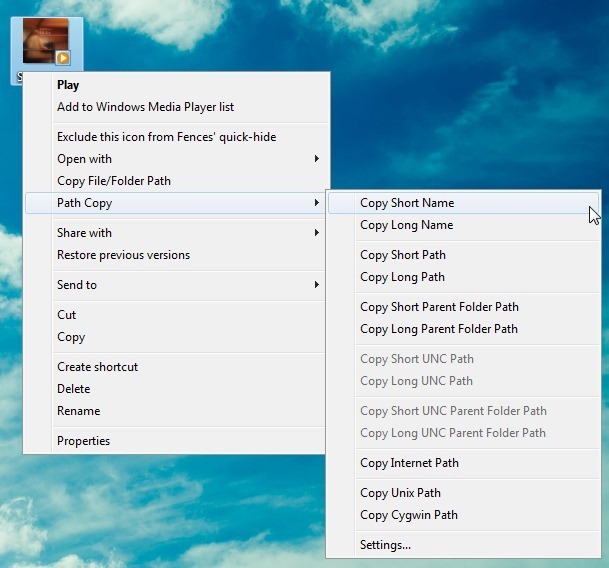
To configure application features, select Settings option from the context menu. From here, you can enable adding of quotes around copied paths, hidden shares to be used when copying UNC paths (Options tab), enable sub-menu, view default commands (Default Commands tab), enable/disable commands and add user defined commands from Custom Commands tab.
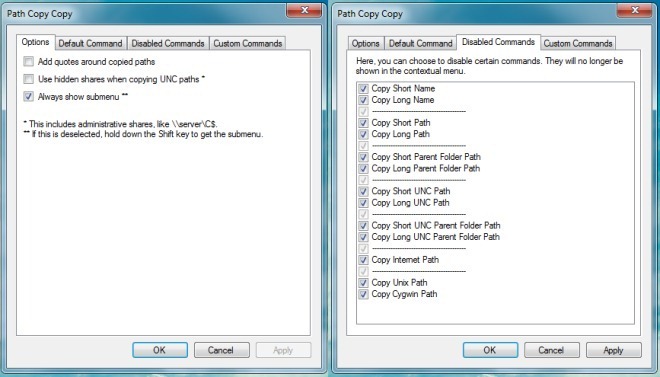
It must be noted that this extension has a modular architecture, and each menu item is actually a plugin. Therefore, a custom plugin can be created using using COM (Component Object Model). Path Copy Copy is an open source application, and works on Windows XP, Windows Vista and Windows 7.

thanks for the info.,you could also try long path tool. it helped me with error 1320 in Win 7.,:)
This is definitely cool, but just remember that every shell extension that one adds can increase the statistical probability of Windows Explorer instability. That’s why the Sysinternals and NirSoft freeware tools which help to diagnose why a machine keeps crashing will mark all non-Microsoft shell extensions so they can be easily disabled for testing purposes. I’ve learned to go easy on shell extensions, just generally; and to try to make the ones that I DO install as multi-purpose as possible. That’s why, for example, I so like LopeSoft’s “FileMenu Tools.” But I digress, now. Sorry.
My overarching point is that copying a full path to the clipboard is actually quite easy from within Windows Explorer without right-clicking on anything. A lot of people don’t realize that from within Windows Explorer, if one clicks on the little file folder at the far left end of the breadcrumbs bar, the contents of said bar will turn to a full path, which can then just be highlighted and copied to the clipboard.
Or you can install Path Copy Copy. Your call.
______________________________________
Gregg L. DesElms
Napa, California USA
gregg at greggdeselms dot com