Open Windows Explorer Folder in 32-Bit Shell on Windows 7 64-Bit
When Windows Explorer Shell Extensions are ported over from Windows XP to Windows 7 they don’t work with 64-bit version of Windows 7 because the original shell was developed for 32-bit OS only. At AddictiveTips, we occasionally come across such shell extensions that lack 64-bit support.
Even though the shell extension has installed successfully, you won’t find it in the Windows Explorer context menu. There is a small hack that allow users to convert the Windows Explorer from 64-bit(x64) to 32-bit(x86), but it is too risky.
Half Shell is a tool that can open folder in 32-bit inside Windows Explorer so that you can finally use the 32-bit shell extensions. This method is more efficient, safer, and easier than hacking the registry.
We all know that pressing Ctrl+Enter hotkey will open a selected folder in new window. Half Shell adds a new hotkey, which is Shift+Enter. Pressing this hotkey will open the folder in a new window but in x86 mode rather than x64.
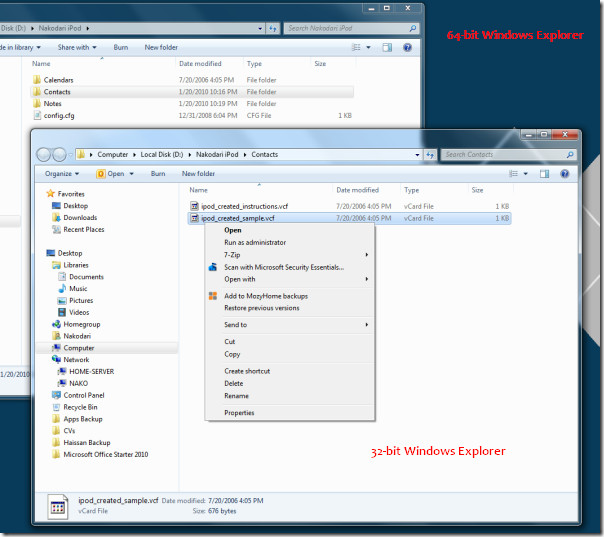
Now you can work with all 32-bit shell extensions inside this folder. The app has no interface but sits silently in the system tray which can be closed anytime. It is a portable tool which works on Windows Vista 64-bit and Windows 7 64-bit OS only.
Download Half Shell (Scroll down to find it in the middle of the page)
It will automatically free up all unneeded memory after the folder has opened completely in 32-bit. Thus, it is completely safe to use without worrying about the memory usage.

OMGosh! Please help me!!!! I’ve read all thru your tips/advice & am having several problems.
1) I DLd Everything Search & copied/pasted the .exe path that you said should show if I was running 64 or 32. When I pasted that search path into the search line inside of ES, it came up with NOTHING!!!!
2) With a laptop that’s only a few mos. old, I cannot wrap my brain around the seeming impossibility of installing Flash Player. It makes no sense!!!!
3) When I clicked on HELP>ABOUT, the only “bit” number that showed was a 256.
4) So I went to the program list & indeed, it showed a WE in both 32 & 64. When I clearly opened the 32bit WE, again after checking the version info, it gave me the same 256 number.
Although I’m pretty computer literate, this is totally beyond me!!!!
Can somebody please help me?!?!?!?
btw, in case you think I'm blowing smoke, here's the MSKB article that I followed how to use 32 bit shell extensions in 64 bit Windows:http://support.microsoft.com/kb/895561Since the file they point to is really a symbolic or hard link, it can be redirected anywhere. What would happen if you replaced the hard link with the verified 32 bit executable “explorer.exe” I don't know. I also don't know why Microsoft is breaking their own work-around. Go figure.
To say “it does not work in Windows7” is not accurate. It does not work in Your Windows 7 64 bit. If the hard link in C:WindowsSysWow64explorer.exe points to a 32 bit shell, it will work. If that hard link points to a 64 bit shell, it won't. Why some links point to a 32 bit shell and some to a 64 bit shell, you have to ask Microsoft..Look at the link with something like Everything Search. It will show where it really points. There isn't an executable file sitting there.
You can delete the article as it does not work on Windows 7….
I've asked several people to try Half Shell on Windows 64 bit retail. The feedback is either it works perfectly, or not at all. It seems on some systems the explorer.exe in the SysWow64 folder just reflects its command line into the 64 bit explorer. I'm told if you check Task Manager it shows the explorer as the 64 bit version. On other systems it works perfectly. I don't know if this is a build, version or update issue. All I can say is try it and see if you have Windows 7 64 bit. For now I'm labeling it as a Vista utility.
It doesn't work spawing a 32 bit explorer in 64 bit Windows 7, it just creates a 64 bit process. It worked fine in the release candidates but in the final version Microsoft bogged it up and disabled the 32 bit explorer somehow. I don't know if it was by design or accident.
Nakodari I'm MilesAhead, the author of Half Shell. I'm just curious which 64 bit OS you used. The reason I ask, is I've seen some reports that Windows Seven 64 bit retail may have made some change so that Microsoft's own work-around, using SysWow64explorer.exe in a separate process, no longer works. I don't have Windows Seven 64 bit to test it myself. Naturally interest in Vista has faded so with a label as Vista only I might as well remove it from my utilities to update periodically. I'd appreciate any insight you have on the issue.