How To Run NES Games On Windows
The Nintendo Entertainment System was the best gaming console of its time. Gaming platforms have since evolved. The games themselves have evolved but there is still a solid fanbase for those 8-bit games. Modern mobile games often use the 8-bit art style though, given the improved technology, they look exponentially better. The NES is extinct for the most part, unless you have one lying around in your attic. Those who still want to play an NES game, can do so on their desktop. To run NES games on Windows, you need an emulator. There are quite a few NES emulators available so you’re spoiled for choice. If you’re looking for something easy to set up and use, give Nintaco a try. Games not included.
In order to run NES games on Windows, you need an emulator but you also need to download a game built for the NES. These are available online but we have to caution you here. Don’t download these games from websites that push other content like extensions or EXEs on to you. Your game is supposed to download as a zipped file. You don’t need additional software to download these files.
Nintaco is a Java based tool. You need the latest version of Java installed on your system to run the Nintaco JAR file. Download it, and open it with Java.
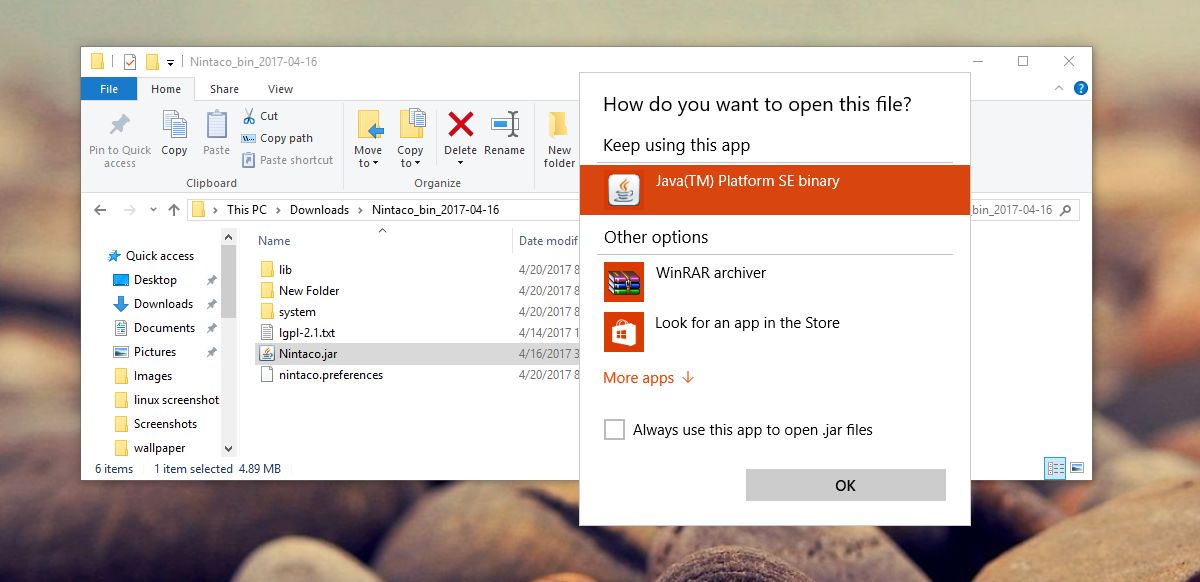
The emulator is ready to use right away. You don’t have to install anything.
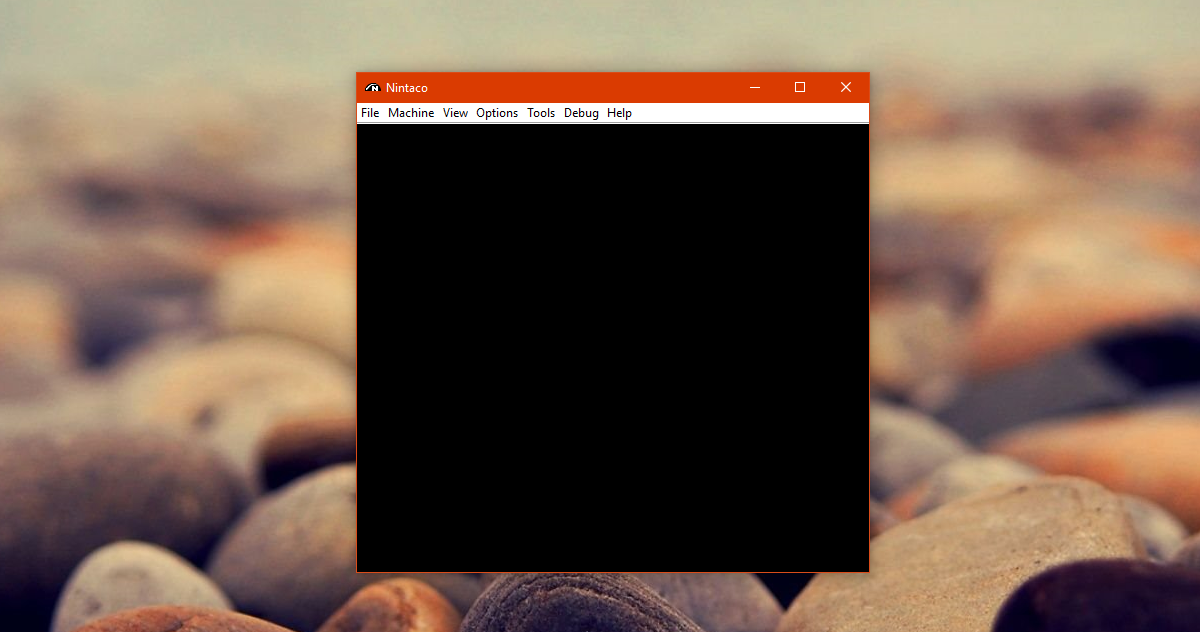
Make sure you have a game downloaded. You don’t need to extract the game if it’s in a zipped file. Nintaco can read files from an archive.
To run a game, go to File>Open and select the zipped game file.
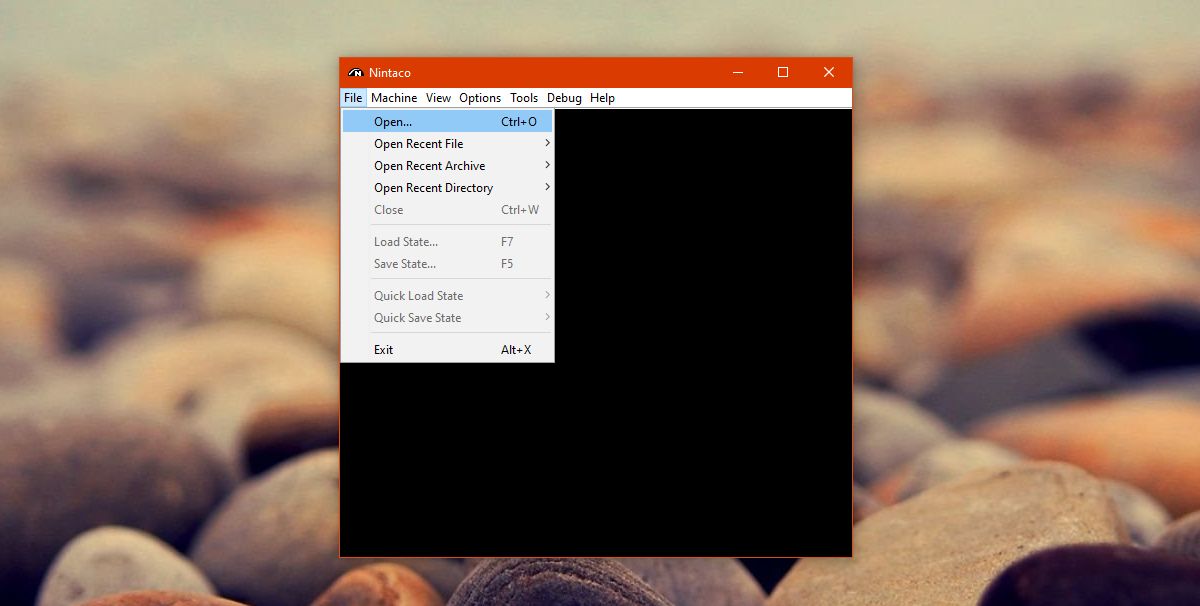
If Nintac asks you to select a file from the archive, select the file with the NES extension. That is the main game file. The game loads in seconds but it’s going to take a while to figure out all the controls. You will probably die a few times during the course of your investigation.
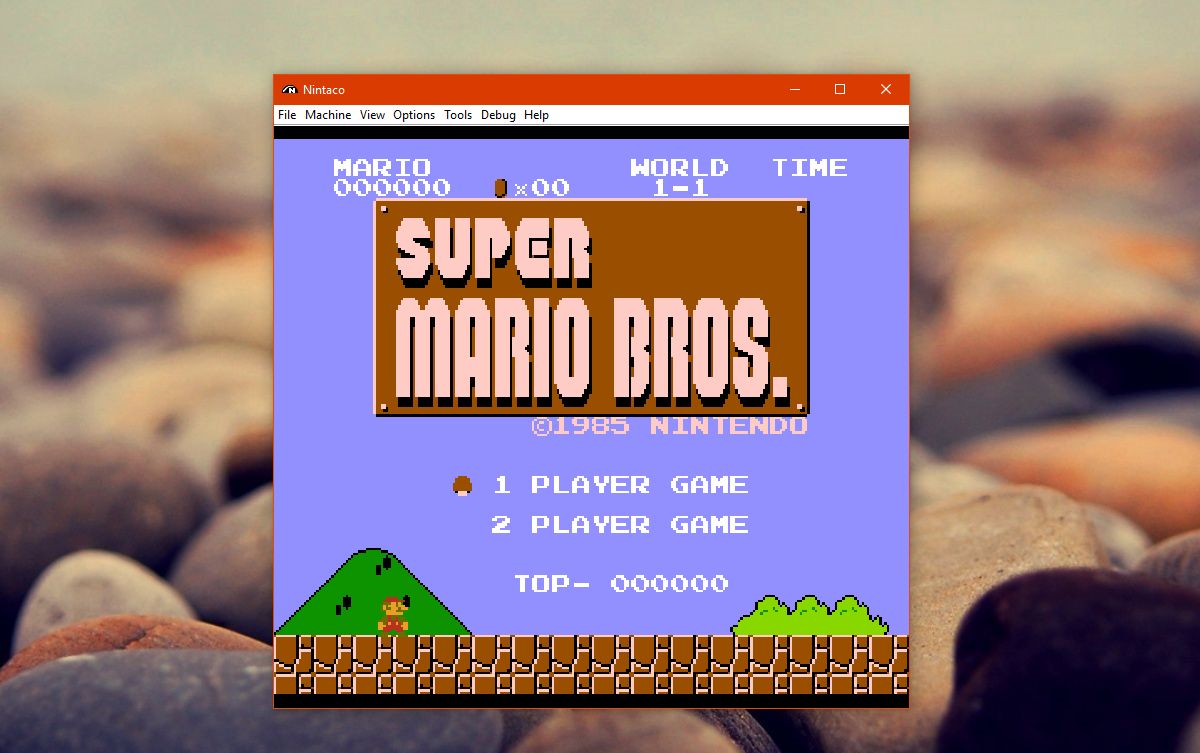
Nintaco supports quite a few input devices. To select a different input device, go to Options>Button mapping. You can select a different device, and you can remap buttons.
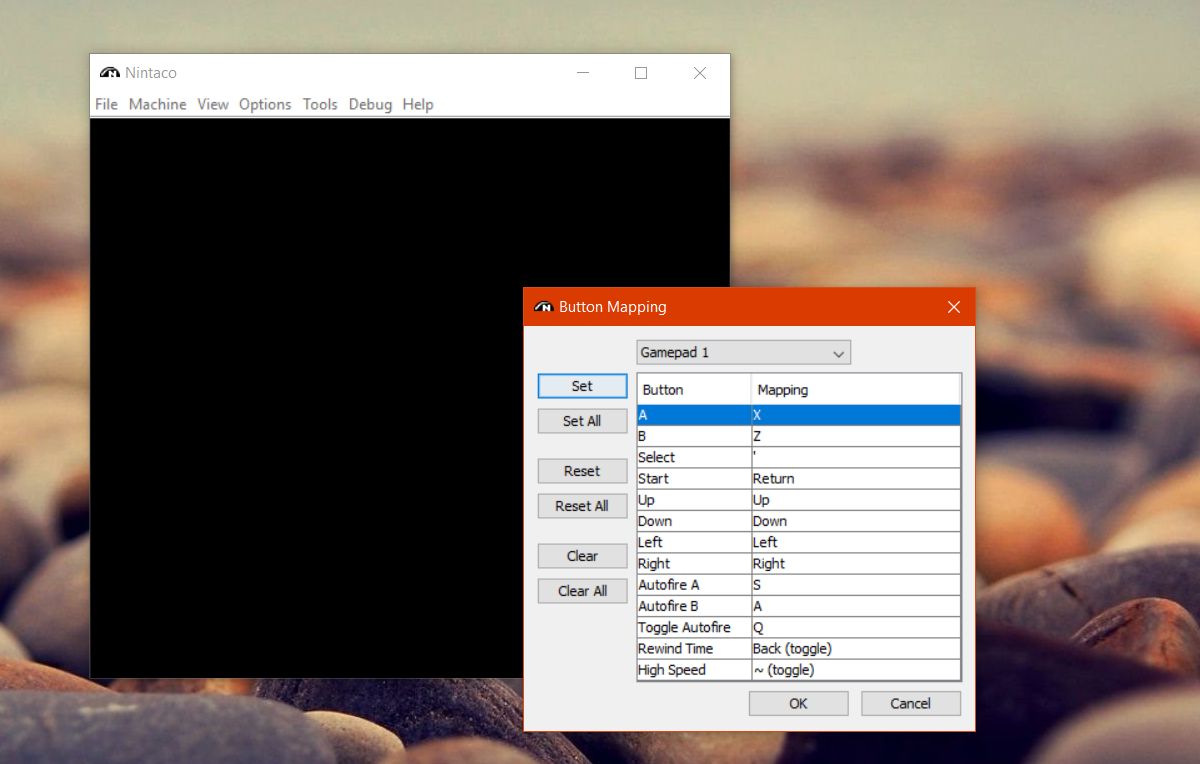
Nintac also lets you connect to a Netplayer server, connect additional devices, select the screen size of the game and even play in full screen mode, and use cheats.
Nintaco has one shortcoming; updates. If you update the app instead of doing a clean install, there is no guarantee your games will be safe. It is possible that you lose your saved games.
That said, you can now run NES games on Windows. Enjoy the 8-bit little wonders that enthralled a generation.
