Nero BurnLite 10 Review
Nero Burning ROM which is also referred as simply Nero is one of the most celebrated optical disc authoring tool. Nero Burn Lite 10 is a free tool having absolutely no strings attached. Even though it is a stripped-down version of Nero 10 suite yet hosts some basic and useful burning features which includes; data burning, image recorder, disc copying, etc. It also supports long list of media for burning like; CR-R,CD-RW,DVD-RAM, DVD RW, and lot more.
The interface is quite smooth and easy in terms of usage. It provides basic data burning features which will let you burn the data on optical disc and allows saving the data in its native NRG format.

Another useful feature it supports is copying either disc to another optical disc or an image (NRG) to CD/DVD. To replicate the content of one disk with other, click Copy Disc and specify source & target locations.

Down the wire, if you are needed to upgrade the Lite version to standard version, you can either visit Nero’s product page or upgrade right from the application.
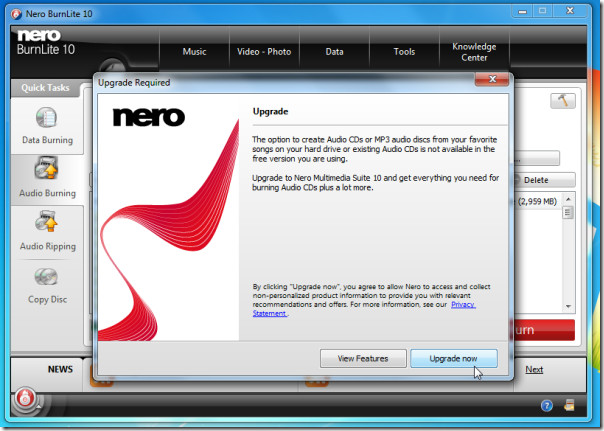
Since it is not a full-featured version, it doesn’t allow you to rip and burn audio files on optical disc yet you can create CD/DVD data disc through an intrinsic Nero’s burning mechanism, which is more efficient than other tools available out there.
It runs on all Windows based OS, we tested it on Windows 7 x86 system.

I need Neroburnlite10.
Have Nero Burnlite 10 installed. It seems to work well in general. However, it has stopped working and seems to have a glitch. Can you help.
I appreciate having it. Thank you.
Just tell me where to go to troubleshoot.
Thank
E.D.
Thanx, For Your Great Help……….Really It Usefull
After downloading nero burnlite 10 It was successful to the end and stopped just short and posted an error code of 23. What does this mean and how do I fix it? John
“yet you can create CD/DVD data disc through an intrinsic Nero’s burning mechanism, which is more efficient than other tools available out there.” really? and how did the reviewer reach that conclusion? and what exactly is efficient when we are talking about a disk burning program? burn speed? roasted disks?