My Computer Tweaker: Massive Collection Of Windows Registry Tweaks Under One Roof
There are several ways to change the look and feel of Windows, the easiest among them being applications that modify different aspects of the operating system. Windows Tweaker is one such application with 100+ tweaks for system utilities and UI related components. However, many power users go beyond just mere apps and manually tweak the group policy editor and Windows registry to achieve the level of customization that is not possible through regular means. A lot of times, soon after a registry hack becomes common, someone makes a one-click tool for it, allowing novice users to take advantage of the tweak. Though that requires you to install a different tool for each registry tweak. Today, we present you a portable application called My Computer Tweaker that allows you to choose from a large number of handy registry tweaks to apply on your Windows 7 computer without worrying about not having a fallback plan.The tweaks are divided into several categories, including Desktop and Taskbar, System, Security, Visual Effects, Media Center etc., making it easy for you to choose the ones that best suit your requirements.
When Windows 8 was launched, we compiled a list of some of the best, local group policy editor tweaks and windows registry hacks for our users. For editing the registry, first of all you need to know what you are doing. Making wrong changes to the registry without having any idea on how to revert them can make apps malfunction, or even make Windows unusable. My Computer Tweaker allows you to safely make these changes while providing you with the option to revert everything back to the way it was, without having to manually modify or backup the Windows Registry.
The registry tweaks are available on the main interface, divided into several categories, where each category contains a large number of related registry hacks. You can customize elements related to the Desktop, Taskbar, Windows Explorer, shortcuts, context menu items, system security, visual effects, Internet Explorer and Media Center.
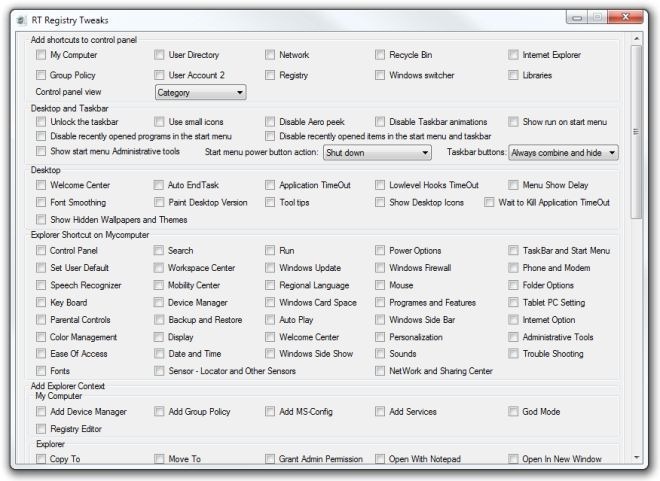
In order to apply the tweaks, just select the once you want, scroll down, and click the Apply button. You will be asked to confirm the action and create a system restore check point to have a backup in case something goes wrong. Some tweaks can be applied directly, while others will require you to restart the computer before changes take effect.
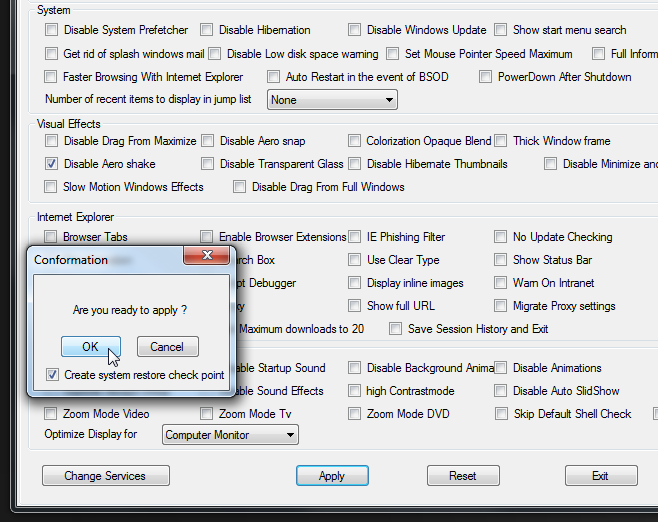
My Computer Tweaker is designed to work with both 32-bit and 64-bit versions of Windows 7.

No url to download
Right hand side. “Download File RAR Download, 310 KB”