Integra System Monitor Compares System State, Files & Registry Changes
Want to find out differences between current and previous system state without having to use folder watch applications that scan only for changes in files and folders? Integra System Monitor is a powerful application which deploys an efficient system state comparing mechanism in order to find out major system changes, updates and new additions to your PC. The application workability is based on simple principle; it allows you to create a snapshot of defined drives and registry hives. Once created, you can compare it with current system state to check what has been changed since last scan. It generates easy-to-understand report in shareable HTML format to view both file and folder changes and new additions to defined registry hives.
After launching the application, it’s recommended to specify drives and registry hives which you wish to scan for changes. On the main interface, select Settings from Options menu. Here, specify drives and registry hives which are to be scanned.
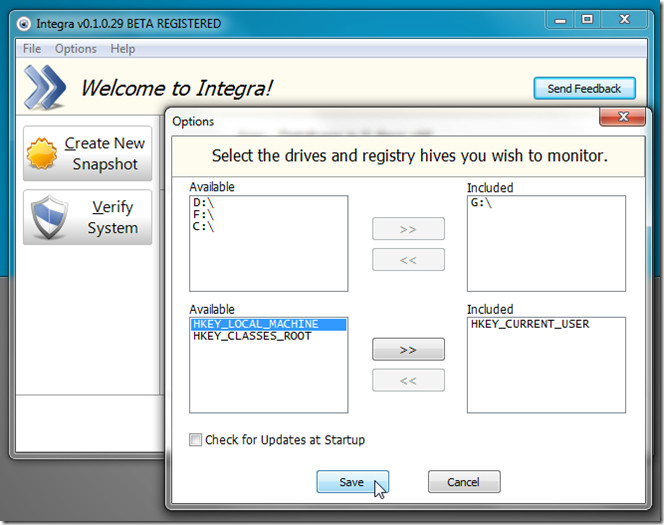
Clicking Save button will take you back to main screen. Now, hit Create New Snapshot. It will start recording current state of selected drive(s) and registry hive(s). The time it takes to scan your system depends upon the volume of data saved on your drives and length of registry hives. Once the process is finished, it will show the total number of objects scanned during the process.
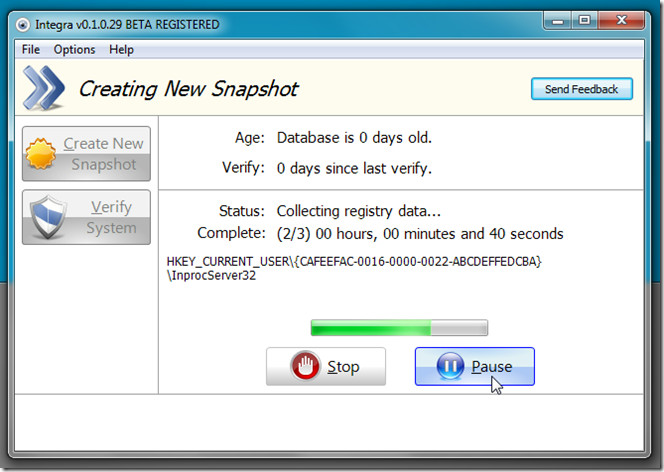
Now when you want to compare the current system state with previously saved system snapshot, click Verify System. It will start the scanning process to look for changes.
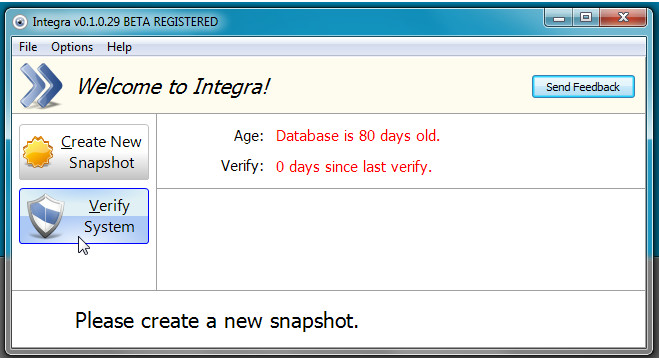
Once verification is done, it will immediately general HTML based report and open it in default browser. Integra System Monitor report caters to both Files and Registry changes.
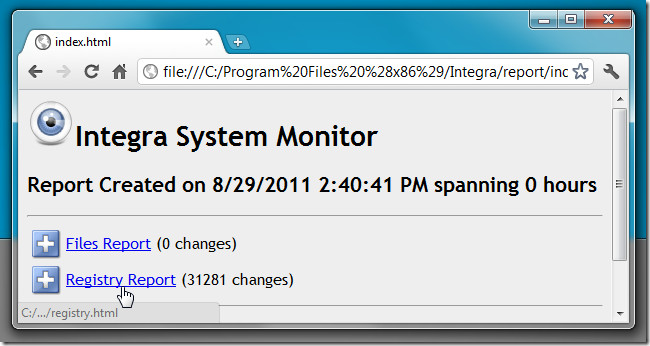
Select the report type you want to view. Since it’s a HTML based report, you can save it for future references the same way you save web pages.
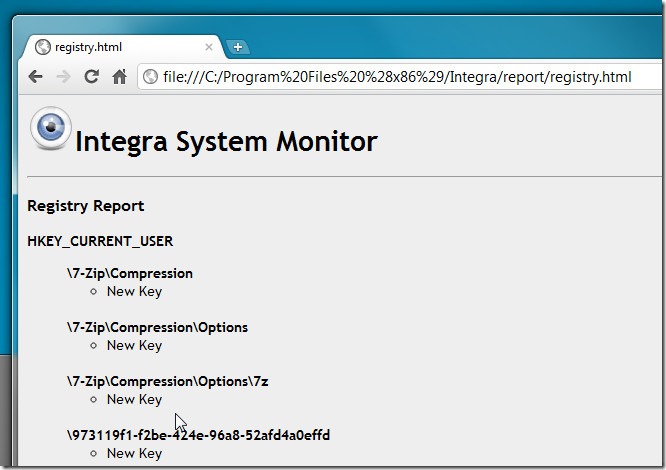
Watch the video below from the developer to learn more.
Since Integra System Monitor is in beta testing phase, you may come across some bugs and interface related glitches. You can try it out by hitting the download link below. After installation, don’t forget to enter beta license key available on product page.
Download Integra System Monitor

The software I use for comparing system states is Registry Workshop and File Inspector.
The first issue – the company’s only other product – a system cleaner – is sold via an annual subscription. Really?
Subscription apps stop working when expired; so I suspect will this software and whatever the fee (the system cleaner is $20 / yr which is outrageous given the competition) it’s likely to be too high to make this a viable option.
Regshot works just fine and it’s free!