LogExpert GUI Alternative of Unix Tail Command For Windows
LogExpert is a file analyzing software that brings powerful tools to review log files, analyze events by date and time, and bookmark important log file content in order to keep check on errors and other discrepancies that occurred with applications being observed. It enables you to open multiple log files side by side for comparisons. With MDI based interface, you can keep track of multiple log files, compare them, differentiate each opened log tab by colors, evaluate generated events, and analyze log files of one specific session. It is an open source GUI replacement of Unix based tail command for Windows which lets you easily apply filters and search log file content by using regular expressions. The bookmark feature is the best amongst others. You can comment out a selected portion of long log file in order to mark down important changes. As we all know that randomly generated log files don’t comply with one specific log format standard, it features Columnizer option to quickly split log lines into columns to fit one well-defined log format. Additionally, it is very flexible in terms of using third-party plug-ins to use advance log related functions.
To open log file, click Open on toolbar and specify the log file. It adds a Line column to count the number of lines present in an opened log file. You can view as many log files as you want. The Follow tail command is not enabled by default, so you have to enable Follow tail checkbox present alongside show bookmark bubbles button on toolbar. You can also temporarily send a portion of log file to new tab to view and analyze one specific part of log file. The right-click menu lets you copy the selected part of log file, copy and move the selection to new tab, locate filtered line, load class in Eclipse IDE (if installed), and insert bookmark comment.
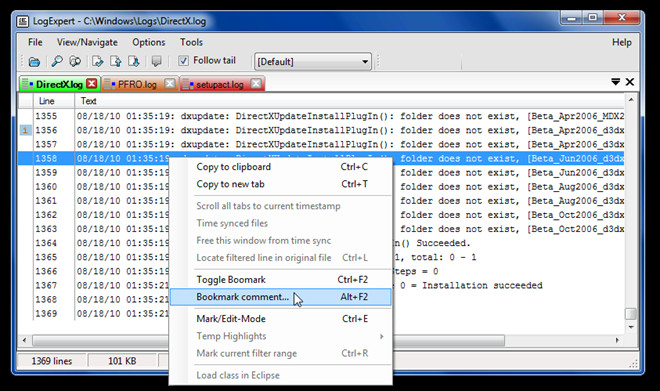
To close set of opened tabs and change default tab color, right-click on the tab and select the appropriate option. For highlight specific text string, bring up Highlighting and triggers window from Options tab and add set of strings which are to be highlighted.
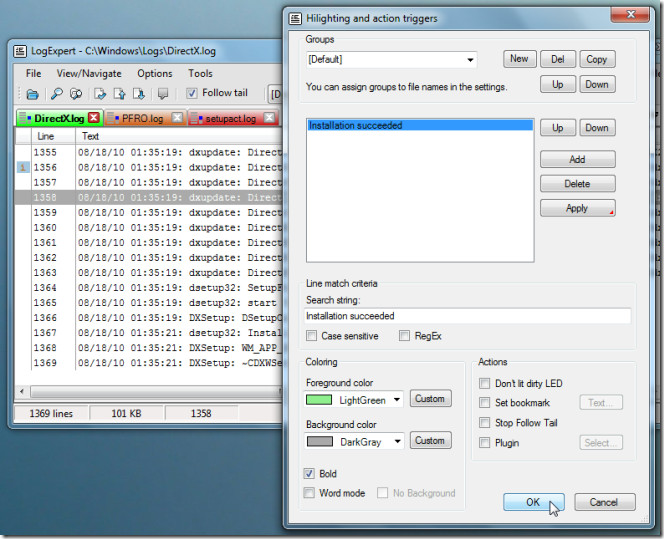
Unlike other log analyzing utilities, the columnizer offers several presets to quickly transform long log lines into columns. You can enable Apply to open files option to perform specified column splitting operation over all the opened files.
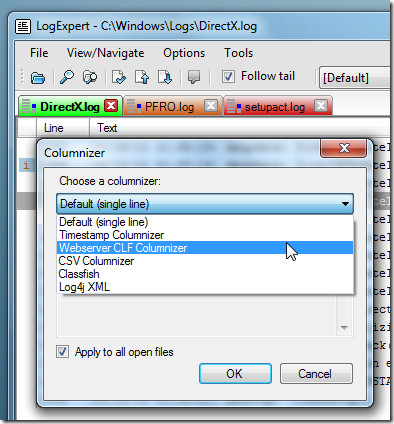
It works on Windows XP, Windows Vista, and Windows 7.

Yeah it’s needed. I need to another one.
You could also have a look at TailExpert it has a more convenient way for formatting your logs into columns and supports regex filters
There’s a CLI tail.exe that works like linux tail command.. check the below…
http://www.windows-commandline.com/2010/08/tail-command-for-windows.html
Thanks, Giri. Finally I found the tail for windows.. 🙂
I wish there was a regex based content filtering mechanism built into LogExpert…
It would be wonderful… 🙂