JD’s Auto Speed Tester: Visually Analyze Your Internet Connection
Ever wondered why your internet speed fluctuates frequently? You might’ve guessed the problem or used a web service like Speedtest.net to check upload/download speeds before contacting your internet service provider, but with JD’s Auto Speed Tester, an automated application for Windows meant to better analyze and depict results both graphically and in tabular format, you can accurately point out the missing dots in the internet speed variations story. Furthermore, it lets you perform numerous internet speed-related tests, generate an average-value based analysis report, save the result sheet in CSV format, and schedule internet performance checks.
Usage
The JD’s Auto Speed Tester welcomes you with a comprehensive interface. The toolbar provides you with the capability to create, modify or delete data sets necessary for testing. In addition, the diagnostics tool supports GUI based Tracert, MTU and quick tests, which keeps the user experience one step ahead. When you click ‘Run Test’, the data values are noted with special emphasis on Download/Upload speed, Ping Time, Packet Loss and Jitter as graphical indicators illustrated with the completion of the test.
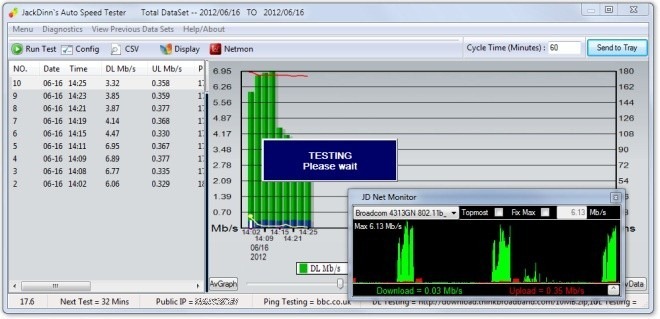
During the test, the measurement progress is indicated through the JD Net Monitor that gives you the maximum peak speed as a benchmark. By running multiple tests either manually or automatically, a graphical pattern can easily be deduced, enhancing the judgement of the cause-effect relationship in your Internet service.
Another unique feature is the AvGraph and AvData buttons. Clicking AvGraph graphically shows the Average data set layout.
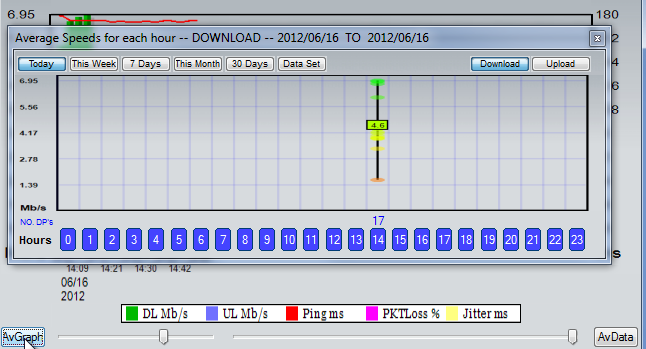
Moreover, the AvData button yields the summary of the average data set variations with emphasis on download and upload speeds over time.
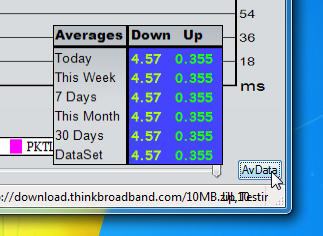
After completion of all speed tests, the data set can be viewed down to every detail using the CSV display option. The CSV file is saved in your Documents folder with the name ‘Speed_Tester’. This can then easily be loaded into Microsoft Excel or any other related application.
Pros
- Customized testing facility based on any test file or URL if specified by the user.
- Test results based on a wide range of indicators for better analysis.
- Ability to export results in CSV format.
- Generate automated emails when thresholds are reached.
Cons
- This advanced tool may not be suited for novice users.
- Requires installation of Microsoft .NET Framework Client separately to run the software.
Conclusion
All in all, JackDin’s Auto Speed Tester is a handy tool for all Internet enthusiasts out there. With advanced features, analytical indicators and exporting capabilities, this software is a freebie that is bound to add value to your internet experience and performance. Features like unique threshold monitoring and email generation, can surely outsmart many other similar applications and web services. The application works on Windows XP, Windows Vista and Windows 7. Testing was carried out on Windows 7 64-bit OS edition.
Download JackDin’s Auto Speed Tester
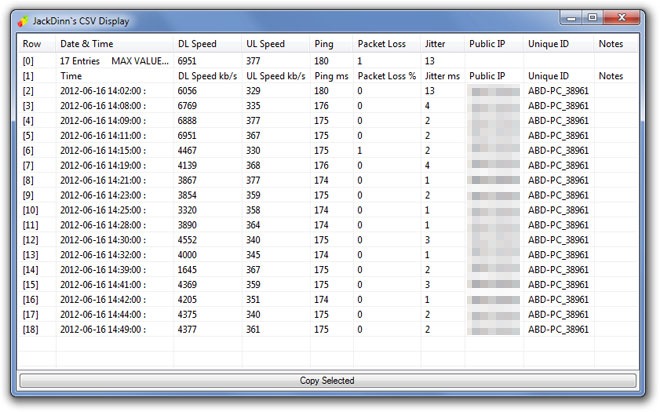

Excellent review