How To Set An Image As Windows Media Player 12 Library Background
Windows Media Player 12, despite its excellent features, provides very few customization options. The only changes that you can make to its visual appearance are perhaps the available Media Player skins. WMP12 Library Background Changer is a portable application that allows changing library background images of Windows Media Player 12. An earlier version of this application was released some time back which merely allowed switching between 5 different backgrounds. However, in the newly released version, you can make any image as your Media Player’s library background.
There are two ways by which you can change the WMP12 library background image. The first is to launch WMP12 Library Background Changer and choose an image from the 5 available options or click on no image to leave the background image blank. This is the option that was available in the old version as well.
Clicking on Apply will switch your media player’s library image with the selected image (among the five options). The Restore button can be used to switch back to the default background skin.
On the contrary, if you would like to add a custom image as your WMP12 library background, change your wallpaper to the desired image and click “Replace With Wallpaper”. This will switch the current library background with your wallpaper. Changing the desktop wallpaper again will not affect your library skin, unless WMP12 Library Background Changer is used to change the background image again.
This way you can give your WMP12 library a custom background image. If the changes are applied when Windows Media Player is running, then simply restart WMP12 for the changes to take effect.
This application works only with the latest Windows Media Player 12.
Download WMP12 Library Background Changer
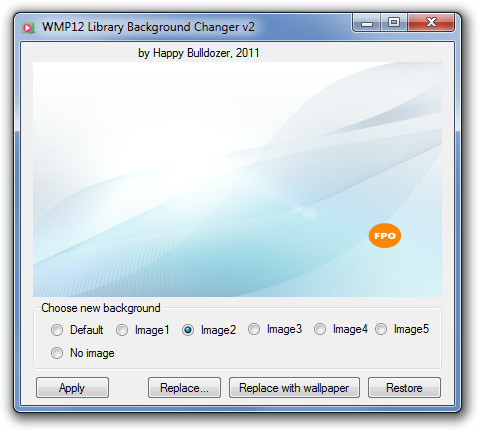

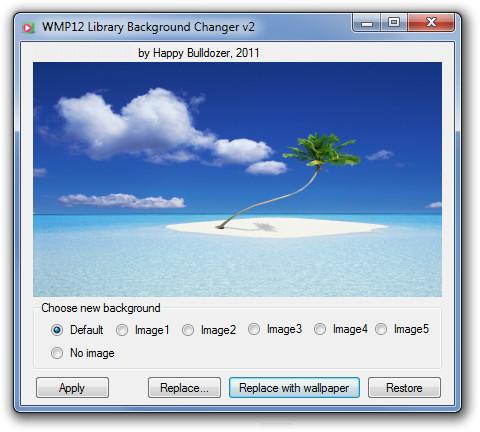


I did used the library background changer , it’s works the first time, but after I restart the computer , and then when I turn the windows media player back on , and the background that I had before it was lost . What can I do to restore or resolved the problems ? many thanks.