How To Buffer Full YouTube Videos Before Playing
Unless you have always been using YouTube on a high-speed T2 or T3 broadband internet connection, you surely must have noticed how the YouTube streaming experience has deteriorated over the years. A few years ago when I had a terrible 256K ‘Broadband’ connection, I had to leave a YouTube tab open for about half the total viewing time of the video before I could start playing it smoothly till the end. Now when I have a better connection speeds, YouTube decides to switch to ‘Dynamic Adaptive Streaming over HTTP’ (DASH); it is purportedly better for faster connections, but on relatively slower ones like mine, it seems like a step backwards! Recently, we came across a browser extension called YouTube Center that lets you mitigate at least one of the issues I have – and I know you have, too – with the world’s most popular video streaming website.
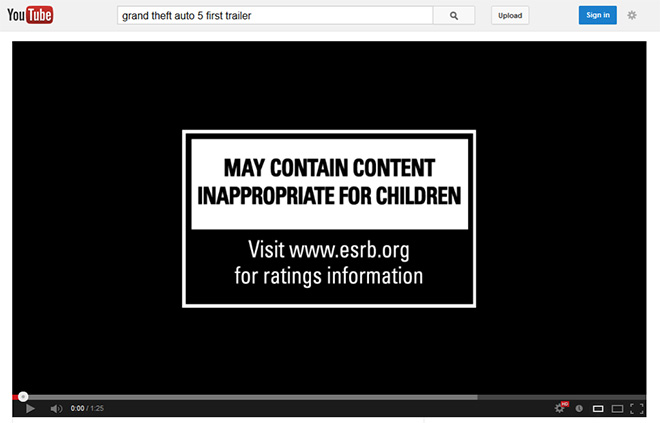
Once you install YouTube Options, you will see a settings option right next to the ‘Sign In’ button on YouTube. Clicking on that reveals, well, options for YouTube video playback, layout, and more. For the purposes of this post, we are only interested in Playback, so switch over to that tab for a second and disable ‘Dash Playback’.
Now, when you start streaming a YouTube video, it will continue buffering all the way even if you pause the video at the start. We tested YouTube Options on Mozilla Firefox, and were successfully able to completely buffer a 1:25 minute long 720p stream of a Grand Theft Auto V trailer. Without YouTube Options, it wouldn’t go past the first 30 seconds for me unless I played the video as it buffered the rest.
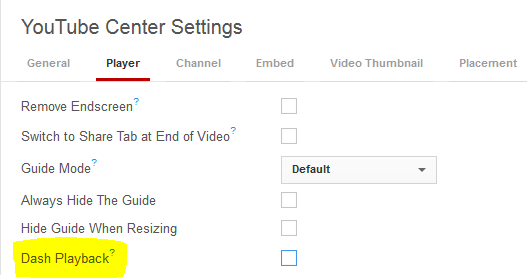
All in all, YouTube Options is the easiest way to get back the video streaming experience of years past. I’m not going back to DASH until I get Google Fiber!
YouTube Center is available as an extension for all major browsers including Chrome, Opera, Firefox, Safari, Internet Explorer, and Maxthon. Since it hasn’t been released on the Chrome Web Store yet, you will need to enable developer mode from Tools > Extensions, download the CRX file from the official GitHub page linked below, and drop it on the Extensions page for installation.
Be sure to let us know what you think of YouTube Options, and video streaming with or without DASH by leaving a comment in the comments section below.

Not working on Firefox with Windows 7. I downloaded YouTube Center and adjusted the setting as directed by this article, but I’m not seeing any change in the buffering.
UPDATE: Now working fine. I just reloaded the youtube page/tab I had open and it started buffering while paused. Great! Thanks.
I am trying this tutorial, good
Has the writer checked how long it’s been since the T1, T2, T3 trunked connection types were used? T1 was a bit over 1Mbit down, T2 was around 6Mbit.
I haven’t heard of these terms in over 10 years. Are they still in use in the US?
Or… you could just download the freeware program ClipGrab and download the video on to your hard drive and then play it. Won’t take up anymore HDD space and if you want to watch more than once you don’t have to download it again thereby saving on data costs if you pay by the amount of data you use.
sometimes it works, sometimes it doesn’t. I don’t like how it screw up my youtube interface but i hate DASH more.
Love it! Much better usage of bandwidth and VideoCacheView works fine now! Works fine on Chrome with Tampermonkey.
Nice idea but I don’t see Google letting this live. Ability to block advertising? No way this survives and I’m not so sure it should. I’m not trolling but YouTube IS their property. I wouldn’t want a non-paying visitor to come into my home and start rearranging the furniture. Just saying.
I don’t know how seriously you considered what you were saying but, just in case you are serious, here’s my thinking about your objections:
–Non-paying: Analogy – You paid for your device (car) that gets you there (the Internet, website) so everything you can get to now should be free? You paid to drive to the movie theater, therefore, you should get in for nothing?
— I offer no response to your second “comment”.
— Commercials : Same kind of analogy as my first – You bought your device, you paid your ISP, therefore, wherever those take you –even to others’ sites, properties, etc., YOU should be able to dictate what you see ON THEIR PROPERTIES when you get there?
Save your breath JMJsquared. No amount of reasoning can convince someone who does not value reasoning. I feel the same way regarding google collecting search results. There ain’t no such thing as a free lunch and i could care less if they know what I’m looking at. If you don’t like it then don’t use it. I always ask people when the last time they developed something great and shared it with the world for free. To sum it up no one cares about logic in a crazy world.
Dash it all, I use Comodo Dragon – Chrom!
works perfectly..till youtube breaks its functionality like they usually do
It won’t let me add it to chrome. It keeps telling me I am not allowed to add extensions from third party sites.
you will need to enable developer mode from Tools > Extensions
Finally a nice extension for maxthon
I got it for Chrome, disabled Dash player, but it is still doing blocks. Will keep playing with it… even without the Dash toggle, it’s a sweet extension
same here. it still buffers in blocks.
i noticed that it doesn’t work in chrome but it does in mozilla i managed to buffer an entire 40 minutes documentary