Freemake Audio Converter Extracts Audio From Video, Exports To iTunes
Freemake Audio Converter is an all-in-one audio manipulation and conversion utility which includes support for wide range of audio formats, including, MP3, WMV, WAV, FLAC,MP4, OGG, AMR, AC3, AAC, AIFF, M4R, DTS, MPC, MP2, while all less commonly used audio extensions can also be handled without requiring any specific codecs. Like previously covered Freemake products, Freemake Video Downloader and Freemake Video Converter, Freemake Audio Converter is a preset-based converter having all popular audio formats lined up on the main interface. Each supported format comes packed with a list of related presets, which saves non-technical users from the hassle of setting up audio sample rate, channels, bitrate, and other configurations manually.
Apart from converting audio files between different formats, it can extract audio tracks of all supported video formats. The supported video file formats include; RM, QT, FLV, MKV, DIVX, MOV, WMV, VOB, 3GP, DVD, MP4, AVI, MPEG, H.264, and a lot more.
Click Audio button to add files in the main interface. Before choosing required audio format, you can toggle Join files On to merge all files together in a single audio file.
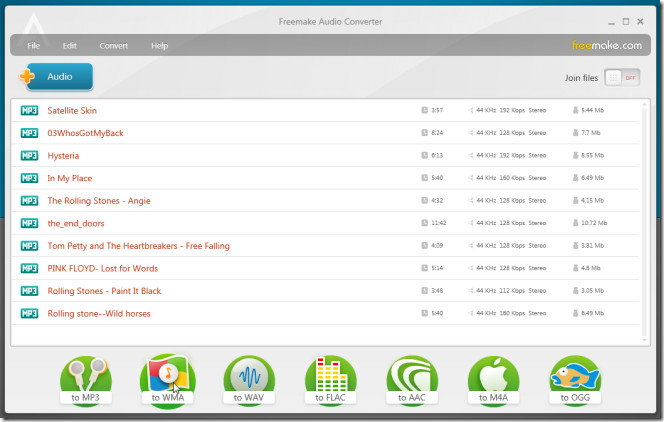
Clicking the format from bottom lane shows all the underlying presets and default output location for converted audio tracks. The Preset pull-down menu lets you create a custom preset by specifying codec, channels, bitrate, and sample rate.
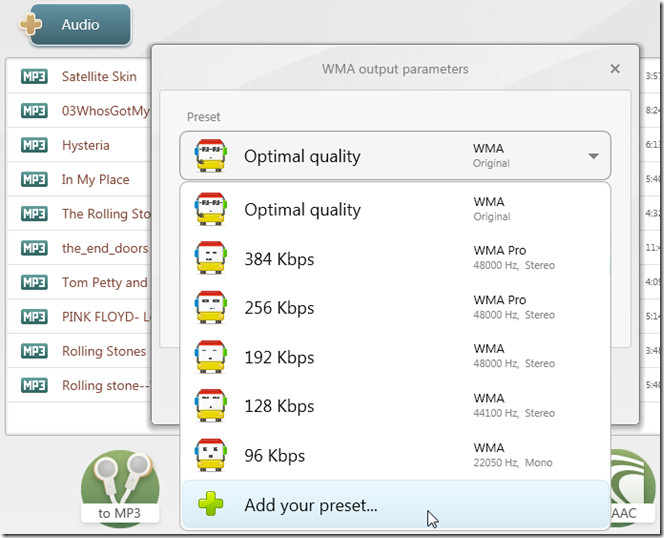
After selecting Preset or creating a custom one, specify the output location and conversion mode – batch or join mode. Now, click Convert to begin converting the listed audio tracks in one go.
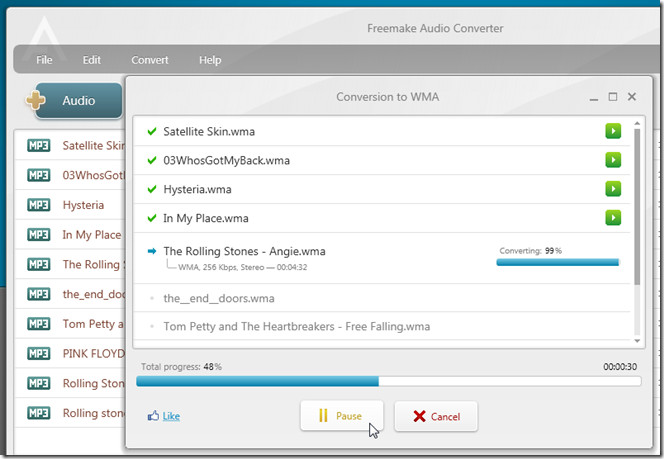
Freemake Audio Converter automatically detects video file formats. The process of extraction audio is similar to converting track into different formats. Just drag & drop the video files and select audio file format from bottom. Now specify the preset and hit convert to extract the audio track from video in specified format.
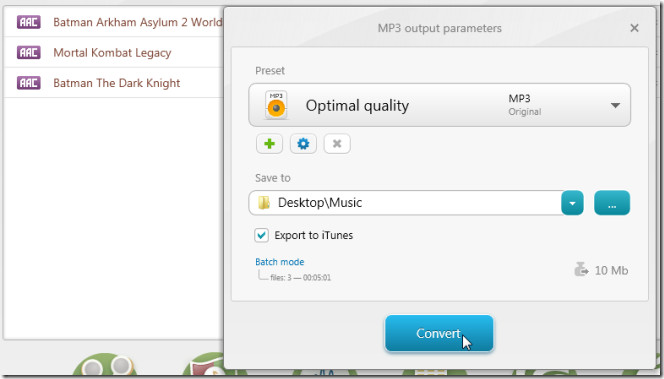
The application also allows you to directly send Mp3 and M4A audio tracks to iTunes to sync them with iOS devices without having to manually move them to iTunes Music Library. Freemake Audio Converter works on Windows XP, Windows Vista, and Windows 7. Both 32-bit and 64-bit OS editions are supported.
Download Freemake Audio Converter

Once I convert My WMP music from AAC or M4A files to MP3 files how do I send them back to WMP library so I can burn CD’s fr my car??? Any one who can help me, it would be appreciated.
Hello, that was very helpful to see this post of yours, I am not that great at working with software program, so the screenshot that you’ve added еще his article were very helpful. Thank you for letting us know about such an amazing program.