Freegate Lets You Access Blocked Websites At Optimal Speed
Internet censorship is becoming more serious an issue every day. On a lot of forums, you can read people discussing internet censorship bills, such as PIPA and SOPA, aimed at taking away the internet freedom of users by introducing censorship, as well as anti-privacy laws. Other than this, some websites are not offered in certain regions. Same is the case with some of the videos hosted on YouTube. Sometimes, when you click a YouTube video link, you are greeted with a message that the selected video is not available in your region. Today, we have a portable anti-censorship application called Freegate, which lets you access websites blocked in your region. While most VPN applications affect the browsing speed, Freegate provides as fast a connection to websites that are not available in your country as you’d get for local domains. Moreover, if anyone tries to access a website containing adult material, Freegate detects the adult material, denies the user’s request and does not allow passage. Keep reading to find out more about Freegate.
According to the product page, Freegate works by tapping into an anti-censorship backbone. Whenever you are using a proxy software, all the blocked websites are accessible because your IP address is faked by the program in order to trick the server into believing that the website is being accessed from another (generally permitted) region.
When you start the application for the first time, the Free Proxy Control dialog box pops up. It allows you to create lists of websites for connecting through Freegate. There are basically three modes available to handle the lists. The first mode is named All websites go through Freegate proxy, and as the name suggests, selecting this option will make all the internet traffic go through the Freegate server. The second option allows you to add websites to a list, and even when the application is running, a direct connection will be made to these websites instead of routing it through Freegate proxy. There is also a second list, which lets you specify the websites that go through Freegate proxy regardless of whether they are added in the above, direct list. The third option lets you specify only those websites that you want to access through Freegate,. It means that all other domains which are not included in this list, will be accessed directly. Click OK when all settings are done.
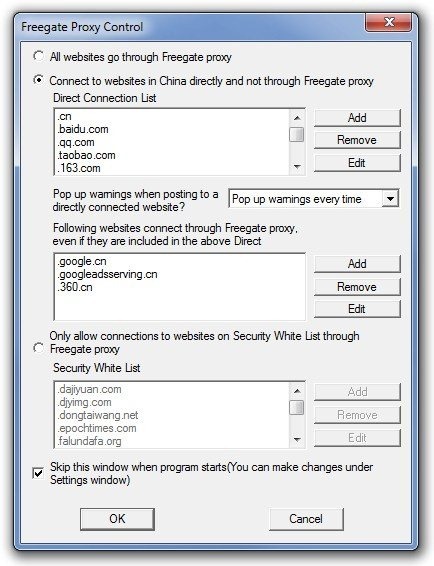
The main interface opens after configuring all the settings. There are four tabs, namely Server, Status, Tunnel and Settings. The Server tab provides you with a live view of connection stability to proxy servers provided by Freegate, you can turn the Proxy mode on and off from the Status tab, under Tunnel you can switch between A Tunnel & F Tunnel, and change the modes between Proxy Mode and Classic Mode.
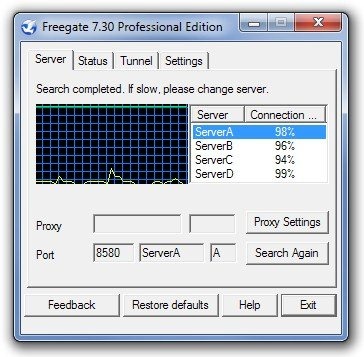
The Settings tab allows you to configure different aspects of the application, such as Delete IE history when the program exits, Skip proxy settings window when program starts, Do not set IE proxy etc.
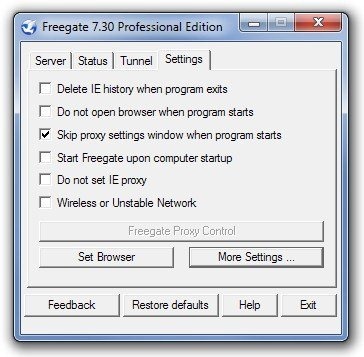
Click More Settings to specify advanced program parameters. You can change the default application startup behavior, update settings and specify a hotkey to show Freegate. It also allows you to disable certain IE components, such as Disable IE Java Function, Disable IE ActiveX etc.
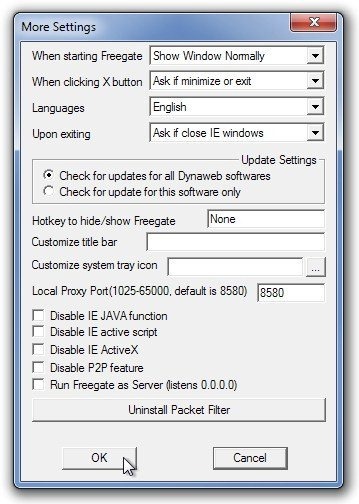
Freegate is a portable application that works on both 32-bit and 64-bit versions of Windows XP, Windows Vista, Windows 7 and Windows 8.

@Just a nobody it works because it isn’t actually going to that website.
When your computer goes to a website, it asks the router “What’s on this page?” The router then ses internet wires to go to the correct server and ask the same question. The server responds back to the router, and the router gives that info to you.
However, when a website is blocked, it is because when your computer asks the router what is on that webpage, the router responds back with something that isn’t actually that webpage – it “lies” to the computer about what is on that site, blocking it off from the real website. If the website has SSL, some computers will detect this as a security issue, thinking a hacker made the website look and function different from the original, which is why you might also get errors in Mozilla Firefox or Google Chrome. (Internet Explorer ignores this)
When you install Freegate, it uses a proxy. It actually goes to a site that looks just like and functions just like the site you are actually trying to visit, but it isn’t the same site. Freegate “copies” the contents of that site onto a different domain. That said, you must really trust the company that made the software, because they could potentially access that information, but I have found that is not the case with Freegate.
I am behind a proxy server which blocks a plenty of ports. So, freegate is not able to access its servers. Could you help me please?
Try the emergency proxy server as listed in the instructions
Of course it can be used outside of China…I live in the UK and have been using it for some time to access sites that my ISP’s content control has blocked..it is kinda slow and sometimes just stops loading sites though.
For me, this program worked excellently in Canada, so for those who say it only works in China that is false. It hides my IP perfectly, now location detectors think I’m somewhere in the middle of the ocean.
please am still waitin for an aswer to my question
please can you please help me out here,i cannot acess my facebook.just help me please,am in china.
It would’ve been better if you pointed out that it is only meant for people in China to save us the hassle.
IF YOU ARE OUTSIDE CHINA, IT WON’T WORK FOR YOU. Save your time.
i am in india and it is working here
I am in Italy and it works fine for me
Hi i have been using Freegate for some months in an XP PC. But recently my company upgraded my pc and gave me a new Win7 PC and when i tried to run Freegate i cannot!!!! Why ??? i have absolutely no idea!!!!!!!!
Hi Fawad, one of the things that need a clearer explanation was how does it give us “as fast a connection to websites that are not available in your country as you’d get for local domains”.
Can you please explain that? I’ll try this for HULU vids though. Really frustrating having to sit through several minutes of buffering for a few minutes of video 🙁
Obviously it does not work outside of China.
Kasperski Antivirus did not find any harm.
Try TOR instead.
Obviously it does not work outside of China.
Kasperski Antivirus did not find any harm.
Try TOR instead.
This program redirects to a malware web site, as pointed by Malwarebytes