Free GIF Optimizer: Compress GIF File (Updated)
We have covered tons of tips on GIF format, making animated GIF, converting video to GIF, extracting frames from GIF animation, and resizing GIF are just few examples. One of the most important reason why users prefer GIF format is because it can be uploaded to image hosting sites as well.
The huge file size of GIF formats usually makes it difficult to upload and download GIF animation images. Trout’s GIF Optimizer is a free little portable utility which can quickly compress the GIF image up to 90% of it’s original size while keeping the quality intact.
Open a GIF file and choose the options and colors, hit Optimize when done. The dual preview tabs makes it easier for users to check the difference before they can save the newly optimized and compressed GIF animation.
Note: It won’t necessarily compress every GIF image, such as the already compressed GIF file.
The optimize/compress speed is quite fast. The time it takes to optimize the image will depend on the number of options and colors the user has chosen. Please note that this tool is not portable tool.
Download Trout’s GIF Optimizer
It works on all versions of Windows, including the latest Windows 7(both 32-bit and 64-bit).
Update: This post was updated a few hours after the original post. The previous tool was giving wrong output so I found a better faster easier replacement for you. 😉
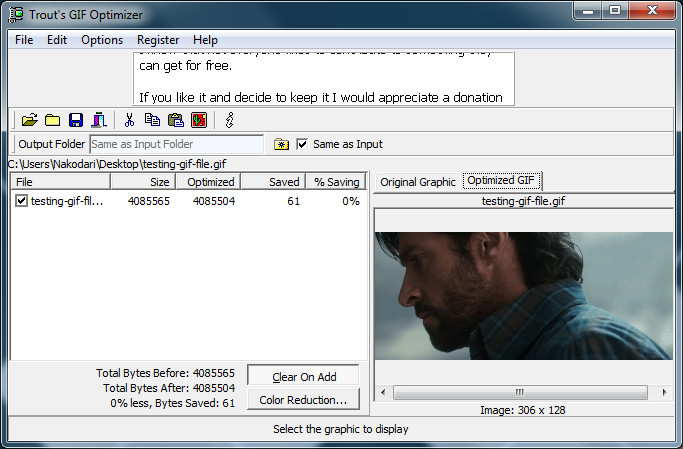

okey, thank to nice tool
Tried a couple of gif files on it, they're trash now
You are right. I have updated the post with a better app which is also portable. =)
VEry Nice! I really needed something like this