Fix Windows Memory Leak With Memory Booster
There are hundreds of so-called RAM memory optimizers and boosters out there. Remember that none of them actually work, the same applies to Rizone Memory Booster, an app we are going to review today. It can be used to increase the stability and performance of your system by fixing the memory leaks.
It will free up some space but it won’t be much noticeable. What makes Rizone Memory Booster different is that it uses Windows API call, unlike other apps which use placebo memory optimization. Therefore it is totally safe to use it to clear memory and processes working sets(that are no longer needed).
A simple click of Optimize Memory is all you need to do, it is a portable tool and can be carried on the USB drive.
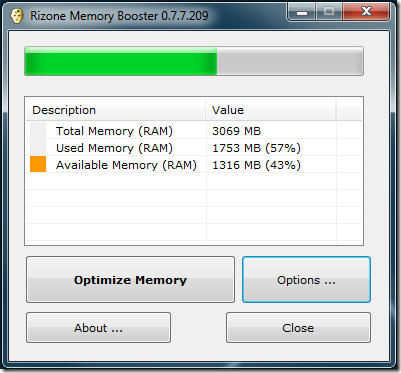
If you are looking for a tool to free up some memory because it is full, then we will not recommend any tool since they will do more harm than good. The best way is to buy more RAM memory and in case you need to optimize the system then this app will do the job.
Download Rizone Memory Booster
It works on all versions of Windows, including the latest Windows 7. For more, also check out Memory Cleaner.

Everybody say that it is not useful to use this kind of apps cuz windows free up memory by default BUT! I had a lot of system crash cuz windows full memory ram u_u the best scenario is to use this kind of apps ( better if it is auto ) when you are close to full fill the memory and you have an app opened, and free up memory old cache to keep the system stability and prevent a crash
nice article bro i like it.
How about programs that dont clean up, after using ram. ?
I do some time see some program/games, that dont clean up, after exit/close. !
How about programs that dont clean up, after using ram. ?
I do some time see some program/games, that dont clean up, after exit/close. !
Is this freeware and SAFE???
Is this program is safe and whether it works beautifully Win7 Ultimate x64, and solves the problem?
I´ve been using CleanMem for some time now and as far as I can tell it works well. May I ask does Memory Booster call the same windows API EmptyWorkingSetAPI as CleanMem?At the beginning I was sceptic as well and didn´t tried anything till CleanMem was extensively reviewed by Raymond.ccSince it seems Memory Booster uses the same approach and I ´ve been using other Rizone´s tools for a while without troubles I will give it a try as well!
Yes, most programs are supposed to clean up it's own memory use automatically (unused pages), but you will be surprised at how many does not. All that this little program does is help to clean up unused memory (pages) with a simple API call.
Apparently the API call, which probably means that Windows does all this by default anyway…
How is this app different from the previously reviewed “Memory Cleaner”?