Identity Finder: Find, Manage & Delete Personal Information From Your PC
Identity theft means stealing the identity of another person by obtaining personal information, such as drivers license number, social security number, and other identification documents, and using them to impersonate that person to gain benefits, or performing criminal acts. The problem amplifies when the crimes committed by the impersonator are attributed to the victim of identity theft, and the burden of proof of innocence falls onto the victim. Internet has provided criminals new and easier ways to steal your personal information, and commiting fraud in your name. Your computer collects detailed information about you, such as logins, passwords, addresses, credit card numbers etc, and stores them on your hard drive. So, if a thief can gain access to your system, he can easily grab this information. Today, we have a very useful application called Identity Finder that allows you to locate all the sensitive information stored in your PC that can be stolen and used by someone with malicious intentions. Read on to find out how to protect yourself from identity theft.
Identity Finder is a tool that lets you find credit card numbers and login/passwords saved on your computer, that are vulnerable to identity theft and fraud. It allows you to search files that contain personal information, such as Adobe PDF, Word, Excel, Text, HTML etc, and permanently delete files and remove passwords from your browsers to secure yourself against identity thieves.
On the first run, the application asks you to set a password. The Identity Finder Search Wizard makes the process pretty easy after that. Select Start Search Now to start searching for sensitive information stored on your PC.

The application will search multiple locations of your disk drive for different types of data such as Files, Browser Data, Credit Card Numbers, Passwords etc.
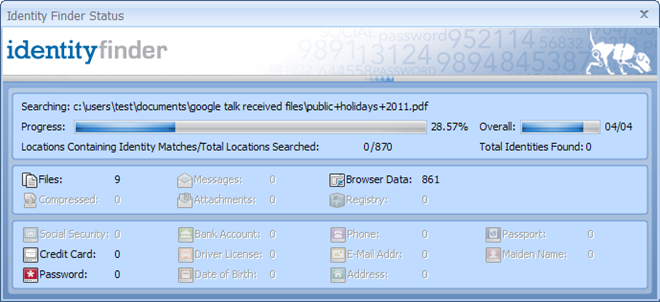
Once the search is complete you will receive a notification displaying the results including the total number of Matching Files, Total Matches and Items Searched.
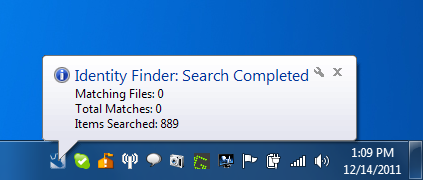
Depending on the results, you can then choose different actions to perform on the found items from the Tools tab in the main interface, such as Password Vault, Add to File Vault, File Shredder, System Cleanup etc.
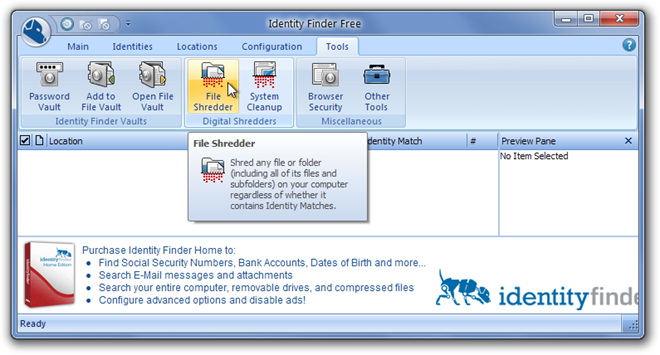
The application has three different versions; free edition, home edition and premium edition. The free version is ad-supported, and is limited in terms of its search functionality. It works on both 32-bit and 64-bit versions of Windows XP, Windows Vista and Windows 7.

Looks interesting…
…but there’s a classically telltale indicator that it might (and I stress that word, because I could, of course, be wrong) suggest that the freeware product isn’t really worth the download…
…and that’s, simply, that there are MANY other, commercial, fee-based/paid versions. And, in my experience, when that’s the case, the freeware version tends to be fairly severely feature crippled so that it has just enough features in it to whet one’s appetite for a paid version. To me, that’s not truly freeware; but I concede that absent nags, reminders, trial timeouts, and other things which true freeware should never have, this tool probably qualifies as freeware…
…but that doesn’t change that it was created, quite likely, just to get people interested in the paid versions. Don’t get me wrong, if that’s the case, it’s far from the first time; and I’m not saying that it’s dishonorable or anything like that. I, for one, simply prefer it when freeware versions are sufficiently feature-rich and worthy of downloading, installing and using that one never even wonders very much about what additional things the paid version could bring to the table. That, to me, is the minimum requirement for anything which calls itself “freeware,” but… hey… that’s just me.
At any rate, the concept of this product seems pretty nice; and it’s certainly a nice tip, all things considered. Thanks.
____________________________________
Gregg DesElms
Napa, California USA
gregg at greggdeselms dot com