FileWing: Recover Deleted Files & Shred Data For Complete Removal
In every computer, there are some sensitive files that are not meant for everyone to see. When those files have a purpose to serve, we keep them buried deep inside our hard drives, encrypted and hidden from plain sight, but what to do with them once their use is complete and need to feasible disposal way? Sensitive information always remains sensitive, even if it gets old and you no longer need it. Almost everyone knows that simply deleting a file doesn’t ensure the complete removal of it from the computer; it leaves some traces behind, which can have disastrous effects if wrong people get their hands on it. For example, if you’re working in a bank, sensitive information leak such as your clientele’s credential, can be the worst possible situation one can imagine. That’s where file shredders come in, to eliminate any chance of file recovery. File shredders completely eliminate the data from your hard drive. Such data can not be used again. I discovered a very neat file shredding tool known as FileWing . The application not only lets you recover files, but as well as shred them using different file deletion algorithms, such as GOST, DoD (ECE), Bruce Schneider, Peter Gutmann etc. Read on to find out more about FileWing.
Upon first start, you will be asked to submit your Email Address and Name to receive a free unlock code for the application. Enter the required information and check your email inbox to receive the code.
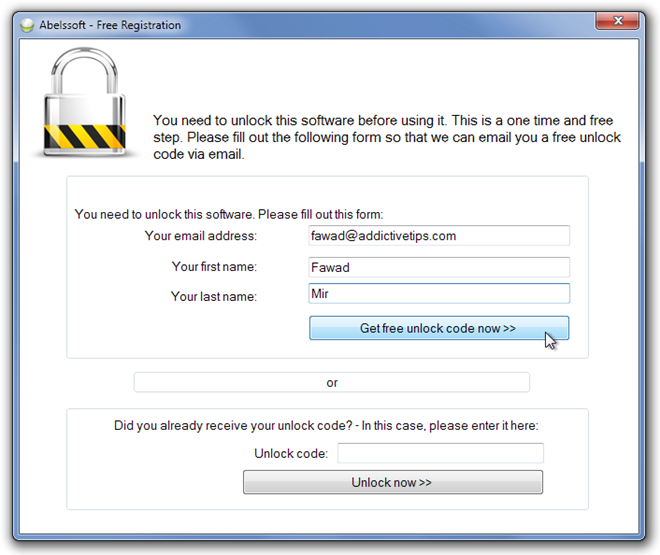
The FileWing Wizard allows you to choose between Scan Disks (file recovery) or Erase Files or Drive (file shredding). Select your required mode and click Next.
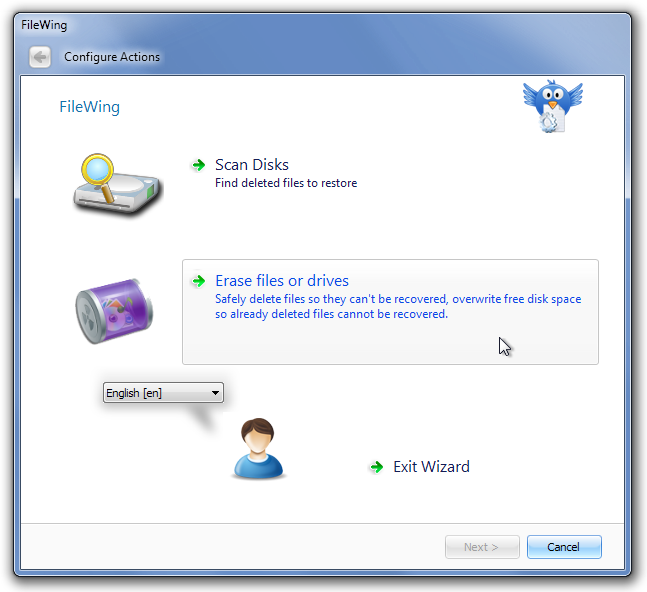
Add files to FileWing that you want to shred, click Delete Files button, and choose the shredding method from Quick Deletion, GOST, DoD (E), DOD(ECE), Bruce Schneider, VSITR and Peter Gutmann. When everything is selected, click Next to shred the files.
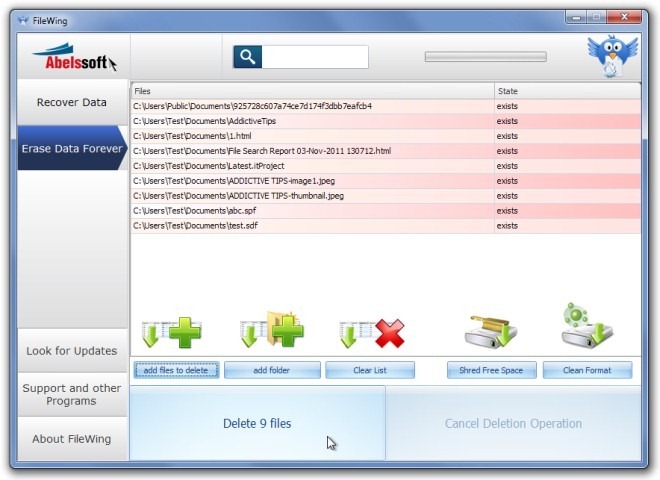
To recover the files deleted by normal Windows Recycle Bin method, select the Scanning Mode and Drive to scan. Once the scan is complete, all the delete files will be listed in the main window of the application. Select a file, choose Recover and select a location to recover the file.
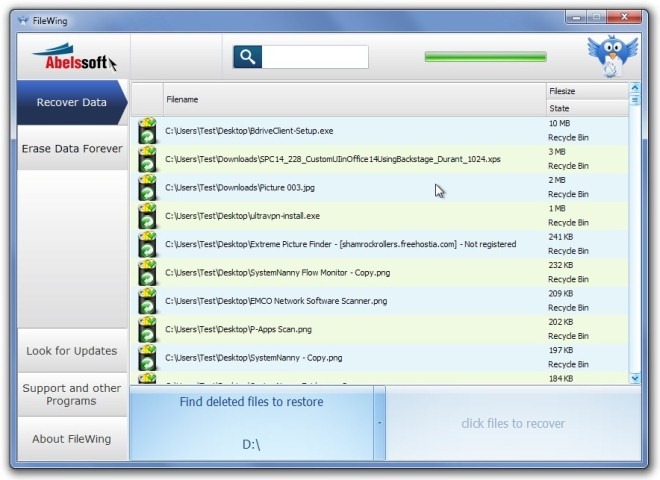
FileWing is also has a paid version with extended functionality, but free version also suffice most of the job. It works on both 32-bit and 64-bit version of Windows XP, Windows Vista and Windows 7.
