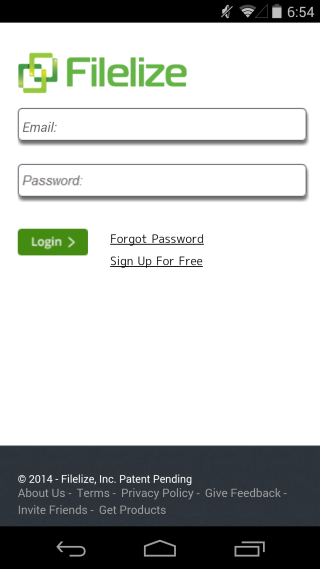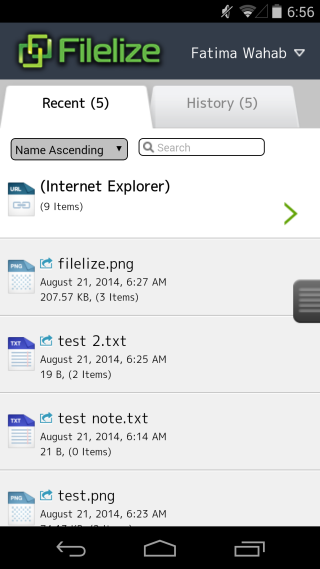Filelize Syncs Recent Files To Your Preferred Cloud Storage Service [Windows]
Dropbox lets you selectively add files and folders to your account. When the app is installed, an option is added to the context menu that lets you send an item to your Dropbox. If the selective upload feature isn’t enough for you, simply because it means you have to manually add a file to Dropbox which you might forget at times then Filelize is a Windows app that automates it. The app runs in the background and works with many other cloud storage services in addition to Dropbox and uploads recently opened files to the selected service. The app requires you have the respective desktop client of the cloud storage service installed in order to upload the files. Filelize has iOS and Android apps but they serve only to let you access a list of files uploaded to a cloud storage service. In addition to sending recent files to an online storage service, Filelize will also sync your browsing history.
You will need to sign up for an account to use Filelize before you can use the app. It doesn’t offer Facebook, or Google account sign up. When you sign up for the service, it asks you which cloud storage service you use. You won’t have to sign into the service from Filelize when you register, not will you have to sign into the service from Filelize’s desktop app. Once you’ve signed up, the desktop client starts downloading. Make sure both Filelize and Dropbox (or whichever app you use) are running.
Whenever you open an app, and close it, Filelize will add it to a ‘Recent’ folder in Dropbox. You can access a list of recently uploaded files by launching the Filelize app or by going to its web interface. The mobile apps are bit of a disappointment. Apart from giving access to your desktop’s browsing history and giving you a quick list of files you recently added to your Dropbox, it doesn’t do much. It’s slow and clunky to use and freezes for no apparent reason.
As far as access to browsing history is concerned, it’s redundant if you use Chrome or Firefox which both have mobile browsers (on Android) with Chrome on iOS as well because they sync browsing history and more. Even if you were going to use the mobile app to sync your history, its constant freezing is something that’s going to get on your nerves, sooner and not later. As far as the desktop app is concerned, a filter would be a good addition so that users can opt to only send documents or images to cloud storage.
Visit Filelize
Download Filelize From The Google Play Store
Download Filelize From The App Store