Favekeeper: Automatically Sync Bookmarks To Cloud From System Tray
Managing an extensive list of bookmarks/favorites manually often becomes tedious for the common user. There are various popular utilities like Xmarks (browser extension) that provide bookmark synchronizations between all popular browsers. What if you could access these bookmarks from frequently used browsers with just a click on your system tray? Favekeeper is an application for Windows that lets you easily sync bookmarks from your browsers with its cloud. With this application, you can easily search and access links from your desktop, browsers and mobile devices for the better. With multi-user management and a built-in Recycle bin feature, managing valuable links becomes much simpler. In addition, it follows your browser in the sense that if you delete a bookmark from your browser, Favekeeper would move that entry to its Recycle bin, enabling you to easily recover the URL with a click. Hence, this utility is sure to keep your favorites safe!
After installation, the application would prompt you to specify whether you are a new or existing user. A new user needs to enter a valid email address with a desired password to start using the application.

Once you’ve logged in, a red icon appears in the system tray. If you notice carefully, the outlines of a ‘cloud’ can be observed within this icon. The purpose of highlighting this cloud is to make clear that if the cloud is yellow, it implies that synchronization is in progress otherwise Favekeeper is in idle mode. To configure the utility, right click the system tray icon in order to view items in recycle bin, set the default browser for accessing links through the menu or change the user account. This software supports Internet Explorer, Google Chrome and Mozilla Firefox as bookmark sources. Setting a default browser here will not in any way modify your default Windows browser settings. Although the recycle bin shows only the last 20 deleted items, you have the option to restore all deleted favorites.
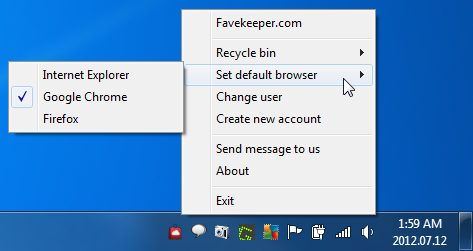
Clicking its system tray icon displays a complete list of favorites from all three browsers. These entries can be viewed as reminders or directly accessed in the default browser with a click.
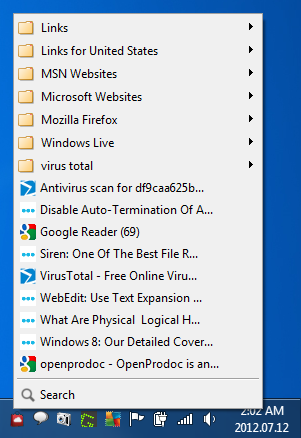
Favekeeper supports online searching facility using a separate window giving you the option to view results from your favorite search engine (Google, Bing, Baidu).
Compared to other similar applications, Favekeeper gives you the advantage of instantly viewing bookmarks without loading a browser. Moreover, by logging in to your account from anywhere in the world, you can access all memorable data bookmarked over a wide range of time. We tested this free application on Windows 7, 64-bit edition. It supports Windows XP, Windows Vista, Windows 7 and Windows 8.
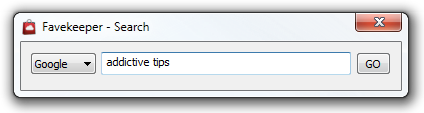

Good! Free, Fast And Without Browser. ThankYou.