DVD Subtitle Extractor: Extract And Convert Subtitles From DVD & Bluray Videos
DVD Subtitle Extractor is an open source application that uses OCR (pattern matching) for extracting subtitles from DVDs & Bluray (.Sup) and convert them to Advanced Substation Alpha format. This format is often used to store subtitles in MKV files (for soft coded subtitle editing). The application provides a wizard for subtitle extraction; it presents options to select program chains, subtitle tracks etc, to create MPG, D2V and BIN (native format of the application) files. DVD Subtitle Extractor can convert SUP (Bluray), SUB and IDX subtitles into Advanced Substation Alpha format as well.
To get started, select the DVD folder from your local or optical drive. Once the subs are detected, click Next to continue.
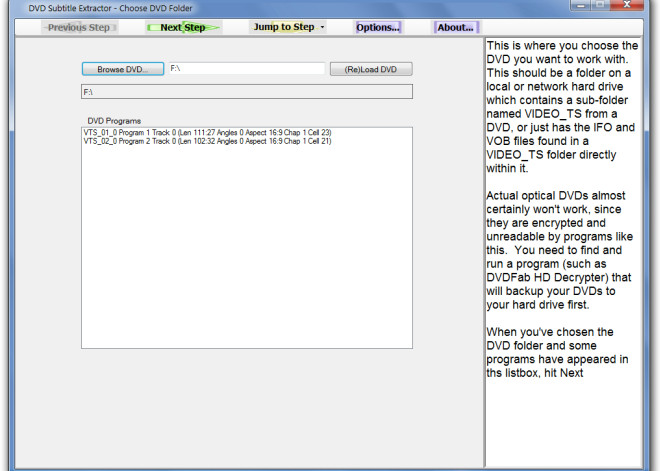
In the next step, select the programs and audio tracks that are to be converted. You can also create a sample track and split DVD angle by cells, from the respective options. After you have selected required parameters, click Next to proceed further.
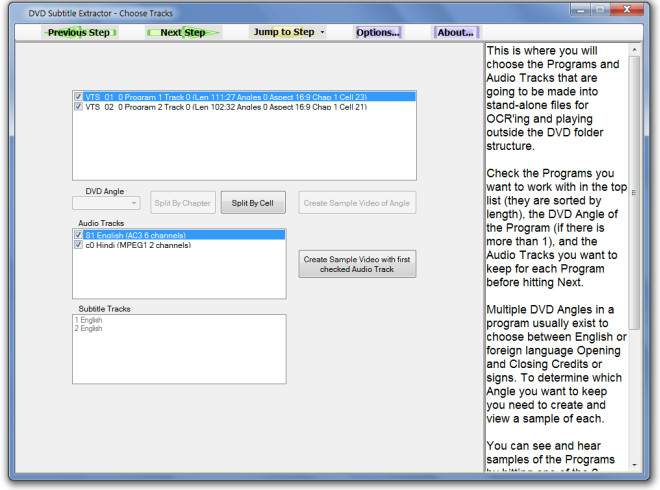
Now, you can create files for MPG (movie file), chapter.txt and the subtitle file. Click Encode All programs to start the encoding process.
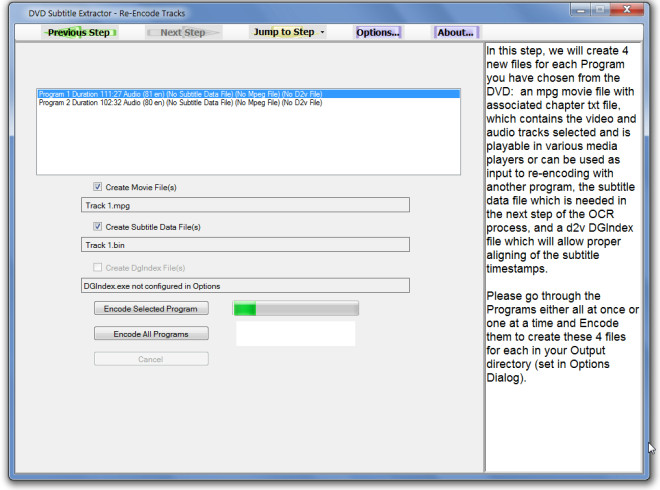
To configure additional parameters before encoding, head over to Options. Here, you can change the default output directory, select minimum DVD track length and configure font formatting options.
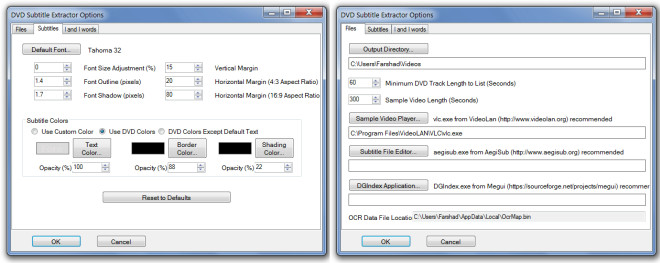
DVD Subtitle Extractor works on Windows XP, Windows Vista and Windows 7.
Download DVD Subtitle Extractor

I understand locating the VIDEO_TS folder off a DVD, but how does one do it with a Blu-ray?