eXtraButtons Adds 9 Useful Buttons In Windows Explorer Title Bar
Previously, Aatif covered Chameleon Windows Manager which brings a set of useful controls in Windows Explorer and application windows title bar. Without replacing any of classic buttons, it adds 6 handy buttons for performing different functions such as, changing window position to left and right side, opacity, set window always on top, minimize to tray, etc. eXtraButtons is another application which is built on the same plane, providing users with 9 handy buttons offering numerous functions in window’s title bar. Along with Always on top, Minimize to tray, and transparency, it allows you to roll-up window to defined size, copy window – open another instance of an active application, set window opacity percentage, and to minimize application to system tray.
Once the application is installed, you can see all the added buttons in the Windows Explorer and in other application windows.
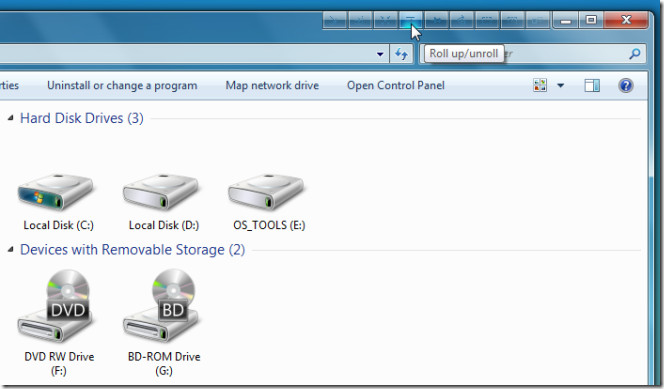
The application preferences and button settings can be accessed from system-tray menu, click Options to access the main configuration.
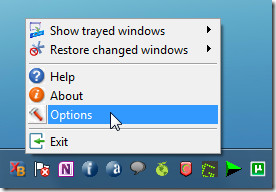
Options dialog carries all application parameters and button settings at left sidebar. To add/remove any button from title bar, click Buttons Set to open button manger where you can change the arrangement and add/remove unnecessary buttons.
The application also enables user to register hotkeys for frequently used functions, select the required button from left sidebar to add the hotkey and change other available options.
Unlike Chameleon Windows Manager, it allows user to not only toggle transparency but also opacity of an active application which can be selected on the fly without having to open main configuration window.
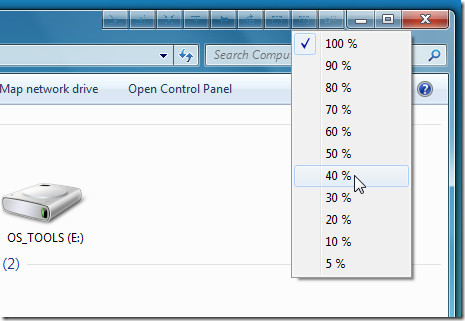
During testing, it threw several COM Surrogate exceptions for Windows Explorer. Hopefully, the errors/bugs will be addressed in the next iteration. It works on all versions of Windows was tested on Windows 7 x64 system.
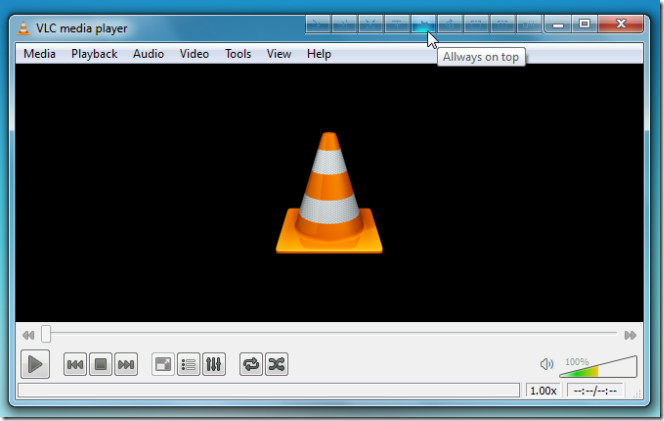
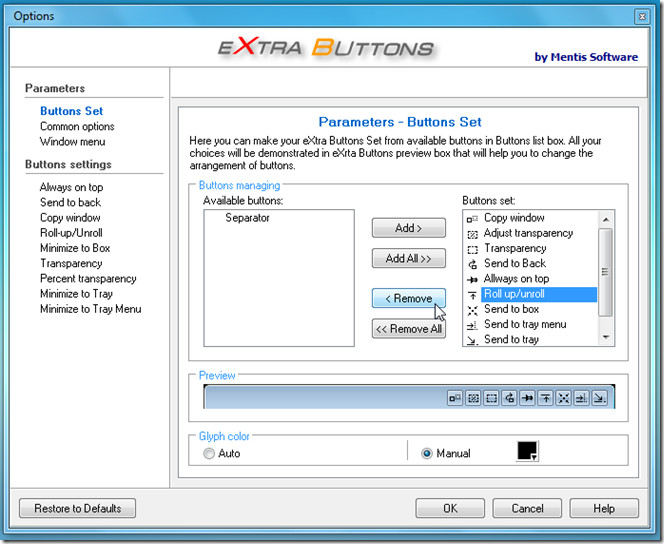
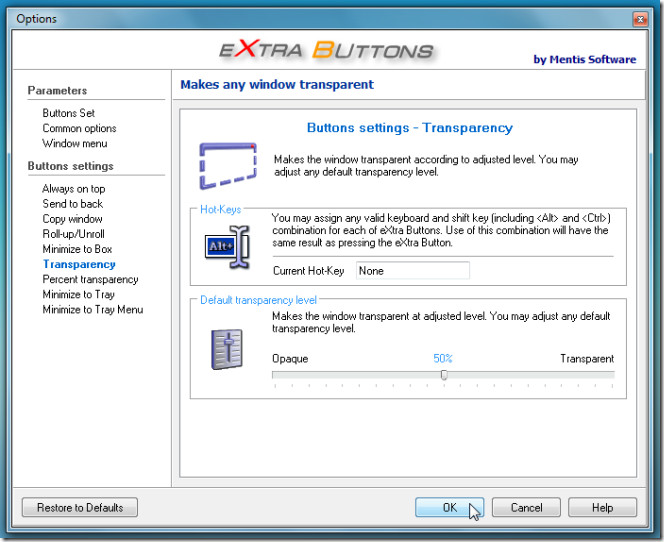

Sweet. NINE MORE BUTTONS!!
yet another “no source”-entry.
Caschy I am tired of having to reply to your comments. We found this one in a software directory, reviewed it yesterday, and published it today. I am unsure if you covered this one because I have not checked your blog for the last three weeks. Please for the love of better community, think outside the box. We have hundreds of sources and are in the field of reviewing freewares for the last 2 years. Thanks and Cheers! 🙂