Easily Fix Or Delete Broken Desktop & Start Menu Shortcuts
We all tend to create desktop shortcuts of our favorite applications and files for quick access without having to go to their actual location on the computer. Though sometimes, while moving a file or program from one location to another, one can simply forget to relink the shortcut to its associated item. Likewise, sometimes after removing an app, Windows Add/Remove Program utility doesn’t remove any of its manually created shortcuts. If you frequently face this issue or have various broken shortcuts lying around on your desktop or Start Menu, we’ve got a tool for you that might help out. ShortcutsMan is a nifty little application that automatically scans all the shortcuts on your desktop and Start Menu, highlights the broken ones as red, and provides you options to fix or delete them.
Along with providing detailed information about the items, the tool conveniently lets you delete or resolve the broken shortcuts, or create an HTML, XML or text log of the selected shortcuts for later action. ShorcutsMan is developed by NirSoft, one of the top Windows utility developers renowned for creating simple yet intuitive applications.
Just like other tools by the developer, ShortcutsMan follows the same minimalistic and simple UI heritage that sets NirSoft utilities apart from others. When you launch the application, the tool begins to scan your system and presents a list of all the shortcuts that currently reside on the desktop and Start Menu. Since the broken links are highlighted as red, you can easily identify them at a glance. This is especially handy if you have a lot of shortcuts in the list. Information about the shortcuts can be seen under various columns within the interface such as name, broken state, linked file’s path, assigned hotkey, location on disk, modified date etc.
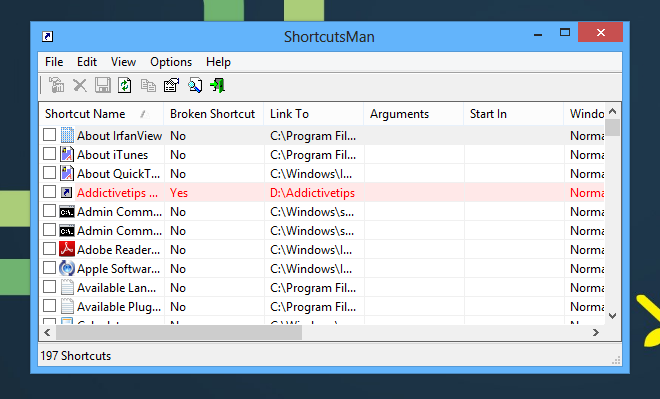
The tool also allows you to fix or delete the shortcuts in batch. All you have to do is mark the items in the list and select your preferred action from the right-click context menu. You can even make the tool do the task of selecting all the broken links by clicking ‘Select Broken Shortcuts’ from the context menu. Furthermore, you can delete the marked shortcuts in one go. ‘Resolve Selected Shortcuts’ is a rather interesting feature; it tries to automatically relink the shortcut to its target file in case it was moved to a different location on your disk. However, during testing, ShortcutsMan failed to fix broken links of folders for me, while successfully fixing them for various files I threw at it.
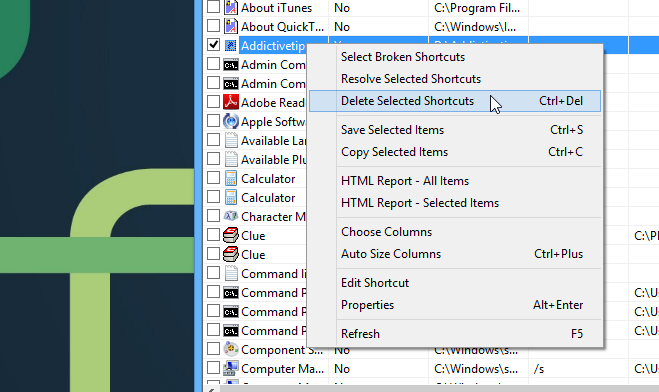
You can also open the Properties sheet for any shortcut from the context menu, which displays all the pertaining information under one window.
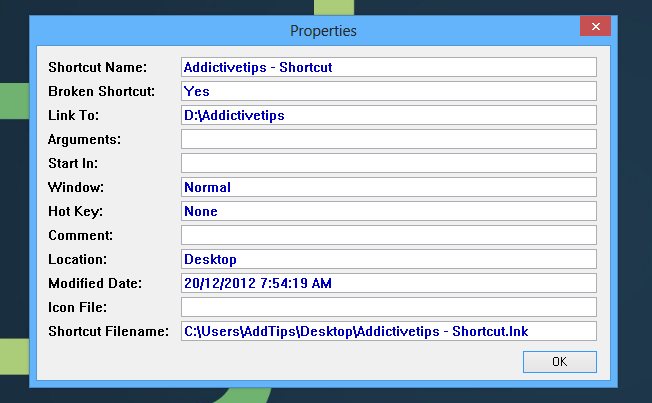
The application also supports Command-Line Options, using which you can perform various actions without launching the GUI. The complete list of supported commands is available at NirSoft’s website.
ShortcutsMan is a portable application and works on both 32 and 64 bit editions of Windows XP, Windows Vista, Windows 7 and Windows 8.
