E-Z Media Converter Lets You Convert Selected Part Of Any Media File
Due to the large number of media devices, files need to be converted to different formats in order to be played on them. Last year, we covered MediaHuman Audio Converter an easy to use audio conversion tool, and then MediaHuman Video Converter, a video converter that allows you to batch convert videos to a number of formats by providing you with a long list of presets to choose from. Today, we have another video converter for you, named E-Z Media Converter, that allows you to convert between a large number of, both audio and video media formats. Other than converting audio and video media files, it also allows you to select just a part of the file to convert. For instance, if you want only the first 2 minutes from a 10 minute video, you don’t have to convert the whole file. Just select the required portion and convert! Currently, AVI, FLV, WMV, MP4, AAC, FLAC, WAV, WMA and MP3 media formats are supported by the application.
Usually, if you have to convert a media file, audio or video, first you have to acquire a relevant tool for it. For instance, if its a video file, you can use the afore mentioned video converter, and if its an audio file, this, or any other audio converter can be used. Then, when the file is converted, you have to use a video, or an audio cutter to extract the portion that you want, since some of the audio and video converters don’t allow you to choose the part of the file for conversion and you have to convert the whole file. You can say that E-Z Media Converter combines an audio converter, a video converter, an audio cutter, and a video converter all in one application.
The convert a file, click the Add button available on the top-left side of the interface. To adjust the Start Position and End Position of a media file, click on the video, and select it from the slider available in the bottom-left side. Once Start and End Positions are selected, select any media format that you want the file to covert in, choose the folder where is converted file will be saved, and click Start Converting button.
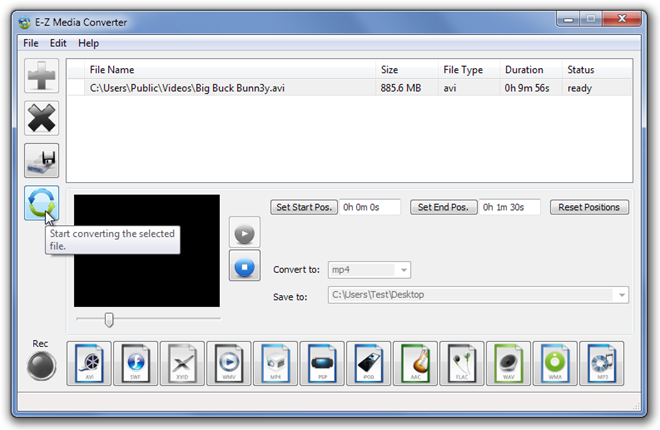
The application will convert only the selected part from the whole media file, allowing you to save time.
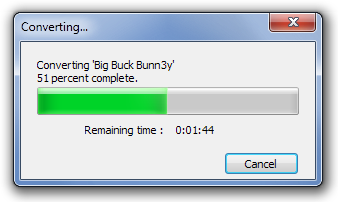
E-Z Media Converter works on both 32-bit and 64-bit versions of Windows XP, Windows Vista, Windows 7 and Windows 8.
