26 Awesome Windows 7 Themes
Windows 7 is the first ever operating system from Microsoft that has been developed largely by keeping user feedback in mind. It is much more faster and better looking than Vista. If you are one of those users looking to upgrade or buy Windows 7, then you should definitely look out for some custom made themes. Today we present you 26 of the best, most refreshing themes created by DeviantArt users.
Note: If you like these themes, you might also want to take a look at our collection of Windows 7 wallpapers. Visit our HomePage to find useful freeware and tips on Windows 7.
Downloading these themes is simple. Click the theme that you like to head on over to the designer’s page, where you will find the installation details along with other information. The download link should be in the left sidebar of the designer’s page. I am sure you’ll enjoy them all.
Windows 7 Skull Visual Style by ~TheDarkenedPoet
Woodstock Windows 7 Theme by ~Markus-Deviant
Purity 7 by ~caeszer
ThaImpact VS for Windows 7 RC by ~DjabyTown
Underoath Theme for Windows 7 by ~bobmat4
Windows7 Black Transparent by ~pegass
Aerosnap 7 Theme by ~Freak180
OnlyBlack Windows 7 RC theme by ~tonev
AeroLighting For Windows 7 by ~neodesktop
Shine 2.0 for Windows 7 by ~zainadeel
Lumens for Windows 7 by ~alkhan
Desk 09 with New Windows 7 OS by ~Dr-Bee
Alternative for Windows 7 RC by ~oliver182
7Pro Final for 7 ~krissirk
Aero Diamond for Windows 7 x64 by ~alkhan
Heart Windows 7 Theme by ~soffl
Theme For Winodws 7 by ~Arturik1988
Adagio Theme for Windows 7 by ~RajTheeban95
Clean Green Windows 7 Theme by ~J-MGraphics650
Macos X for Windows 7 by ~ZEUSosX
Windows 7 Simple Black Glass by ~feliipetaumaturgo
Natural by ~phS2
Waterbomb and Windows 7 by ~Adrenalize81
Windows 8 VS for Win7 by =fediaFedia
Luna port to Windows 7 -Aero- by =Satukoro
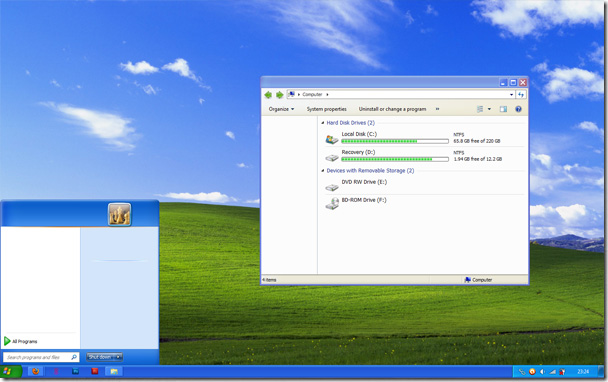
Windows 7 with Classic Theme by ~RainingSkies
So which one do you plan to install? Let us know in the comments. Enjoy!
If you don’t plan to shift to Windows 8 any time soon, but love its new Metro look, you might also want to take a look at our very own Metro-style Windows 8 wallpapers. If you do, check out our compilation of Windows 8 themes.
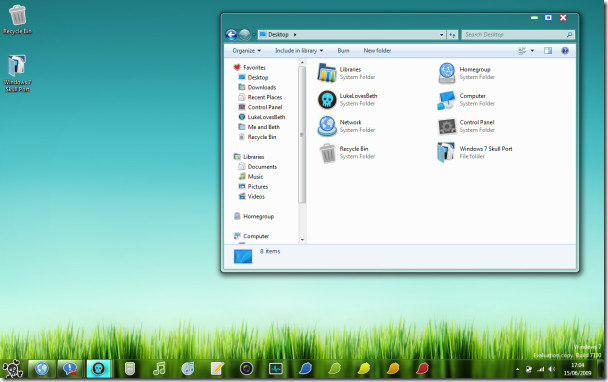

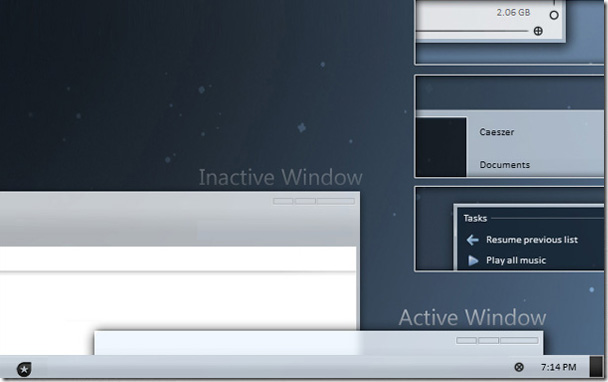

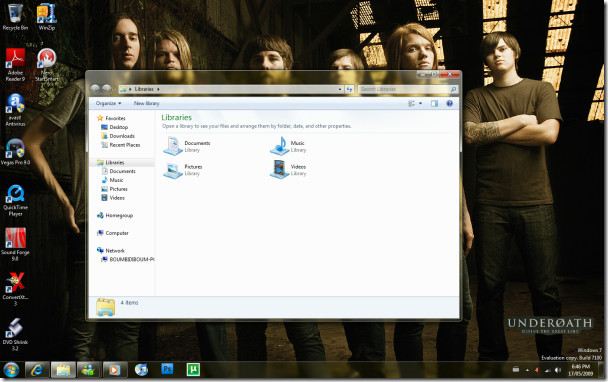
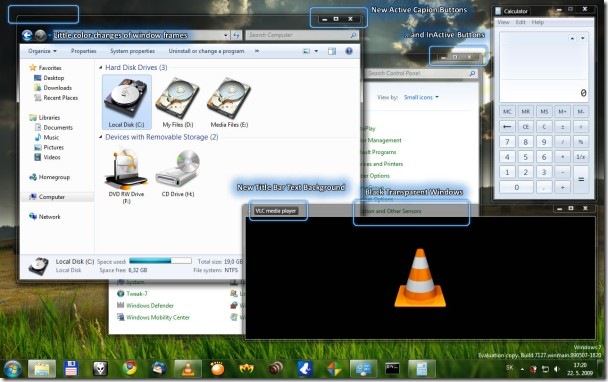
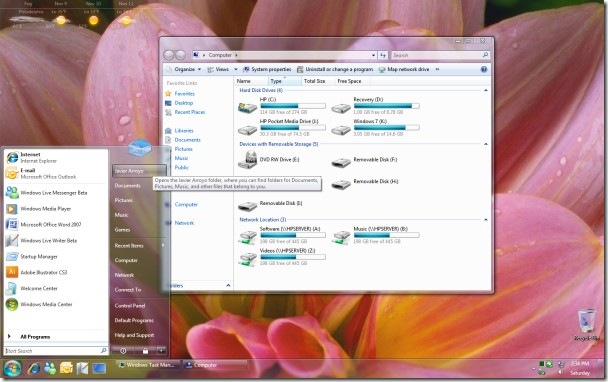

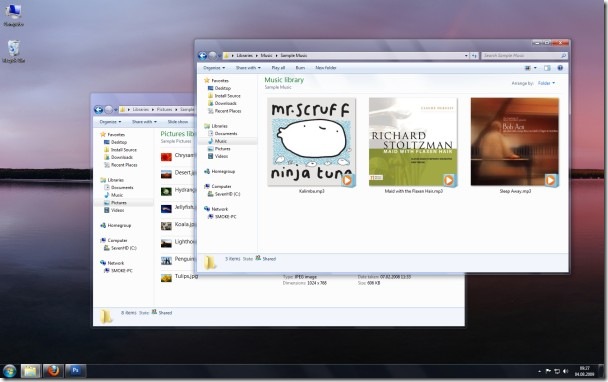
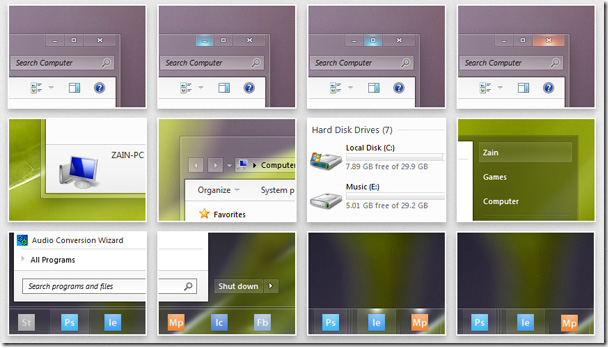



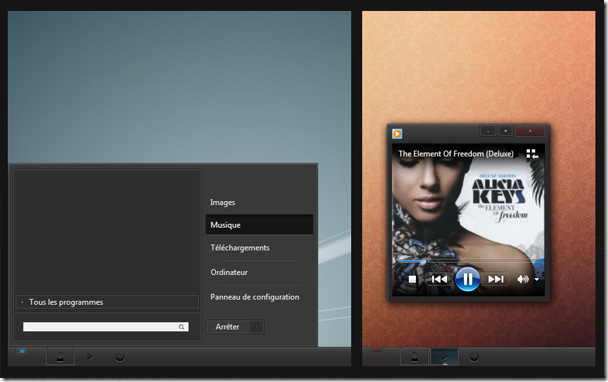
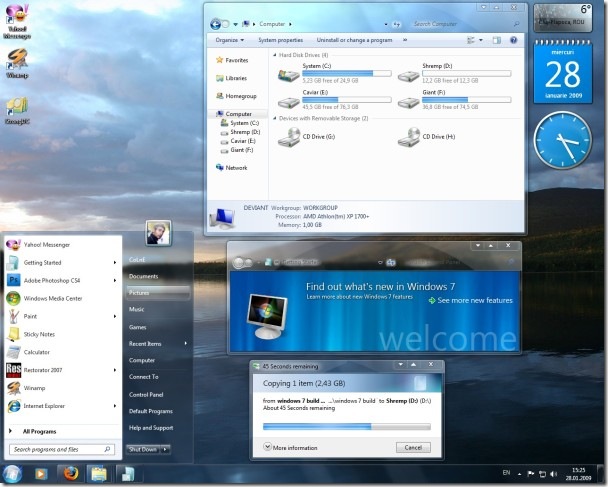
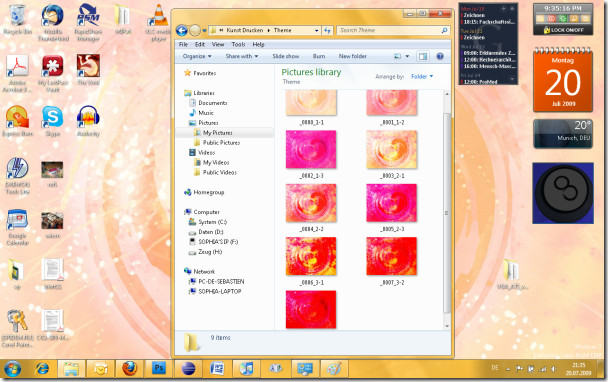

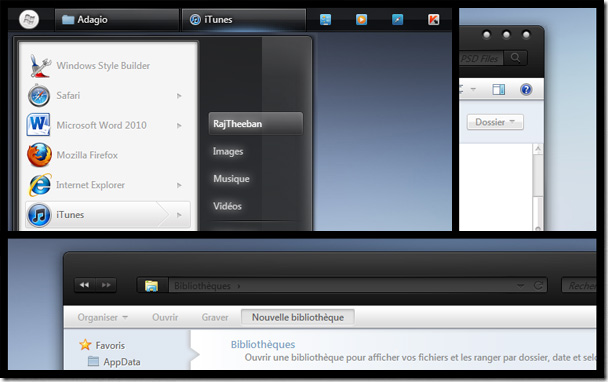
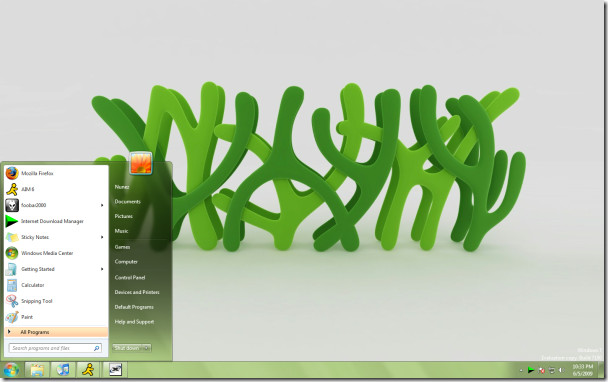
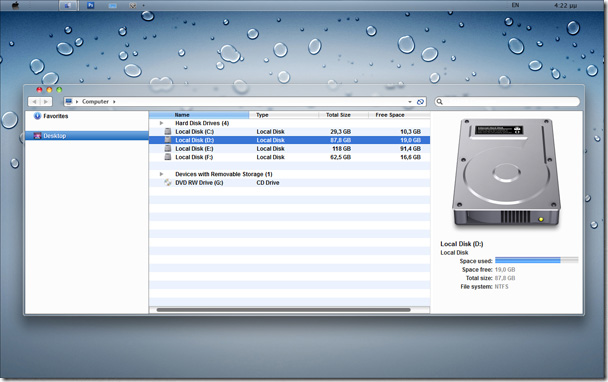



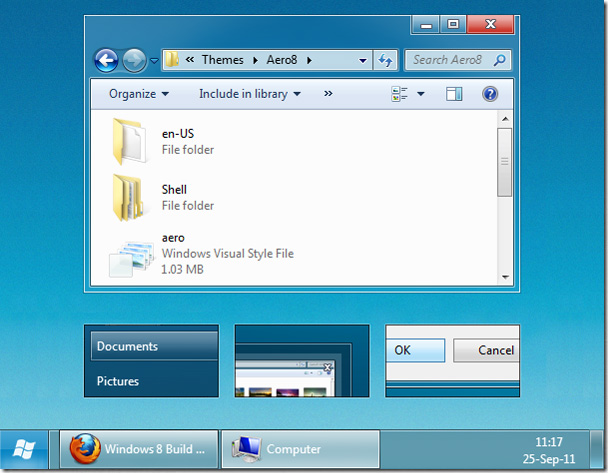
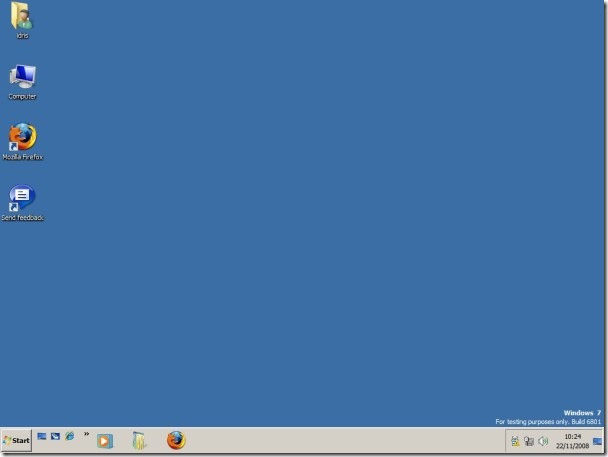

Is there a test program for windows desktop themes to catch bugs and preview the themes etc.?
hi all..how do i download? or where is the link to download?
I bought a Windows 7 product key from ODosta Store
Which worked perfectly to activate my operating system, So I’m so excited to share my experience here. Their customer service is 1st class and I will definitely be recommending this site.
Now I want to upgrade to Windows 10 but now know how its possible. Please mention the steps in detail.
Bence bunların hepsi saçmalık ! Daha Windows 7 AREO Vista benzer gibi Temalar yokmu ?
They are cool, but Aero is kinda boring. Thats what im using (:
Hello friend these themes are very good but i cant install it in windows 7 pre beta version. plzzz help me…….
is very good windows 7 themes
nice themes
setp downlode nahi hota hai
great
Luna download is missing 🙁
ThaImpact VS Para Windows 7 RC By ~ DjabyTown
The only two worth it was simple glass black and only glass. And where is kuro theme is really awesome and a must have, I forgot the owner name but you could search in devianart for it and black mamba if you want to change the cursor for something more smoother. Thanks for the list.
So many gross themes.
Macos X for Windows 7 – 64bit
জোস থিম
LUMENS FOR WINDOW 7 BY ALKHAN
Can you tell me how to download the themes?
so cute
these is sweet
hey !!!this iz nice site 4 me…
good
good
Yawn
downloAD KAISE HOGI
how to install the themes !!
nice themes
thanks a lot bahi………………………………………………..!——————————–!!!!!!!!!!!!!!!!-
fuddu windows themes
Carry on bro :o)
Great collection.
hw to dwnld it
great clection
good themes thanks
They are jus awsummmm……….
thnxxx…………..
They are just awwsum
thnxxxxxxxxxx
you exactly have the what i want it
thanks a lot
HI, I WANT TO DOWNLOAD THIS COZ THEY ARE SO COOL BUT I M NOT GETTING ANY OPTION TO DOWNLOAD THIS….PLZ FURNISH ME WTH THE STEPS
thanks for the theme:)
somthng great…………………………
They all look the same with a different wallpaper and colors,nothing else.
its fake….
all good themes
all good themes
you have very boooring themes!
if ur theme is not working then u need 2 patch
VERY NICE
thanks for all
:O
all is very good
only black! Just awesome!
it’s tooooooo good man….. wonderful themes
ela!
They are reall awesome……
thx
not the best ive seen, but they are ok.
This themes are just awesome!!!
but i want to tell you that some links are broken, i noticed is for theme
Lumens For Windows 7 By ~Alkhan.
Hope you will fix it soon!
All themes r awesome …………………………………
i meen all people like this
i like ))
good !
Haew i can dowload dhis theme ????
kuch bhi kam ka nai hai………. ek bhi aachi theme nai mili
how to download these themes ..???
plz help
red
nice
sangat bagus / This very Good
adasdsadasdad
i love alternate theme for windows 7
this website is just awesome!!!!!! 😀
Shitty themes
Yep. This website should get the fuck out
same as last commenter. these are shit
SevenMaxClearLiveFinal For 7RC By ~Molinarosp
liked this the most
thanks
nice
collection i like
nice
collection i like
how u use this files???
VERY NICE, IM NOW DOWNLOADING 😉
SiCo For Windows 7 RC By ~Alkhan best!
makasi temanya gaan…
asalole men
no theme is workng….
you should no hw to install it
excellent website for themes
Compared to XP custom themes, these are very boring…
!!CRAP!! themes. give me proper one’s like windows XP where every thing changes. not just the wallpaper and some icons.
viG-Albooz – My Heart 2012
awsome them thanx for u
thnx man, cool stuff…
Amazing themes .. But i cannot install neither download .. it appears like page isn’t working
erm these are just different background with slighly changes… where are the REAL themes, or are they call themes?
so dream theme
good themes.
ty
ty
thankkkkkkkks
Nice themes…THANKSSSS
ntah kade
cool theme,God bless you.
Oh my God! What a collection of themes. I never thought of them. Thanks admin and please post some new more hilarious themes.
how to download this theme…
I’m downloading the Classic one LOL……..
HOW TO DOWNLOAD ALL
amazing collection…..
Not that much interesting … most of them are just a change in the background … nothing series
I my self liked mac OS theme for win 7 <3
I love the wallpapers for most of the themes above
o.k not better than Windows 7 Themes in India
llol change wallpaper and vuolia new fuckin theme biches
these are a fucking fail there not theme’s and non of them download FAIL
thnxxxxxxxxxxx
nice theme
like your thms on window 7
buy a micle thims pls requst me send a thims
Awesome ~!
You people are NASTY !!!!!! Nothing better to do with your time? A few of you could go back to school to learn how to spell………….
nice collection bt i cnt download it…make availibility of download to anyone
nice theme lucid
nice
VERY NICE MY DEAR…….THANK ALOT FOR SHARING ……I LIKE THESE THEME…….
nice friend…thanks alot for sharing…i like this theme..
awesome huh???
very nice
kya chutiyapa hai?
the last one – haha xD
good
Theme For Winodws 7 by ~Arturik1988 in Deviantart is a good theme does not keep my eyes sore. I recommend it
very nice
Nice Share 🙂
like hem all
None of the links are active now .
awesome themes, specifies just like unique
Like the others found deviantart is a wast of time. none of their links work despite the awesome screen shots
don’t like them. I’m looking for a neutral gray theme (like Adobe CS5 programs or Snow Leopard). Windows 7 themes are ugly as sin, I always find myself using the classic theme (the least ugly of the pack). I’m shocked at M$’s bad taste.
like this thems
If you can’t admire at one’s creations just don’t comment. I get get irritated seeing those irrelevant comments. It hurts the person who creates and develops it.
Loosers !!!
Grow up.
All Of Them Indeed
Fantastic
Can’t understand from which angle they are awesome?
Not a single link is workin…
u are right..
All links are dead……………..
can i download windows 7?? for free?
These are themes only in the Personalize window sense of the term, not in the way that many customize-freaks like me mean when we use the term… what’s posted here are mostly background and color changes–things you can do yourself in Windows 7. Come to think of it, only one or two of them were actually something other than an Aero tweak but the links were broken.
I’d suggest to anyone reading this who is interested in actually change the layout, look, and feel of Windows 7 to check out the source that many, if not all, of these links point to: deviantart.com
Good day.
do you have otomotinve themes
good job keep it up they are all beatiful
why that task bar is almost same in every theme?
can’t they change that also? I meant you don’t want to download the entire theme
just download bunch of wallpapers and adjust the colour fit into it.
only few of them are worth to download rest of are totally useless.
These are not themes. Real windows themes are not just different wall paper and color and different gadgets. But then again, I guess people will fall for anything.
fuck all of these themes,they are awful however you say they are awsome
Well, that’s your opinion and you are entitled to it. I very much doubt you could have created anything better.
P.S. – Do you kiss you mother with that mouth?
P.P.S. – Troll harder.
There are actually much better.. check deviantart and then come back to these and see if your opion hasn’t changed.
No, he’s right…these are stupid. All they are are color themes (besides a small few) that ANYONE can make with matching wallpapers…big whup.
Search Deviant art for REAL themes…the ones that change the taskbar and other such things…
Can’t understand from which angle are they awesome?
I agree, they suck! I fell asleep while going through this site. Is it that hard to perform on the Internet???
“Windows 7 is the first ever operating system from Microsoft that has been developed largely by keeping user feedback in mind.”
-Wrong, Micros**t is a corporation fueled by greed just like many other. If anything, they took a step backwards in the way of user feedback and customer satisfaction. Especially with their justification, or lack thereof, for their ‘starter’ edition. They developed a nerfed version of what Windows 7 should have begun to look like then; however, they used to force themselves upon the netbook world. They provide a very basic version of 7 (what, in my opinion should be basic – starter should be a program you run when you are first introduced to windows so you can learn the layout). Even worse, they exert control over your system – hold options hostage unless you buck up. You cant even change your wallpaper for f__ksake. What excuse is there for that? I’ve been using Windows since 3.1 and really Microsoft? You cannot apply themes, or have access to the same color panel that any other version of Windows has. They “claim” its to preserve resources and you will see Windows drones/zombies/fanboys/tools say its important to have it that way because microsoft tells us thats how we should have it……ok really, if you want to change your wallpaper in 7 starter you have to scour the net for a program that will either edit the registry (something the windows wallpaper app does) or runs in the background and eats more resources than windows would in the first place – and the same goes for colors and themes. WindowBlinds is hell on your resources. But even better – if you shell out more dough, Microsoft will allow you access to the components that are already included in Starter by “upgrading” you. I was so frustrated that I spent hours and hours scouring the net and surfing through registry/system files, which brings me to TrustedInstaller and Microsoft’s control over your system – but that’s a different argument; regardless, after all my digging, I have found a way to install themes into 7 Starter without the use of 3rd party software eating my resources….all you need is a little ingenuity and whatever stress reducer you prefer. So after all my stress and messing around with 3rd party programs; I found the answer was right within my own operating system the entire time. Anyway, I gave my computer a new look, got a smile and gave Microsoft the big 1 up….at least for now until they find the loophole and fix it.
“It is much more faster and better looking than Vista.”
-I disagree, I have used every Windows OS (even NT and Server) since 3.1 and I can tell you your not gaining any speed on this one. What people fail to take into account is that technology keeps improving; now people are using SSD instead of diskdrives, more RAM, videocards now have more memory. Also, has anyone looked at the system requirements Windows 7 has, especially the higher versions? Its a resource hog, if you can get Vista to utilize VirtualMemory on a SSD, use a large cache size on 2-4GB or more of RAM and your running an Intel i5/i7 processor than Vista would blow Windows 7 out of the water in terms of speed.
“If you are one of those users looking to upgrade or buy Windows 7, then you should definitely look out for some custom made themes.”
-Do yourself a favor and don’t upgrade. Obtain one of the free Linux distributions that float around the net (Ubuntu, Mint, OpenSUSE, etc). Sure there are learning curves; however, I have had less problems working with Ubuntu 10 than I have had with Windows 7 so far (not only that but you have much more control and freedom over your OS. Also, Linux is, intrinsically, a much safer operating system (most users do not even have anti-virus software, let alone the anti-spyware, firewall, “defender”, anti-malware, and all the other crap that eats your system resources). Most windows software even runs in Linux thanks to the use of Windows emulators. If you still aren’t interested – buy a Mac, I recently folded and bought a MacBook Air and I’m glad I did – its much faster, more stable, and a hell of a lot nicer than my windows computers are. If people continue to support Micros**t’s path to control, pretty soon they will start instituting “open program limits,” or like electric companies do, charge you to use other web browsers because Windows components are built around IE. If you absolutely have to use windows, like myself, than do yourself a favor and wait for 8, you wont be missing much.
there is no beautiful themes there horny honey…
awesome guys…………………..
great work
this is very nice……………….
I like how these people just use the windows 7 tools and say, “i created a theme!” No u didnt, all u did is find a wallpaper and drag a bar for a color. Come on people, if ur gonna be taking credit for this, actually do some work. The only one i see here that required actual work doesnt even have a working link. All the rest just use a program to change colors of stuff. Seriously sad >.>
gud themes
greeeeeeeeeeeeeeeeeeeeeeeeeeeet themes nice one
these all the images give me the themes man
wonderful
greeeeeeeeeeeeeeeeeeeeeeeeeeeeeeeeeeeeeeat themes.It gives new life to my PC……….
Hi All
I’m unable to download the themes from deviantart 🙁
Somebody help me by uploading all windows themes in
rapidshare or mediafire please ?
Thanks in advance
i cant download any of them…Help Plzz..!!
Baqaniiziimoooo!!! Bezt There cOuld nOt Be xD Graciiaz 😛
Man! this is awesome
ssssssssuuuuuuuuuupppppppppppeeeeeeer
Very nice. I like the black glass theme the best. The one at the top with the skull looks like the hackaday logo! Thanks!
thnxxxxxxxxxxxxxxxxxxxxxxxxxxxxxxxxxxxxxxxxxxxxxxx
Nice Themes.. yeah!
hellow..
that’s nice theme,,
but i can’t download them,,
please help me..
TNX
Super ultra veri nice
thankssssssssssssssssssssssssssssssssssssssssssssss
hi
Hi, I have a Win 7 themes collection, check them out..
all are suberb themes…………..but i cant downld
hola
ho hade problems can do this:
erase every thing on link til “.com” and press go . wen in page , find what you want and go, here u r !!!!
naaaaaaaaaaaaaaaaaaaaaa
someone can tell me how to downloads Desk 09 with New Windows 7 OS by ~Dr-Bee???
i need it~~~
thanxxxxxxxxxxxxxxx
Awful themes
i love to try new things. window7 is so beautiful & fast also. this is real beauty & the brain…. thanks YOU MICROSOFT…………………..
Veryyyyyyyyyyyyyyyyyy niceeeeeeeeeeeeeeeeeeeeeee
veryyyyyyyyyyyyyy nice………………..
nice theme! I can’t download any,,please help me
i also have same problem
themes are gr8 and awesome. I love it.
I Want Windows 7 OSX by ~Black-Energy
thxxxxxxxxxxx
ThaImpact VS for Windows 7 RC by ~DjabyTown i cant down load this can u please make me get this theam
how do I intall
install not intall please correct your spellings
wonderful … thanks
cant download any of them …… error says file not found on devianart …
verynice
Alternative for Windows 7 RC by ~oliver182
yeaaaaaaaa
same as ur’s help us man
same hear can any one help to download them …………….
These themes suck
Awesome post!!!! You rock!!
i love this theme thanks
they all gud i like it
i did the way that you said about how to down loads but unfortunetly i couldnt down load it
thaaaaaaaaaanks alot
thanx
man that IS great keep going.
hola, gracias broo, muy buen post …
awesome man !!! but some of the links are not working
it’s cool…….^_^…….
Great Theams !!!! Awasome Collection of Theams Great Dude
so sweeet
i like this theme
thank you so much
buenisimos
the themes are not bad but its a shame they are not downloadable
it’s very2 awful theme that i ever had… cool !! but
check link download, plz
these links are dead
When I click on the image I get error 404, file not found!
suuuuuuuuuuuper wwwwwwwwwwwwwwoooooooooooooooooooh
they rock big time man so cooooooool!!! xD
Great collection, despite some of the links don’t work anymore there are some other awesome thems, thank you very much! 😀
these themes r not so good
they rock big time man so cooooooool!!! xD
that’s awsam.so much nice………..>>>>>>>>>>>>>>
Good work
Thanx people you best!
awossomeeee page…..is it>>+++++
hmmmmm…. ilike these..
i cant understand hw 2 use it!!!
can anyone say me nd help me plzzzzzz
it doesnt work. i have window vista and it wont let me download the “woodstock” theme.
uts awesome
great…………….
Really I have not seen themes like this
really great……………..
I’m your fan
really great work dude………………………………………keep it up
Thanx a ton for these awesome themes 🙂
Keep it up
WAAAAAAAAAAAAAAAAAAAAAAAAAAAAAAAAAAAOOOOOOOOOOOOOO………………………….
Thank u soooo much!!!
How cn i download these themes…..??
good love em some could be better but 1 or 2 are very good
since you’re asking 😀 – classic theme 🙂
but it’s not my choice, it’s my CPUs’ choice and also my integrated graphic cards’ choice so i have to what they say 🙂
but these themes are trully awesome 🙂 beautiful
Pure eyecandy stuff. Love deviantart.
soooooooooooooooo
b e auty full
awesummmmmmmmmmmmm
chevere ahh pero no puedo descargarlo eso es lo unico manlo =(
very good it’s page …congratulations…thankx
yhea is very very perfect windows…
^.^
its awesone yaar………. 22222222222222222222222 good
Its not G O O D…..
ITS AWESOMEEEEEEEE
Great……..!!!! Thanx
soooooooooooooooooooooooooooooooooooooooooooooooooooooooooooooooooooooooooooooooooooooooooooo
sweeeeeeeeeeeeeeeeeeeeeeeeeeeeet
choooo chweeeeeeeet
how can ı download these
Dude just click on the wallpaper or theme an download it
dude how can i apply the whole theme
all themes are really very awesome………….
i need some thermal themes and solar themes plzzzzzzzzzzzzzzz send me the information
great job thanx.
NICE THEMES BUT I COULDN’T USE IT. :(((
I’ve got Windows 7 64 bit.
How do I install or download a mac theme 4 my computer?
(Im from Denmark) 🙂
Good collections of themes.
thanks for themes.
hey here shahid, pls try to creat smthing like animated themes………..
Superb…got what exactly want…theme with Icon
thaaaaanks
very nice themes great thanks
yahoooooo! tanx
aaaaaaaa
severoooooooooooo
thanks….
its was awesome .. guess wan have some …
superb
weri nice joob
thanks for providing such a beautiful themes
what a cool theme…
i need some crystal and digital themes
Look great, most of them!!!
خیلی ممنون از شما که این تم های جالب و زیبا را گذاشتید
Why other themes can’t be downloaded
Great collection ! THanks :X
gracias muy buen aporte
i am searching for vodafone zoo themes….
please give a link to download all 26 in one shot or in in one file
thanx
Lumens theme is great.
widow 7 theme is great…………………………..
how to dowload dese themes
replacing shell32.dll file of thaimpact into my windows shell32.dll creates serious problem. when i restart my computer, it says that shell32.dll is not found and i’m not able to see any GUI…any idea why this is happening?
nice work folks, specially on the thaimpact
tnx pu ‘
tanks
tanks!..
beautiful themes
hmm..i like the skull theme. but im wondering if there is a theme that make the windows explorer became transparent. and im still waiting a theme like .windows 8(no taskbar)
thanks alot
thanxxxxxxxx
thanxxxxxxxxx
ThaImpact is amazing amazing style THX
it’s tooo sexy
Why do some of the themes not availble
Why are most of these themes just a wallpaper change and thats it? I thought a Windows 7 theme meant that the UI elements changed as well..?
thnxxxx
bakarrrrrrrrrr
thanks………
i was looking for icon, taskbar changer themes for over three months. i clicked this site and got i needed. this is just great work keep it up love you
all of them sucks! except for one but it was impossible to download…
i want to download ThaImpact VS for Windows 7 RC by ~DjabyTown
add me on facebook copy ———–>>>Abu-bakr ahmed
really good
no they are ugly
i havnt used them but i think them to b awesome…………
i havnt used them bt i think them to b awesome.
no they are awful
hackerchamp
thanks im cannot downloan help me thanksss best web
Great Work Man!
Hi…..I have windows 7 64-bit. I have downloaded some other 3rd party non microsoft themes but they wont apply. I also ran the UXtheme patcher but the themes wont apply. I also wanna know how can I change the Taskbar Style as i just dont want to change my WALLPAPERS alone as this is easy. But i want to apply whole theme with different style and effects. Like the effect shown in this Theme. For Example, check out the AERO DIAMOND THEME, THAI IMPACT, SKULL THEME, WINDOWS 7 SIMPLE BLACK GLASS, all on this very PAGE. you can see the start menu, taskbar, my computer's folders effects too. I want to change it all. Please do let me know. what patcher or program should i use. please please please….check out the WINDOWS 7 AERO DIAMOND theme. I also want to apply effects too.
Hi…..I have windows 7 64-bit. I have downloaded some other 3rd party non microsoft themes but they wont apply. I also ran the UXtheme patcher but the themes wont apply. I also wanna know how can I change the Taskbar Style as i just dont want to change my WALLPAPERS alone as this is easy. But i want to apply whole theme with different style and effects. Like the effect shown in this Theme. For Example, check out the AERO DIAMOND THEME, THAI IMPACT, SKULL THEME, WINDOWS 7 SIMPLE BLACK GLASS, all on this very PAGE. you can see the start menu, taskbar, my computer's folders effects too. I want to change it all. Please do let me know. what patcher or program should i use. please please please….check out the WINDOWS 7 AERO DIAMOND theme. I also want to apply effects too.
Hi I have the same problem, found a solution yet?
I am from IRAN and Say Veryyyyyyyyyyyyyyyyyyyyyyyyyyyyyyyyyyy Good Theme
I love these black themes. I have tried a few before, an I definitely like a couple of these. Thanks for collecting them up here.
Greeting Guys, i have recently downloaded the ThaImpact themes. After taken the ownweship, i proceed with copied the files to the respective folder according to the instruction given and restart my PC. Unfortunately, during the reboot, one of the file in the RTM folder was missing (Shell32.dll), now my PC can't be started as usual :C How can i Solve this problem, could anyone out there assist me on this? Please email me at wokyerbunzoph@hotmail.com
can i download???
visit www.askvg.com/how-to-install-use-3rd-party-custom-themes-in-windows and download this patch. after you can install any theme.
njoy::::)
Thanx dude
good zabardast ..
caan any 1 give me transformers themese for win7 link?????
there are very good themes
Really cool themes! Thanks a lot!!!
great collection.
hey while copying it to themes folder in resource…it shows access deinied or route not found…plz help guys…wat shd i do?
Very great themes , i love the second oneThank you
i have installed skull visual in 64 bit now it has corrupted my themepack file and i m not able 2 install any other theme ,,plz help me by providing default windows themepack files ie…themeservice.dll ,themeui.dll and uxtheme.dll found in system 32
I like the last one =o)
Hello, thanks for the good and cool themes,but why is not glass view for me?? like other themes i have in my windowsany one can tell me plz?
sada sada
http://flamewarrior1080.deviantart.com/art/Tran…
i can't download any of it? anyone got a link for the whole pack?
It is simple! Click the theme that you like and it will take you the designer's page from where you can download it. The download link will be found on the left sidebar of the designer's page.
thanks for the download instruction
very good collection, and i want it all B-)
very good
this all thems R awsem and i like ThaImpact VS for Windows 7 RC by ~DjabyTown
thanks…………
Thanks…Downloading now …Will update you if it works or not..THANKS
hi they r so cooli love to have those
awesome… ^.^d
muy padres los t+
como los descargo?
nice themes
gracias bro
they are super cooool./.. aesome..
good job man
great man i liked it thanks!!!!!!!!!!!!!!!!!!
Great themes.. thx.. keep it up..
how to apply these themes
excelente
how to download them ,I really like some of them very much
HOw to download the themese ??
Thanks for all of these
HOw to download the themese ??
i want Desk 09 with New Windows 7 OS by Dr-Bee theme how to get it???
all of them, Thanks !!
greetful
that is greetful thanks
WINDOWS 7 RED THEME BY ~XBMCG33K is good
why wen i try to instal woodstock it downloads but opens up with my media player? how to get it to open as a theme?
cewwllll……..awesome!!!!!
this is the website I've taken best windows themes.In future i will download more
thanks… nice themes
thx, its great
where to download them
muy wena
flag
great = tired of windows logo
is there any good themes for windows 7?
otimooo
awesome collections~~~
nice manAero Diamond for Windows 7 x64 by ~alkhan
to know how to install them and for more windows 7 themes click here
how to install dem
these are mad themes :)anways, i would like to install these two:WINDOWS 7 SIMPLE BLACK GLASS BY ~FELIIPETAUMATURGOWATERBOMB AND WINDOWS 7 BY ~ADRENALIZE81
Where can I download these?
Where can I download these?
Graciasssssssssss
Gracias por los temas
I just add a new Collection of Windows 7 Theme
very beautiful windows 7 themes
very beautiful windows 7 themes
ok thats gr8 i well install all of them
Trans-7
i like Trans-7
All you should have to do is to download the theme file with accompanying folders to C:/Windows/Resources/Themes/ then right click on the desktop background, click personalize, and change the theme. Easy as pie.
I dont understand how to install any of this. 1 had crappy instuctions. any help would be awesome people.
buenisimos los temas man!!!
ThaImpact is just what I was looking for. Seems most 'Themes' are just color/background changes. I was looking for that 'raised-look' of the titlebar.Thanks so much.
i cant find the link of the 1st one:S
ESPECTACULAR!
Good
awesum themes…
Lol double post glitch?
Love the simple black glass theme ^.^. Do you have a link for it?
I love the simple black glass theme. Do you have a link for it?
great stuff
guys..!!!plzz tell me how do you make these…?plzzz
These themes are fantastic. Windows never looked so good.
these collections are great to have
i need windows 7 themes
anybody have more themes ?
Very Nice Themes
i'll definitely choose the last one…
how do i apply these themes on my win7 ? can you please help.
no ha-………….ha……………………….
no ha-………….ha……………………….
Which one will I install? Gnome
Windows 7 Simple Black Glass – link not working
heyy when i download this themes and try to install it does not get installed so can you please tell me how can i install this on window seven?
To apply the theme,
1. Copy all the items in the folder ‘Theme’ to c:WindowsResourcesThemes
2. Then, right-click on the desktop & choose ‘Personalize’
3. Choose the ‘Purity 7’ theme in the ‘Installed Themes’ section.
32bit:
Right-click, take ownership for the original system files.For the explorer, just copy it into the folder windows & the others just copy them into the system32 folder.
Then,restart your computer.
64bit:
Right-click, take ownership for the original system files.For the explorer, just copy it into the folder windows. The others just copy them into the system32 folder.
Then,restart your computer.
Notes:You’re advised to make a backup of your availableoriginal components before replace them with the components provided in the pack.
Enjoy!
If anyone can do a manchester united theme, that wud be awesome =D
Waterbomb and Windows 7 by ~Adrenalize81..? no dowonload?
Waterbomb and Windows 7 by ~Adrenalize81..? no dowonload?
very very goog
so good
wow its beautiful but i have a problem. im pretty sure that the themes are fine and its my fault but i couldnt find the awnser for the problem.so look when i apply the theme everything changes but not the taskbar and the main windows appears something like windows 98.. does anyone know why is this??:P am i having any problems with aero?Plz help:D
TheDarkenedPoet I like
Thank you
can i download?????????????
That sound great, thank a lot my friend!!
So good!!
In XP, themes changed window borders, scrollbars, cursors etc., completely enhancing the environment.These themes just seem to change the wallpaper!Or am I missing something here ?
Very Nice! 😀
Love them! Now how do i go about downloading them?I cant find a register link anywhere xD
Love them all!
Great themes!I cant pick just one….heh ^^
I´m using this one because I freaking love the WallpaperTheme For Winodws 7 by ~Arturik1988But I was wondering, How do I Innstal this themeThaImpact VS for Windows 7 RC by ~DjabyTownThere are so many files and stuff like that, where Do I put them?THANX! AWESOME THEMES
gr8 collection man ! keep it up.
dude how do i apply win7 black transparent??????????
None of them are really themes…
I already had this theme on a test computer i used to explore windows 7 ages ago.Windows 7 with Classic Theme by ~RainingSkies
PS: planning to install Windows7 Black Transparent by ~pegass
Nice, they're real too. Not just colour changing themes
how to install dis one?
rhs sawon
So far, my experience with the beta versions of Windows 7 looks promising. I hope this one doesn't back fire like Vista did. Thanks for showing how to personalize it even more.
I like the first 😀 I love skulls
Thx!
That last one has gotta be the sickest theme I have ever seen.
i am very agree with you
Good Aport
good aport
Estan muy buenos. voy a descargar algunos.
Very nice themes. Downloaded a few of these.
is great thanks for sharing this themes…..
So good Thems
So good Thems
Hello friend these themes are very good but i cant install it in windows 7 pre beta version. plzzz help me
rlz muy cheveres
Great Post I will test thoses Theme on my Windows Se7ven Thanks Al lot…
Hi
Theme For Winodws 7 by ~Arturik1988
shows the difference for Windows 7
thanks for all this theme
Great collection Nakodari, keep them coming.