Download Google Images In Bulk
Images, wallpapers, panoramas, are abound and can be found anywhere on the web. Searching for different sorts of images, wallpapers, is quite easy, and Google Images is the best option to go for. MultiImage Downloader lends a helping-hand in batch downloading original size images in bulk right from Google Images search page.
It’s interface layout is neat and usage is pretty simple. Just open the Google Images page in a browser and click Get URL to make it grab the URL automatically. Once it has grabbed the link, you can specify the number of pages (maximum 5 pages) to grab images from. Now click Get image links button to populate the list with images’ links. You can also block HTML content and specify formats of images to download.
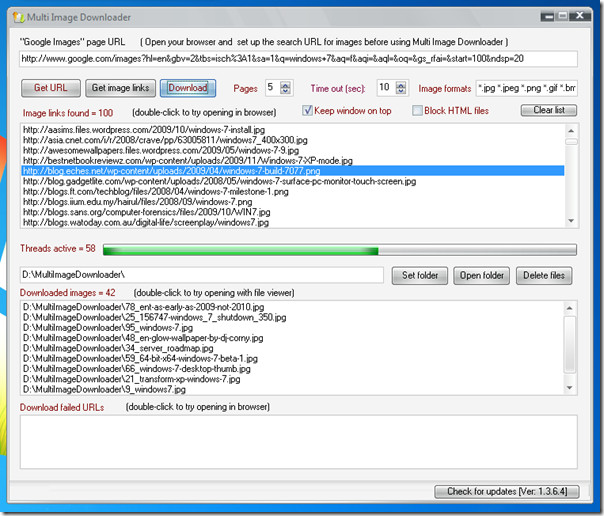
Once list is populated, specify the location for downloaded images, by clicking Set Folder. Now simply click Download to start downloading all the images of original sizes. As you can see from the screenshot below, all images in their original size have been downloaded.
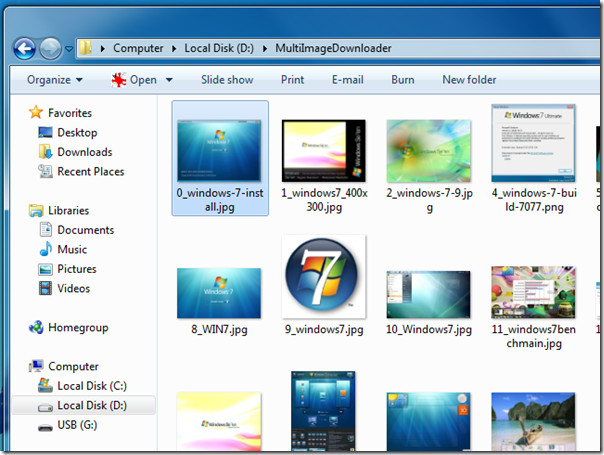
You can always change the filter and choose high resolution images in Google Images before clicking Get URL to grab the link. In this way you can download plenty of high resolution wallpapers in one go.
It supports OS ranging from Windows XP to Windows 7. Testing was done on system running Windows 7 32-bit OS.
Download MultiImage Downloader

I use http://www.imagedownloadr.com/Download Its free and is super fast for downloading a whole bunch of images. Keeps you from having to visit all the sites.
Will it be improved to get more than 5 Pages?
Download Link didn’t work for me. I found this one instead, works great:
http://googleimagedownloader.com/