DivXRepair: Re-Encode AVI Files To Eliminate Bad Frames
Audio Video Interleave (AVI) is one of the most popular multimedia containers around, as it can house both the audio and video data within a single file. In addition, it provides a perfect balance between size and quality. It often happens that when we download a video (particularly a movie that is in AVI format) from any popular video sharing platform, it shows frame skipping, frozen images or pixel distortion problems. This can lead to a major annoyance as it ruins the whole movie experience by making it unwatchable. Although a few powerful media players like VLC, Media Player Classic or KMplayer come with the ability to handle frame skipping issues, and attempt to play the video without any lag or whatsoever, they can not render videos with severe multiple frame skips. The only way to watch such videos is to grab them from other sources. However, there is one more way that you can give a try before you re-download the video. Labelled as DivXRepair, it is a lightweight open-source application that can repair corrupt AVI files and get rid of frame freezing. It does so by automatically detecting and eliminating un-decodable/freezing frames, re-encodes a new copy and saves it to the same directory that contains the original file. Read on for more details.
The program itself offers an easy to use and simple interface design. To repair a corrupted video, launch the application and click Add file to select your source file. It’s worth mentioning that the application lets you add as many files as you want to repair in bulk, a nifty feature to repair multiple damaged files at one go.
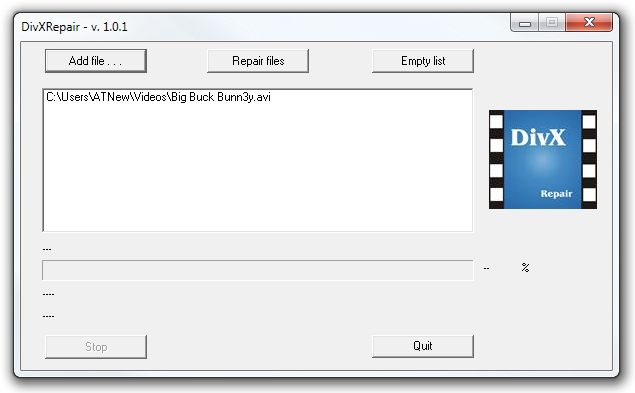
When you have successfully added your files to the list, click Repair files to begin the file examination process. Now sit back and relax as the program will start to examine each video frame by frame, which in turn may take a while to complete the process. However, the total time it takes to examine and repair frames depends upon file size and video length as well.
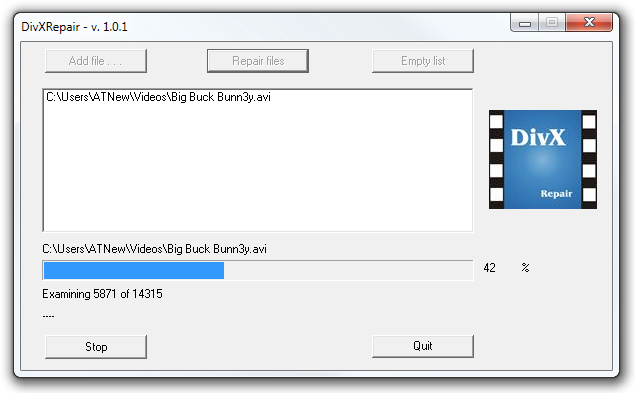
When the process is finished, a report is generated that helps you check details of the repairing process. It also tells you if the selected video even required any frame-related repairs at all.
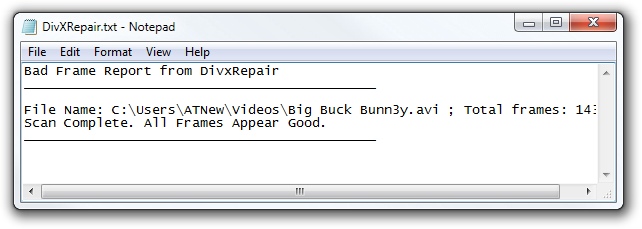
DivXRepair is available as a portable application and works on Windows XP, Windows Vista, Windows 7 and Windows 8. Both 32-bit and 64-bit OS are supported.
