Delete Startup Items Which Are Added By Programs Without Your Permission
Many a times when we install an application, it registers itself to start at system startup without asking us. This results in slow down of the Windows startup time. It can be quite a hassle to individually locate the advanced options of each application to prevent them from starting at Windows startup. In such as case one may require using Msconfig to disable them. If you are tired of continuously changing your start up settings to stop newly installed applications from running in Windows startup, then you need to have a look at StartupEye. It is a lightweight system tray app that will monitor software which may try to register themselves to run at system startup. It gives an alert if a newly installed program tries to automatically enable the option to run at Windows start up and provides the option to prevent such entries from being written to the Windows registry. With StartupEye, you can also instantly scan the software using VirusTotal to make sure it is clean. StartupEye is not a resource intensive application and has a memory stamp of merely 3MB (on average) with little or no CPU usage.
StartupEye sits in the system tray to continuously monitor startup applications. You can optionally choose to prevent it from starting at system startup (to perhaps only launch it when required) and enable/disable the registry change alarm by going to Options via the system tray menu.
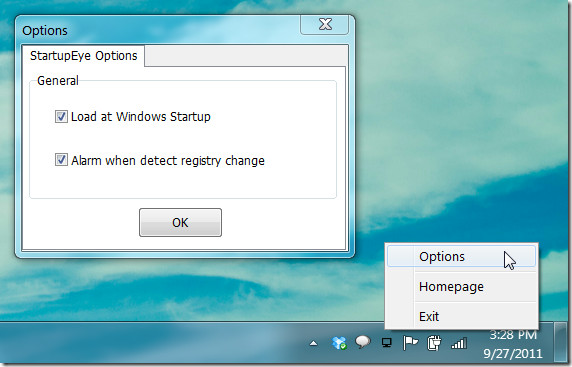
When an application tries to alter the registry key (to start at system startup), you will be alerted with a prompt showing the added program, it’s complete information, with options to delete this entry or scan the file. The information includes the date/ time of registry change, registry location and system path on which the application is located.
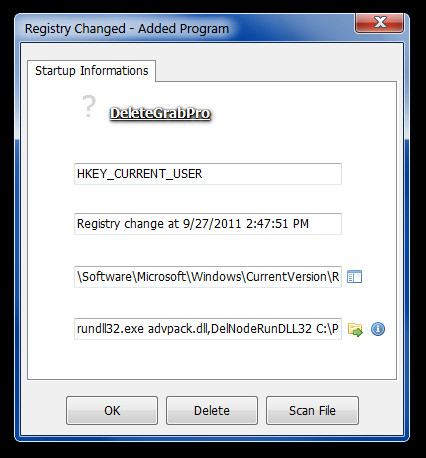
If you select the Scan File option, the executable file of the application will be scanned using VirusTotal which helps identify unsafe programs. With this, one can instantly avoid installing a registry entry which may grant such applications access to user data.
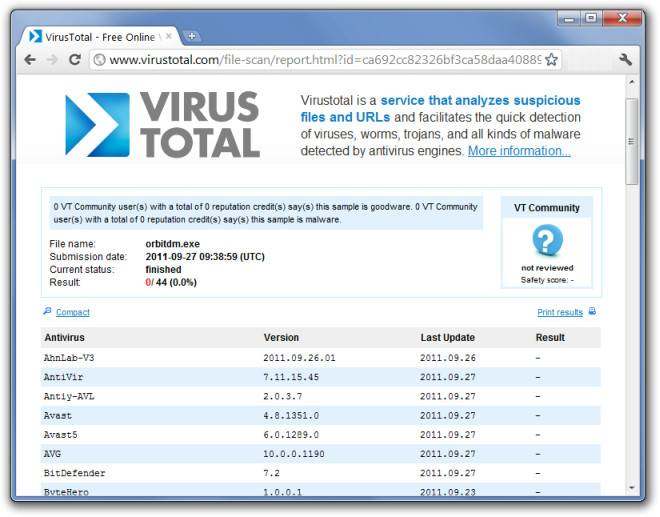
StartupEye works on Windows XP, Windows Vista, Windows 7, Windows Server 2003 and Windows Server 2008.

Has anyone tried this program. Does it work along side WinPatrol?