Create PDF Document From Microsoft Word 2010 In Windows 7
Do you want to create a PDF document in Windows 7 or in other words, do you want to convert Microsoft Word, Excel, PowerPoint, or any other document into a PDF file? Here is the trick, follow the step-by-step guide below to see how I convert PDF documents from MS Word 2010 easily. 😉
Note: For demonstration purpose I have converted a Word 2010 document into PDF format. You can convert any type of document into PDF format once you install the software properly.
Update: You don’t have to use this method if you only want to convert Office documents. By default MS Office have save option to save a document in PDF format. So why did I use this method? Because it allows you to create a PDF file from any document, it could be wordpad, a 3rd party text editing tool, notepad, or any other test editing software.
First grab the CutePDF Writer from the link given at the end of this post, install it along with PS2PDF Converter such as Ghostscript(download link given on developer’s website). Once installation is complete, load up any document and,
In MS Office Documents: Hit Office Button, select Print, choose CutePDF Writer from the list of printers and hit Print button.
In other documents: Go to File > Print, choose CutePDF Writer from the list of printers and hit Print button.
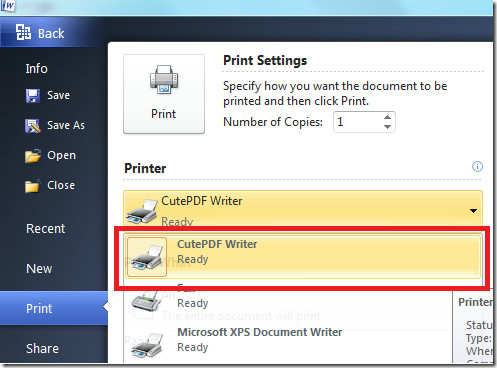
In the next step, you will be asked the location where you want to save the document, choose any location and hit Save.
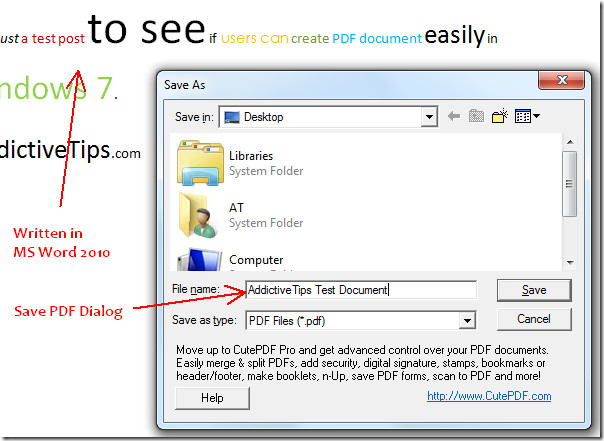
Now simply open the newly created PDF document and you will see all your content there in the same original format.
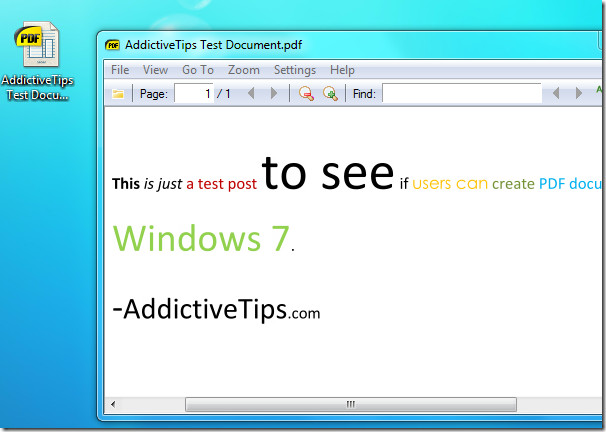
What is important here are two things, first of all CutePDF Writer is not a new tool at all. It works on all previous versions of Windows including both 32-bit and 64-bit versions of OS. Secondly, it surprisingly also works on any text editor in Windows 7 which actually helps in creating PDF documents from different text documents, such as TXT, RTF, and many others.
Enjoy!

what option is there to save a document in PDF FORMANT IN MS OFFICE 2010. SOMEBODY PLEASE HELP.
Does this really work for free? Can you convert the PDF files back to the original format after that? I have been using a program called SmartPDFConverter (I paid for it but it was not expensive), it is a pretty good one…
just use open office! u can convert all your word files to pdf. And u dont need to download any program!!!!
wasnt there a save as pdf option in the save as dialogue?
not on windows right now..,
Yes correct. There is an option to save the document in PDF format in MS Office 2010, but what if you want to convert any other(non-Office document) into PDF format in Windows 7? This is why this method is useful.
Note that I mentioned that I am only converting document in Office for demonstrating purpose only. Otherwise you can convert any document into PDF. 😀
I don’t think you automatically can create from MSOffice – you have to buy a license first. That’s partly why I use the far superior Corel’s Wordperfect!