MdCharm: Create Markdown Documents With Live Preview & PDF Export Support
Markdown is one of the various markup languages that allows you to write using a text format that is both easy to read and easy to write. You can use it to quickly create and publish your documents online without having to understand complex HTML syntax, because markdown documents can be easily converted into structurally valid HTML files. Previously, we have covered several tools that allow you to create and edit markdown documents, such as MarkdownPad, a feature-rich, fully customizable Markdown editor that shows a real time preview of the changes that you make, Dillinger, a web-based markdown editor that supports saving markdown documents directly to Dropbox storage or Github account, and Mou, a unique markdown editor for Mac programmed for web designers to get syntax highlighting, live preview of documents and much more. Today, we have another markdown editor for Windows called MdCharm that supports Live Preview and let you export the created document to HTML, PDF and ODT formats. The live preview option allows you to instantly view what the document will look like in HTML format even before you convert it. Keep reading to find out more about MdCharm.
If you create an HTML document in a text editor, it happens a lot of times that after you save the it in HTML format and open it to view the results, you notice that there is a line missing, or a font style is not what you intended it to be. To fix these small changes, you have to open the file, change the code, save the file, and open it to check if the problems have been rectified or not. Having the live preview option saves you all that trouble. It allows you to view all the changes that you make to the document in real time, meaning that whatever you change in the source, will be instantly replicated in the preview pane.
MdCharm also has a two pane interface. The left pane is where you can edit the document, while the right pane shows you the preview in HTML format.
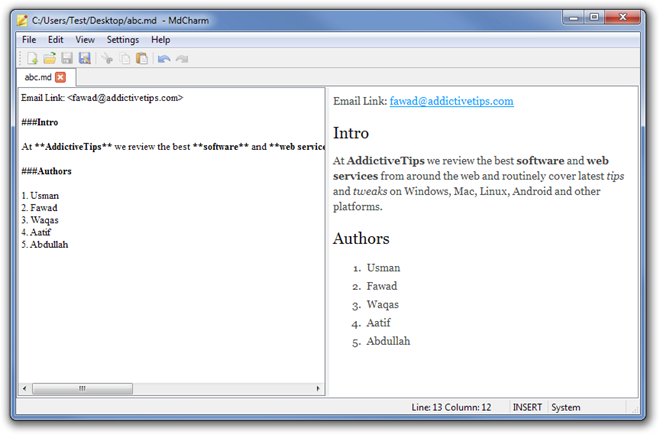
Click Settings and select Preferences change basic settings of the application. You can choose the Font & Color, Behavior, Tab Size, and Display Related Settings, such as Enable Text Wrapping, Display Line Number, Highlight Current Line etc.
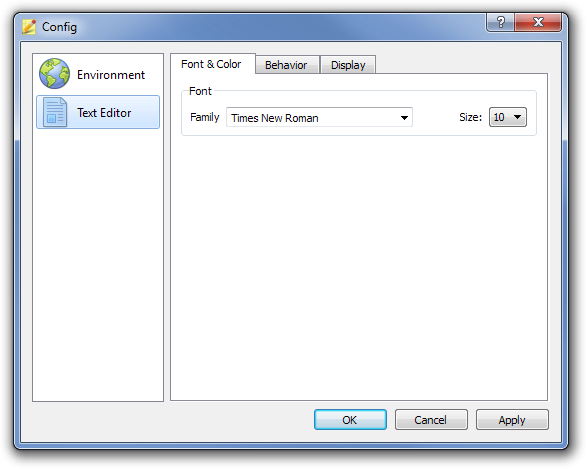
Once created, the document can be exported to HTML, PDF, and ODT file formats.
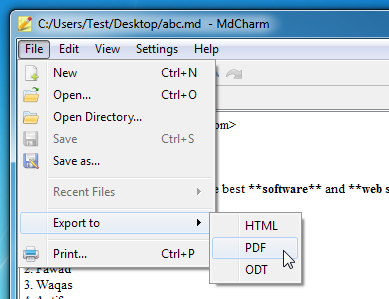
MdCharm works on both 32-bit and 64-bit versions of Windows XP, Windows Vista, Windows 7 and Windows 8.
